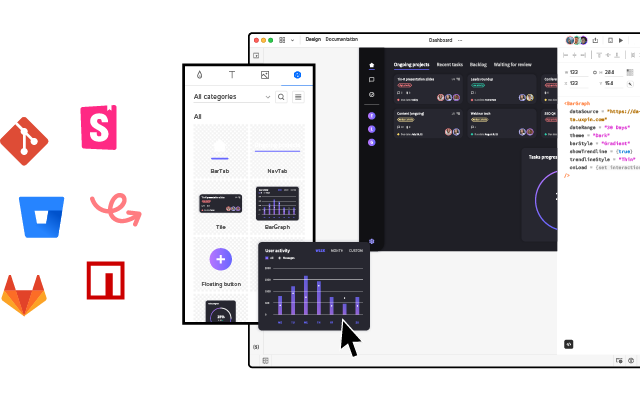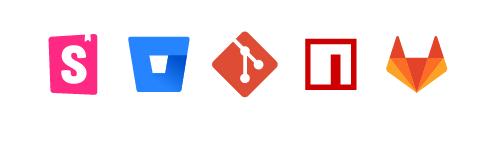Product Design Ultimate Guide – Designing Digital Products
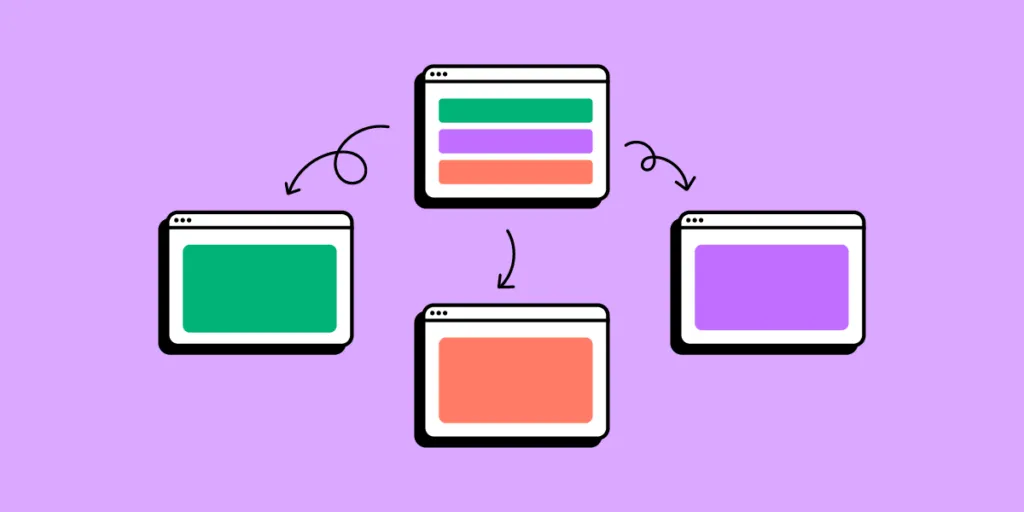
Ever wondered why some digital products feel intuitive, while others leave you lost and frustrated? The key is effective digital product design.
In this comprehensive guide, we’ll demystify the process of designing digital products, emphasizing the importance of user experience, prototyping, and iterative development. We’ll also highlight common pitfalls to avoid in product design.
Key takeaways:
- Product design is a process of creating an interactive interface of a digital product that aligns with user needs, business requirements, and technical constraints.
- Product designers are people in charge of creating the design of a product. To do this job, they can get a degree, attend courses and/or read books about product design.
- Product design has 5 distinctive steps, but it’s not a linear process; product designers may go back to certain steps if they uncover new insights.
- One of the step is prototyping – creating an interactive mockup of a product that shows behaviors and user journey prior to building the product in code.
- Successful product design puts emphasis on UX writing, manages errors, keep users in the center, and takes iterations seriously. An example of successful product design is Apple.
Our goal is to provide a definitive resource for anyone passionate about creating digital products that truly enhance people’s lives.
Design products 10x faster with our revolutionary Merge technology. Drag and drop interactive components to build a fully functional prototype that behaves like an end-product and follows your design system. Discover UXPin Merge.
What is Product Design?
Designing digital products is all about creating a solution that addresses a particular need or problem that people have. To do this, designers should follow this product design process:
- Learn about target users – who are they? How do they behave? What do they like and dislike?
- Identify challenges that users face.
- Brainstorm potential solutions to these challenges.
- Figure out how your product might fit into the audiences’ lives.
- Test your design, gathering feedback from people who might end up using it.
To gain a deeper understanding of product design and discover the steps involved, read our dedicated article: What is Product Design?
Product Designer vs UX Designer
Product designers and UX designers both have important roles in the development of a digital product, but while they share some common interests they’re quite separate functions.
A UX designer is mainly focused on how the product feels to the user. In the early stages of a design project, they study users’ behavior and try to understand their needs and motivations.
A UX designer’s goal is to create a seamless and intuitive user journey, so they think carefully about how each step flows into the next. They want to ensure the user can accomplish their goals in the easiest way possible. They even incorporate principles of cognitive psychology into their designs to make digital products more usable.
On the other hand, a product designer has a broader role that includes not only the user experience but also the business goals and technical constraints.
They are involved in all aspects of product development, from the initial idea to the final implementation. They look at the bigger picture, thinking about how all the pieces fit together to create a coherent whole. This includes how the product looks (user interface), how it works (interaction design), and how it fits into the larger market.
In short, while UX designers focus on the user’s journey and experience, product designers consider the entire product from a holistic perspective, including the business and technical aspects. They both aim to create products that users love, but their approach and focus areas are slightly different.
To learn more, read our comparative piece on the specificity of a UX designer’s and product designer’s work. if you are interested in a role of product designer, check out how to become a product designer.
How to Design a Product
Here are five steps you can take to ensure usability is at the heart of your digital product design process.
Step 1: Empathize with your users
This is arguably the most important step in product design. Understanding your users goes beyond knowing their demographics; it’s about empathizing with them. This means finding out about their needs, habits, frustrations, and desires as these all relate to your product.
To do this, conduct interviews, surveys, or observe users in their natural environment. The more you know about your users, the better equipped you are to design a product that fits seamlessly into their lives.
Step 2: Identify the problem
Once you understand your users, the next step is to identify the problems they face, which your product could help solve.
This is where you convert the insights you gained from empathizing with your users into a clear problem statement that captures the main issues your users are experiencing.
While the statement needs to be clear and specific enough to provide guidance, it shouldn’t be overly prescriptive – it’s essential to allow room for flexibility and creative thought.
Step 3: Ideation
This product design step is all about brainstorming as many ideas as possible. No idea is too wild or too mundane. Let your creativity flow, and try to think of every possible way to solve the problem you identified.
Tools like mind maps, sketches, or storyboards can help visualize these ideas. And don’t worry about practicality or feasibility – the goal is quantity, not quality. The more ideas you have, the more raw material you have for the next step.
Step 4: Prototyping
Now it’s time to turn some of those ideas into tangible, testable, mini-versions of your product – also known as prototypes.
Start with paper prototypes such as rough sketches. These let you quickly see how your product might work without investing too much time or resources.
Once you’re satisfied with the basic function, you can progress to high-fidelity prototypes. These are more detailed and interactive, and they give a better representation of the final product.
Step 5: Testing
The final step is where you’ll see if your product actually solves the problem it was designed for.
Give your prototypes to actual users, watch them interact with your product, and listen to their feedback.
Remember, this step is about learning and improving, not about proving that you’re right. Don’t be discouraged if there are issues; instead, see them as opportunities to refine your product.
Check out our “How to Design a Product in 5 Steps” article to learn more about this topic.
Best Tips on Product UX Design
These pointers should help to enhance the user experience of your product.
Don’t ignore UX writing
UX writing creates clear, useful text for digital products. It helps to reduce confusion and enhance navigation. Here are five essential UX writing tips:
- Keep copy short and simple: the aim is to convey the necessary information in as few words as possible.
- Prioritize accessibility: make sure your text is easy to understand for all users – avoid jargon or colloquialisms.
- Use visuals and formatting for clarity: If images can explain your ideas better than words, use them instead. Also, break up large chunks of copy into shorter and more scannable lists.
- Use an active voice: it makes your writing easier to understand.
- Play it straight: try not to be too clever or humorous.
Test your designs – always
It’s essential to always test your designs. This ensures your product not only looks good but performs well and meets user expectations.
You can use a variety of testing methods. Gather feedback from users representing your target audience, use online platforms to gain access to lots of remote users, or conduct in-person panels for detailed insights.
Early testing catches issues when they’re still easy and cost-effective to fix. Just as importantly, it helps you stay laser-focused on delivering an excellent user experience, ultimately leading to a product that users will appreciate and love.
Regularly observe user behavior
As a designer, it can be tempting to assume users will intuitively understand your product. To avoid making this mistake, observe their behavior consistently. Monitoring users’ interactions can uncover unexpected behaviors or misunderstandings, which act as a reality check.
Tests don’t have to be extensive. You can run sessions with as few as 5 users to spot 75% of issues. But ultimately, testing will improve your product’s intuitiveness and user-friendliness.
Deal with user errors
Product design involves two key steps in addressing user errors:
- Helping users when they make a mistake.
- Analyzing these errors to fine-tune the user experience – For instance, if a user misses a required field when completing a form, a clear error message should guide them. But if many users can’t recover from a given mistake, the design needs revisiting.
Remember, users have varying tech skills and devices, so a minor hiccup for one might be a major obstacle for another. The designer’s role is to minimize these barriers, ensuring a seamless experience for everyone.
Introduce changes gradually
When you have several changes or improvements to make to a product, it’s best not to introduce them all at the same time.
This is because if you make too many alterations at once, it can be hard to determine which changes are successful and which ones may need further tweaking.
To put it another way, if you adjust just one or two things, you can observe whether these changes fix the issues they were intended to resolve and if users understand and find them beneficial. This approach gives you a clear picture of each change’s effectiveness.
We’re discussing more tips on product UX design in our dedicated article. Give it a read: Best Tips on Product UX Design.
Best Tips on Prototyping for Product Design
A prototype is a simple model of your product that shows its basic functions and can help turn your product ideas into reality. Here are some tips to make the most of this important design stage.
Decide what to show with your prototype
Before you start designing your prototype, follow these important steps:
1. Agree on what features your prototype needs to have.
2. Get a clear understanding of what the key stakeholders expect to see from your prototype.
3. Discuss the product features with developers and identify any potential technical issues.
4. Think about whether the prototype can realistically be made into a full product and if it could be a real business opportunity.
Gathering this information upfront can give clarity to your prototype designs, saving time and resources.
Turn to rapid collaborative prototyping if you’re under time pressure
If you’re working to tight deadlines, rapid prototyping can help you get to the testing stage much quicker.
The idea is to create a workable model of the product in as little as a day. While the resulting prototypes are usually simpler and less polished, the emphasis is very much on iterative design – the cycle of building, testing, refining, and repeating.
It helps if team members work together using a digital whiteboard and a collaborative product design tool like UXPin with its Merge technology, which lets you prototype with reusable components. This makes it easier to bounce ideas off each other and come up with a workable design much quicker. Discover UXPin Merge.
Select your fidelity
When deciding how detailed and close to the final version your prototype should be – a characteristic known as ‘fidelity‘ – you need to consider who you’re showing the prototype to and what stage of the design process you’re at.
Low-fidelity prototypes, like simple sketches or basic wireframes, are sufficient for an internal design team review. They’re usually enough to help your colleagues visualize ideas and spark discussion.
High-fidelity prototypes are more polished – how they look and behave is closer to the final product. These are more suitable for gathering feedback from your target users.
Mid-level fidelity prototypes can be shown to stakeholders or team members who are neither part of your design team, nor target users. The level of detail these prototypes contain is somewhere between low and high fidelity.
Test your prototypes with actual users
Testing functional designs with your colleagues can be helpful, but there’s a real chance they might miss issues that actual users would face.
That’s why it’s essential to test your prototypes with the people who’ll end up using the finished product.
As we mentioned in the previous section, before testing, you need to decide whether you’re using a basic, low-fidelity prototype or one that’s more detailed and closer to the final product. This decision influences what kind of feedback you’re looking for and what you want to learn from the test.
It’s also helpful to identify your end users’ personas and the scenarios in which they might use your product. This helps you understand the context of use and plan your tests accordingly.
You can test in person, which allows for more detailed feedback as you can observe users’ reactions and ask questions. Or you can use online platforms that allow you to reach a larger number of potential users.
To learn 5 more prototype product design tips, check out this article: Prototype Product Design – 9 Tips.
Best Examples of Digital Product Design
Apple
Apple stands out as a shining example of a company that designs with diverse user needs at heart, constantly refining its products for increased accessibility and usability.
- For people who have vision problems, Apple provides features like voiceover, zoom, and Braille support. These help users understand what’s on the screen or in the environment around them.
- Subtitles are made available for those with hearing impairments, covering everything from videos to conversations. Apple also produces bespoke devices aimed at helping these users hear better.
- Apple has features like voice navigation and devices that can be controlled with eye movements to help individuals with limited mobility. This means users can navigate their devices without touching them.
- Cognitive challenges are met with thoughtful designs that help filter out distracting background noise and visuals.
Discord
The communication platform Discord was initially designed to make it easy for gamers to interact. It’s since expanded and now allows users to discuss a range of topics, helped by a design that’s simple enough to use without distraction, while also offering enough depth to cater to specific user needs. Features include:
- The ability to join or create ‘servers’ or chat rooms. These can be large, public groups, or smaller, private ones.
- The creation of ‘channels’ within servers. This helps keep discussions on different topics separate and organized.
- Direct messaging and ‘pinging’ (notifying) individual users for quick, private communication.
- Users can choose to communicate via voice or text.
- The customizable user interface allows you to personalize text, emojis, usernames, and icons to reflect your preferences.
TikTok
The hugely popular social media app has revolutionized the user experience with its unique design.
This includes a full-screen feed for immersive viewing, clear interactive features, an endless stream of short, personalized content, and features that support diverse user needs.
These design elements, combined with added accessibility options like auto-captions and photosensitivity warnings, have made TikTok a globally popular and user-friendly app. And its success underlines the importance of thoughtful product design.
We’ve only discussed 3 out of 5 best product design examples, you can find the remaining ones here.
Reasons for Bad Product Design with Examples
Aggressive popups
Popups that appear immediately on a website can be a big turn-off for users. Before they’ve even had a chance to explore what’s on offer, they’re being asked to sign up for a newsletter or download something, which can be disruptive and off-putting.
It’s important to remember that people visit your site seeking answers, often with limited time and attention. Being bombarded with popups can quickly ruin their experience and lead them to seek alternatives.
Of course, that’s not to say all pop-ups are bad – just that timing is crucial. It’s better to let users engage with your content first before trying to persuade them to sign up for additional services or promotions.
An overly complex navigation
Amazon Web Services (AWS) is a popular platform that provides a wide range of cloud computing services, but it’s really difficult to navigate.
When you click on their products tab, you’re hit with a ton of choices which can feel overwhelming, especially on a mobile where you have to keep scrolling. This can frustrate users, making it hard to find what they need.
Even though AWS’s design is aesthetically pleasing, the tricky navigation could be improved to enhance the user experience. This would stop visitors from leaving the site in a huff because they can’t find what they’re looking for.
Stigmatizing certain user groups
Product design can unintentionally stigmatize certain user groups, particularly older people.
Take walking canes for example. Once upon a time, these were carefully crafted to look like fashionable accessories – as well as being sturdy and functional. But today, devices for seniors often look unattractive, signifying frailty. This can discourage people from using them.
Large-button phones for visually impaired people feel similarly outdated. Rather than designing ‘special’ products like these that make particular groups feel ostracized, we should make all products more inclusive, allowing for customizations like adjustable font sizes. That way, everyone will feel comfortable using them.
We share more bad product design examples in a dedicated article: Bad Product Design.
Product Design Degrees that Help you Land a Job
There are three main avenues that lead to a career in design, including product and UX design roles:
Bachelor’s Degree at a University
Studying for a design degree at a university can give you an advantage over others in this competitive field.
Universities offer comprehensive courses on all sorts of specialisms, including color, typography, layout, and idea communication. They also foster skills in giving and receiving feedback, which are highly valued in the professional world.
You could also consider degrees in programming as they allow you to understand the technical constraints that could influence product design.
One of the main benefits of a design degree is that it can potentially lead to higher pay.
But it’s worth saying that to get on a course you’ll need to have built a solid portfolio of work. Other potential obstacles include the fact that design degrees are expensive and take a long time to complete – often between two to four years.
Do-it-yourself
Self-learning can be a viable and flexible route – as long as you have plenty of discipline!
Books like Don Norman’s ‘The Design of Everyday Things’ provide essential insights into human-centered design. But product design is complex, and involves more than just reading; learning from industry experts through mentorship, internships, or online courses can be invaluable.
Networking is also key. Be sure to maintain connections with classmates and industry contacts, as they might prove helpful in the future.
Some helpful resources include:
Bootcamp Courses
Design bootcamps offer a fast-tracked learning experience in your chosen field.
These programs can be undertaken in-person, online, or through blended learning, and some even offer scholarships or deferred payment options.
Whether you’re a recent graduate or a professional seeking a career shift, bootcamp courses can effectively introduce you to the field and bridge knowledge gaps.
Here are some courses you can look into:
- Become a UX Designer from Scratch
- Design Thinking: The Beginner’s Guide
- User Research – Methods and Best Practices
- Accessibility: How to Design for All
- Mobile User Experience (UX) Design
- Conducting Usability Testing
- UI Design Patterns for Successful Software
- UX Management: Strategy and Tactics
For more detailed guidance on product design careers, read our article on product design programs.
Top Books about Product Design
These four titles are essential reading for anyone interested in the field of product design.
‘Hooked: How to Build Habit-Forming Products’ by Nir Eyal
Eyal’s book offers valuable insights into creating products that attract and retain users, focusing on his four-step Hook Model used in many successful products.
‘Lean Startup’ by Eric Ries
Ries’ guide to creating value-driven products is a must-read for designers, teaching them to rapidly prototype, test, and iterate designs for optimal alignment with business strategy and user needs.
‘Laws of UX: Using Psychology to Design Better Products & Services’ by Jon Yablonski
Yablonski’s book stresses the role of human psychology in UX design, offering a practical guide on applying psychological principles to build intuitive products, illustrated with examples from popular apps.
‘Continuous Discovery Habits: Discover Products That Create Customer Value and Business’ by Teresa Torres
Torres’s book highlights the importance of ongoing innovation in design to ensure that products and services remain relevant and valuable to users.
Read detailed review of those books and others here: Product Design Books that Will Push Your Skills Forward.
Master the Art of Designing Digital Products
Designing digital products balances functionality, aesthetics, and user needs, making it a diverse and complex field.
In today’s digital era, the importance of designing intuitive, engaging products can’t be overstated. As a designer, every detail of your work could impact someone’s life.
Hopefully, this guide has given you plenty of insight into digital product design, empowering you to create digital products that aren’t just useful and nice to look at, but lead to truly enriching experiences.
Use UXPin with its Merge technology to build a realistic and clickable prototype of your product. UXPin Merge allows you to use a single source of truth for designers and devs, so it makes product design collaborative from the start. Release products faster with Merge. Discover UXPin Merge.