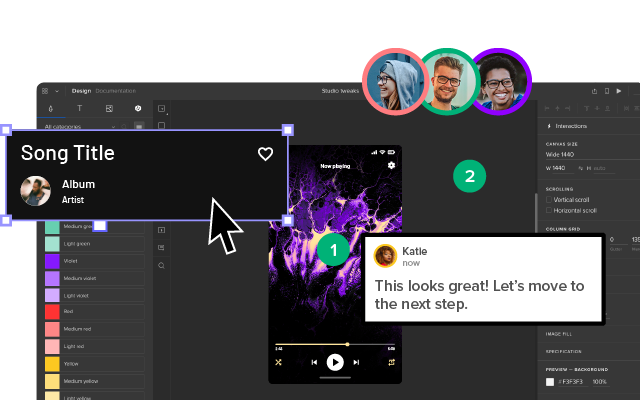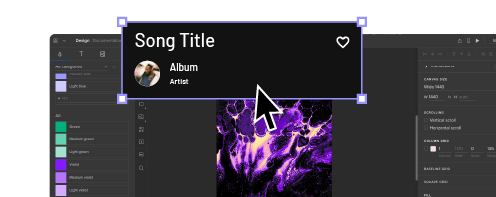Paper Prototyping: The 10-Minute Practical Guide
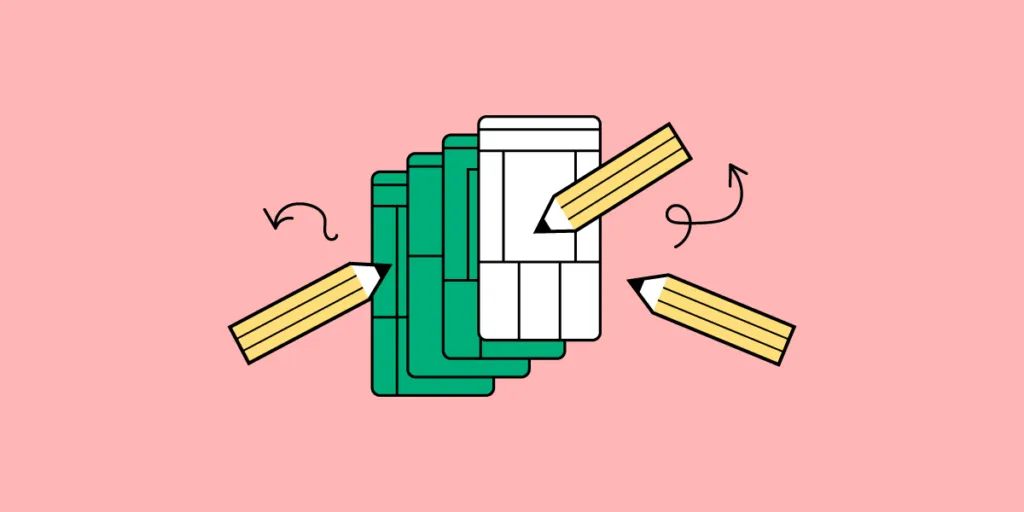
In the high-tech digital UX design world, pen and paper are still the preferred choices for fast low-fidelity prototyping.
Contrary to assumptions, UX teams spend a lot of time away from the computer, writing on sticky notes, whiteboards, notepads, and adding annotations to paper prototypes.
The more planning and preparation designers can do before sitting down at the computer, the quicker they can design wireframes, mockups, and prototypes.
Paper prototyping is a crucial part of the early UX design thinking process because it fosters collaboration, allowing designers to explore lots of ideas at a minimal cost.
With UXPin’s design systems, UX teams can jump straight from paper prototypes to high-fidelity prototyping, significantly accelerating the design process. Sign up for a free trial and explore UXPin’s prototyping features today!
What Is Paper Prototyping?
Paper prototyping is the process of developing ideas and designing user flows using hand-sketched “screens” that represent a digital product. Paper prototypes test on a high-level user experience rather than interaction design.
Paper prototypes are low-fidelity because they don’t have any functionality. For this reason, paper prototypes designers rarely share paper prototypes outside of the department.
The primary goal of paper prototyping is to map our information architecture and visualize user flows.
Design teams often lay paper screens on a desk or flow and imagine how real users would navigate to reach an end goal. The designs are rudimentary and usually sketched in black and white. Content is limited, with only headlines and call to action links displaying any legible text.
Sometimes, teams will build a mock iPhone or Android device using a piece of cardboard to simulate swipes, scrolls, and other basic functionality. These mock devices also allow designers to see how their designs might look within the confines of a mobile phone—especially useful if you’re designing a mobile app!
While the main benefit of paper prototyping is speed, some designers use tools like UI Stencils to design accurate, aesthetically pleasing screen layouts—vital if you plan to present paper prototypes to stakeholders or testing participants.
UXPin’s journey started with a similar paper prototyping product called Web Kit. A paper pad paired with a design tool that automatically turns paper prototypes into wireframes.
Paper Prototyping Digitally
With tools like reMarkable and Apple Pencil, teams can collaborate remotely while enjoying the speed and versatility of the physical paper experience.
Using digital sketch tools can accelerate the paper prototyping process. Designers can make changes faster (without needing to redraw a screen), attach detailed notes, and upload finished prototypes instantly to design tools like UXPin to build high-fidelity prototypes or go with wireframing.
Paper prototyping digitally also reduces paper and plastic waste, which is better for the environment :)
Advantages and Disadvantages of Paper Prototyping
Aside from speed and flexibility, there are several advantages and disadvantages to paper prototyping.
Here are some of the pros and cons of paper prototyping from our free eBook: The Ultimate Guide to Prototyping.
Advantages:
- Rapid iteration — It’s easier to discard a paper design that took 5 minutes vs. a digital mockup that you spent more than an hour perfecting.
- Low cost — Paper is cheap, and even additional tools and kits won’t break the bank.
- Increased creativity — The freedom of pencil and paper fosters experimentation and new ideas. Design tools have their place in the design process but can stifle creativity in the early design stages.
- Team-building — Paper prototyping is a rare opportunity where teams get together in a creative environment. Working with pen and paper brings out child-like energy, which can help form bonds and strengthen coworker relationships.
- Minimal learning curve — Everyone can sketch ideas, making paper prototyping a great way to involve other departments like marketing, development, and stakeholders.
- Documentation — Paper prototypes serve as excellent documentation. Designers can make notes and outline ideas to reference throughout the project.
Disadvantages:
- No user reactions — With no user feedback, it’s difficult to know whether or not your ideas will work. Even if you test your paper prototypes with participants, the feedback will be limited.
- Inaccurate feedback — Outside of UX teams, paper prototypes might be challenging to interpret, limiting any accurate or meaningful feedback.
- Potentially unnecessary — With rapid prototyping tools like UXPin, paper prototyping might add additional, unnecessary steps to the design process. UXPin comes with pre-made design systems, so designers can quickly drag-and-drop high-fidelity elements to design and edit working prototypes quickly.
Sign up for a 14-day trial and see how quickly you can turn paper design concepts into high-fidelity prototypes that function like the final product using UXPin.
When to Paper Prototype
Jake Knapp of Google says that “paper prototyping is a waste of time“—but admits that paper prototyping is useful for early-stage conceptualizing.
Once you move from paper to digital, there’s no reason to return. Some designers might return to paper prototyping for new features or a product redesign. But even then, returning to paper prototyping might be unnecessary.
That said, paper prototyping is perfect for early-stage conceptualizing. Its speed, ease, and simplicity make it accessible to all teams (including non-designers) while fostering experimentation and creativity—something you can’t achieve with a digital canvas.
Paper prototypes are ideal for:
- Brainstorming meetings and sessions
- Basic internal user testing early on
How to Paper Prototype
Paper prototyping is the fun part of product design. It’s an opportunity for team members to brainstorm and sketch ideas.
Don’t worry about how beautiful your sketches look. Even the best UX designers aren’t brilliant sketch artists! The goal is to visualize your ideas and get the creative juices flowing.
6 Tips to Building Paper Prototypes
- Use printer paper and cheap pencils/pens. Ruled or line pads often stifle creativity as designers get side-tracked drawing between the lines rather than developing lots of ideas.
- Start with a warm-up! Sometimes it takes a few sketches to loosen up and get into the flow. Crazy eights is a fantastic paper prototyping method to design many versions of the same screen fast. After a couple of crazy eights rounds, you’ll have many ideas to expand on.
- Prototype mobile-first or progressive enhancement. Start with the smallest screen and adjust the layout as you scale the viewport (this applies to mobile and web design. Scaling up is much easier than scaling down because you prioritize content and avoid elaborate desktop layouts that don’t translate to mobile. Side note: UXPin’s Auto Layout lets you automatically resize, fit, and fill your designs. A handy feature for mobile-first design.
- Stick to one sketch per screen (a piece of paper). Paper prototyping requires you to create user flows by placing pieces of paper in sequences. You’ll also switch these around or add new screens. If you have more than one screen on a piece of paper, you lose this speed and flexibility.
- Iterate as the ideas come to mind. The goal is quantity, not quality. When you create lots of paper prototype ideas, you often end up taking bits from each to get the final result—like a Lego set, but with paper.
- Planning is crucial for a successful paper prototyping session! Ensure you have enough pens (black fine-tipped markers work best), paper, scissors, glue, post-it notes, index cards, tape, cardboard, and anything else you think your specific project might need. A whiteboard and marker are also great for outlining user flows collaboratively. Pro tip—assign the job of preparing your paper prototyping to an arts & crafts enthusiast! Every team has at least one, and they always make sure you have more than enough of everything you need!
Testing & Presenting Paper Prototypes
Testing & presenting paper prototypes outside of the UX department is always tricky. The stakeholders or usability participants have to “imagine” what will happen, which can confuse or divert focus from what you’re trying to present.
Here are some tips for presenting and testing paper prototypes:
- Designate one person other than the presenter as play the “human computer” or product simulator – The person playing the human-computer will simulate scrolling, swiping, navigating to different screens, and other functionality.
- Rehearse – Rehearsing is essential so that the presenter and simulator are in sync. The presenter can work out a good cadence for the simulator to keep up with the presentation.
- Follow standard usability test best practices – Standards like using a minimum of 5 users and recording the tests still apply. You can download our free Guide to Usability Testing for more understanding of usability standards and practices.
- If you’re giving users a paper prototype to inspect, ensure you provide guidance and annotations, so they know where to focus and what they’re supposed to test.
Prototyping in UXPin
Whether you’re building a mobile application or a new website, UXPin provides designers with tools to build advanced prototypes; most leading design tools simply can’t!
Don’t take our word for it! Sign up for a free 14-day trial and test UXPin’s powerful prototyping features for your next project.