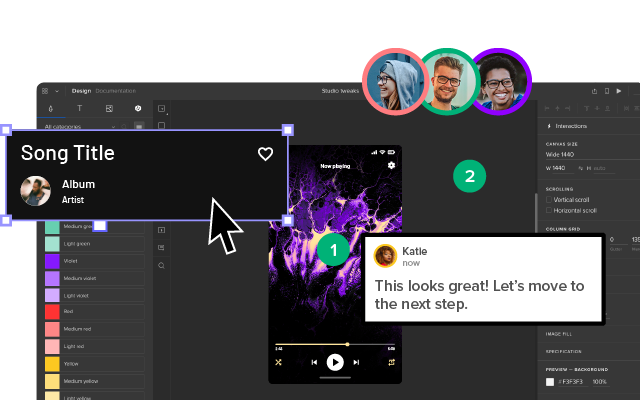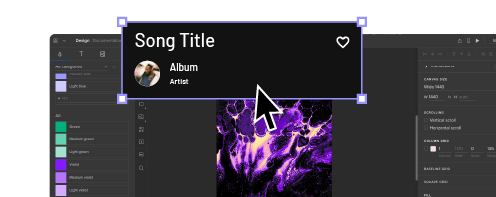What Are User Pain Points?
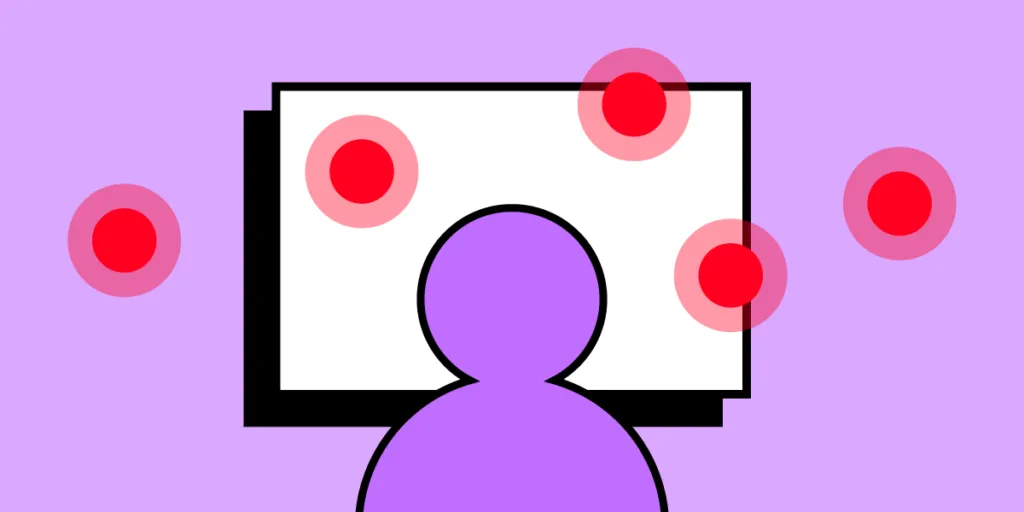
User pain points are the foundation for every design project. Solving these problems creates business value while enhancing a product’s usability and desirability.
The best way to identify customer pain points is through comprehensive prototyping and usability testing. Designers use test results, plus insights from other UX research, to iterate on solutions to solve these problems.
Use the user pain points you discover after reading this article and apply them during your prototyping process. Build highly interactive prototypes in UXPin Sign up for a free trial and build your first prototype today.
What Are User Pain Points?
User pain points are the problems, friction, and bottlenecks users experience during their relationship with a product. These pain points can be directly or indirectly related to the product. For example:
- Direct pain point: the user can’t complete a task
- Indirect pain point: no network connection–can’t log in
While indirect pain points like network issues aren’t a result of product failure, designers must still find ways to minimize problems like this–for example, storing critical information on the user’s device for retrieval offline.
Types of User Pain Points
Sarah Gibbons from the NN Group describes the three levels of user pain points:
- Interaction-level: pain points relating to interactions with an organization’s products and team members.
- Journey-level: pain points pertaining to customer and user journeys.
- Relationship-level: pain points customer experience during their lifetime with a brand.
At each level are four types of pain points:
- Financial
- Product
- Process
- Support
Financial pain points
Financial pain points relate to paywalls and premium services that lock users out. While these financial pain points are frustrating, the company must make money to survive, making them necessary.
One way to alleviate these is to be transparent and avoid “tricking” or frustrating users. For example, many products allow users to start a paid task, but they must upgrade to complete it. This process wastes people’s time and amplifies the financial pain point.
Product pain points
Product pain points relate to quality, performance, and usability issues that cause users frustration while using a product–for example, when users struggle to complete tasks or when an app crashes.
Of the four types, product pain points significantly impact user experience, which ultimately affects other business metrics like conversion rates, retention, Net Promoter Score (NPS), and customer churn.
User research and testing are crucial for identifying and solving product pain points. Designers must also conduct regular UX audits for usability and performance issues.
Process pain points
Process pain points are linked to product pain points but focus on user journeys and navigation rather than individual user interfaces and usability.
The aim is to optimize these processes to ensure users can complete tasks with minimal effort. However, there are exceptions to this rule, like applying cognitive friction for critical tasks and journeys.
Customer journey maps and user testing are key to identifying process pain points and designing solutions.
Support pain points
Support pain points relate to how organizations answer user questions or attend to problems. If users can’t complete tasks due to product issues or comprehension, how do they find solutions?
Organizations use many support layers to help users find solutions:
- Frequently ask questions
- Product documentation
- Product messages (error, warning, success, etc.)
- Brand communities/forums
- Customer support channels
Design teams must ensure users can locate these services when needed and with explicit messaging and instructions to solve problems as soon as possible.
User Pain Points Research Methods
Design teams must use several research methods to find user pain points.
User personas
User personas are a critical first step to understanding whose problems you’re solving. Personas provide design teams with a user overview, including:
- Their backgrounds
- Goals
- Motivations
- Frustrations (pain points)
- Demographics
Product data
Product analytics, heatmaps, and other data help design teams identify problems and bottlenecks. This data is important for understanding how, when, and where pain points occur.
User interviews
User interviews help fill in the blanks and understand why users experience a specific problem. Designers ask open-ended questions to avoid biasing users’ answers resulting in accurate feedback.
These interviews also help product teams empathize with people because they can hear their frustrations, and these impact their lives.
Qualitative market research
Qualitative market research looks at user behavior within a specific market to look for problems (pain points) and opportunities. UX researchers use several methods, including:
- Focus groups
- Surveys/questionnaires
- User interviews
- Market-related community forums
- Social media
- Data analysis
Service safari
A service safari is an immersive research method where UX designers become customers to understand product experiences from a user’s perspective. UX teams conduct service safaris on their own products or competitors to identify pain points and opportunities.
Field studies
Often the best way to solve a problem is to experience it from a user’s perspective in their environment. UX researchers go to places where people use products to observe their behavior and environmental challenges.
User journey mapping
User journey mapping enables design teams to visualize processes and pinpoint problems. Journey maps are crucial for ideation, where design teams create paper prototypes to iterate on solutions.
Customer support tickets
Customer support tickets are often a great place to find product pain points. UX designers can also use these tickets to determine whether a product release fixes the problem–i.e., customer support tickets for that specific issue stop or decline.
Product reviews
Product reviews are another excellent resource for identifying pain points. Designers can analyze reviews of their products to solve problems or research competitors’ products to identify opportunities.
Tips to Solve User Pain Points
Use multiple data points
UX teams must always rely on more than one data point for identifying problems. UX researchers must use several of the above research methods to identify, prioritize, and understand pain points.
For example, interviews are great for understanding issues from a user’s perspective but are unreliable for identifying and prioritizing pain points–the sample size is too small. A user might express an issue during an interview, but this problem isn’t reflected in the broader customer base.
Actively seek user feedback
User feedback is crucial for understanding user problems. UX designers have many tools for collecting this feedback, including chat, contact forms, interviews, surveys, etc.
Tools like Feature Upvote enable product teams to collect feedback and allow users to vote for the features or fixes that matter most. This feedback helps to prioritize pain points according to user needs.
Be transparent
Customer-facing changelogs or product roadmaps tell users you’re aware of specific issues and when to expect a solution. This transparency helps manage expectations while building brand trust.
Test, and then test again!
Designers use prototypes to test user interfaces and flows at every stage of the design process. During early testing, designers use prototypes to identify pain points and opportunities. Later in the design process, designers use high-fidelity prototypes to test and iterate on solutions.
Improve Prototyping to Solve Pain Points Accurately With UXPin
The problem with traditional design tools is they lack the fidelity and functionality to A) diagnose pain points accurately and B) determine if design solutions fix the problem. The disconnect between the prototyping tool and the final product means designers don’t get accurate results and insights.
Poor prototypes also impact stakeholder feedback, crucial for buy-in and determining if designs meet business requirements.
Unlike image-based tools, UXPin allows designers to build interactive prototypes. These immersive prototypes provide accurate testing because the user experience is indistinguishable from the final product–increasing the prototyping scope while delivering meaningful feedback from usability participants and stakeholders.
Advanced prototyping features
These four key features are what set UXPin apart from other popular design tools so designers can build advanced, high-quality prototypes:
- States: create simple component states (e.g., default, active, hover, disabled, etc.) or build complex UI patterns, including fully functioning accordions, multilevel dropdown navigation, and carousels.
- Interactions: design fully interactive components with triggers, animations, and actions comparable to code.
- Variables: capture user inputs from UXPin’s fully functioning forms, including text fields, checkboxes, selectors, and radios and use this data to trigger dynamic interactions or use elsewhere in your prototype–like a personalized welcome message with the user’s name.
- Expressions: create Javascript-like functions to validate forms, build computational components, check password/email input criteria, and more!
Increase prototyping scope with APIs
UXPin’s IFTTT integration enables designers to take prototyping beyond the design tool to connect other platforms and APIs. For example, pulling real data from your product’s database or sending a verification email using a user’s email address captured from a UXPin prototype.
Connecting APIs extends prototyping scope so designers get an accurate picture of the user experience and the problems they must solve.
Accurate prototypes don’t only help solve more problems–they also create better workflows and engineering collaboration. Engineers need less documentation and fewer back and forth communication, resulting in smoother, frictionless design handoffs.
Improve your product’s user experience and solve more pain points during the design process with UXPin’s advanced prototyping features. Sign up for a free trial and build a better design process with UXPin.