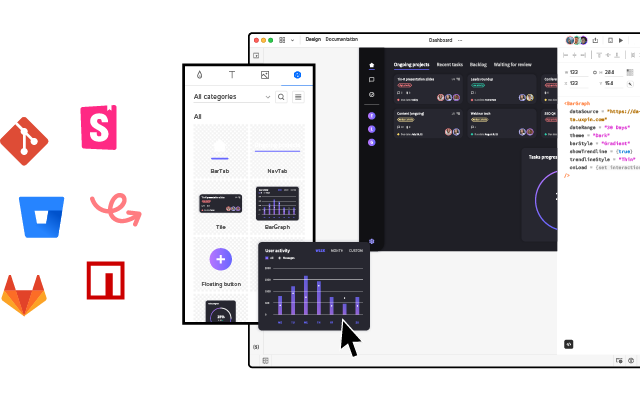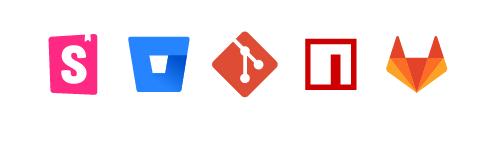Prototype vs Final Product — A 5-Point Comparison
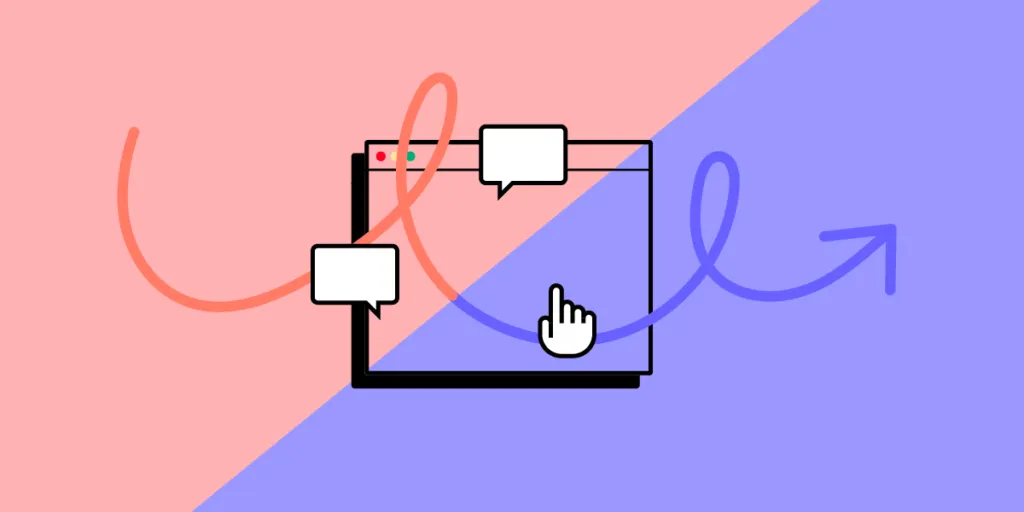
Designers create prototypes to perfect product’s look and feel, validate their design choices, and find areas for improvements. The final product is an implemented design that gets released into the market. Both prototypes and final products are essential elements of product design process. Let’s explore the differences between them.
Key takeaways:
- A prototype is an artifact of product design process and it is a representation of an end product; designers use it to test their solutions, learn what users and stakeholders think of the product, and show developers what they need to build.
- The final product is a product that’s fully marketable. It has a backend and a frontend design, and it is fully usable by end users; developers build final product on the basis of product design that was created and tested by product designers.
- There are six differences between a prototype and final product; they differ in terms of resource and reasons you need to create them, flexibility, lifecycle, and a level of functionality.
Design interactive prototypes that are easy to implement by devs. Release products faster and beat your competition. Discover UXPin Merge.
What is a Prototype?
A prototype is a tangible or interactive representation of a design concept.
It simulates the final product, enabling designers and stakeholders to test functionalities, validate design decisions, and gather feedback.
Unlike the polished final product, a prototype is often incomplete, only focusing on core features or a single user flow, allowing quick iterations and changes based on insights and user interactions.
There are several types of prototypes designers utilize at different stages of the design process:
- Paper prototypes – simple wireframes that are drawn on paper or a whiteboard; they are the best for testing user flow or visualizing information architecture.
- Working prototypes – prototypes that handle data, respond to user actions, but they aren’t ready real products–they are still work in progress.
- Functional prototype – prototypes that mimic the final product’s look and feel, but they lack the backend code to be end products.
- Interactive prototype – prototypes that have microinteractions added to them, such as click, scroll, move, etc.
What is a Final Product?
The final product is an app or a website that’s launched to the market. Often referred to as an end-product or finished product, it is derived from the last iteration of a prototype.
It represents the outcome of numerous design iterations, user feedback, and rigorous testing from the product design process.
Equipped with all intended features and optimized for end-user experience, this product is ready for launch and consumption by its target audience.
5 Key Differences Between a Prototype and Final Product
Difference #1: Intended purpose
Prototype:
- Offers a tangible or even interactive representation of an idea
- Serves as a tool for testing and gathering feedback
- Facilitates communication between stakeholders, designers, and developers
- Enables designers to identify and fix design or usability issues before full-scale development
- Explores a new product’s viability before committing resources to development
Final product:
- Delivers a complete, functional solution to end-users
- Represents the realization of design decisions, feedback, and refinements from the product design process
- Aims to achieve business goals, such as increased user engagement or sales
- Provides an optimized experience tailored for the target user group
Difference #2: Flexibility to adjustments
Prototype:
- Designed for rapid changes and iterations
- Feedback loops are shorter, making it easier to pivot or modify design elements
- Mistakes or design flaws are expected and addressed in real-time
- Emphasizes exploration and testing of multiple design solutions
Final product:
- Changes are more deliberate and often require extensive testing and validation
- Iterations based on user feedback, analytics, bugs, or development updates
- Adjustments can have implications on the broader system or related features
- Flexibility exists but within the constraints of the established product framework
Difference #3: Resources needed to create
Prototype:
- Typically requires fewer resources and investment
- Focuses on utilizing readily available tools and components for quick mockups
- Design tools make changes and adjustments less costly and more efficient
- Allows for cost-effective experimentation without fully committing
Final product:
- Demands a more substantial investment in both time and money
- Utilizes high-quality components, coding, and resources for longevity and scalability
- Any modifications or fixes can result in increased expenses
- The expected long-term returns and product stability justifies initial high costs
Difference #4: Lifecycle of prototype vs final product
Prototype:
- Short-lived, serving as a temporary model for testing and validation during a specific project
- Likely to undergo frequent changes and might be discarded once the project is released
- Not built for long-term use or for withstanding real-world challenges
Final product:
- Designed for long-term utility and operation
- Built for real-world usage, including protection against security vulnerabilities and other programming challenges
- Receives periodic updates and maintenance but retains its core product functionality
- Expected to fulfill its role until a new iteration replaces it–i.e., months or years
Difference #5: Level of functionality
Prototype:
- Primarily showcases key features to stakeholders or users
- May lack full functionality; often contains placeholder or dummy content
- Mimics visual or interactive user interface, helping in feedback collection
- Focuses on testing specific elements or user flows and may exclude many UIs and features
Final product:
- Fully functional with all intended features integrated
- Undergoes rigorous quality assurance to ensure feature reliability
- Tailored for end-user experience, ensuring every feature aligns with user needs
- Polished interface, seamless navigation, and optimized performance
Why Do You Need Prototypes Before Creating Final Products?
Prototypes play a crucial role in steering a product toward success. They act as a blueprint, guiding teams to craft products that resonate with users, meet business objectives, and stand out in the market.
Here’s how:
- Risk Mitigation: Prototypes allow teams to test product ideas before committing significant resources, helping avoid costly mistakes.
- User-Centered Design: Early user testing with prototypes uncovers users’ needs, ensuring the final product meets their expectations.
- Feedback Loop: Prototypes foster iterative feedback, allowing designers to continually refine and perfect the product.
- Stakeholder Alignment: They serve as tangible representations of the product vision, ensuring everyone, from developers to investors, shares a unified understanding.
- Efficiency in Development: Developers get a clearer picture, reducing back-and-forth and ensuring efficient code.
How to Go from Prototype to Final Product
This step-by-step workflow demonstrates how product development teams go from research to prototype and final product.
Step 1: Understanding the problem
- Identify a problem or need in the market
- Conduct early-stage market research to gauge demand and potential user interest
Step 2: User research
- Conduct surveys, interviews, and observations to gather user insights
- Understand user needs, pain points, and desires
Step 3: Ideation
- Brainstorm potential solutions and features
- Sketch or wireframe initial ideas
Step 4: Designing the prototype
- Create a low-fidelity prototype based on research and ideation
- Use a professional UX design tool like UXPin to create low-fidelity interactive wireframes to iterate and improve ideas
- Convert low-fidelity designs to high-fidelity working prototypes
- Share prototypes with key stakeholders, incorporate feedback, and improve before user testing
Step 5: User testing with prototype
- Recruit participants that represent your end users for user testing
- Have them interact with the prototype while team members observe their actions, ask questions, and gather insights
- Analyze feedback and identify areas of improvement
Step 6: Iterative design
- Use insights to make data-driven adjustments to the prototype
- Some problems will require you to return to step one and ideate on new solutions
- Shift to a high-fidelity prototype as you refine the design
Step 7: Technical Feasibility
- Consult with engineers throughout the design process
- Ensure that the design is technically achievable and resource-efficient
Step 8: Design handoff
- Share final designs and prototypes with engineers
- Include documentation to explain user pain points and ideas behind solutions
- Essential documentation includes a style guide, a breakdown of components and patterns and their states, information architecture, assets (icons, SVGs, media, etc.), and prototypes
Step 9: Development and release
- Engineers use handoff documentation to guide the development process
- Interactive prototypes help devs understand interactions, animations, and transitions
- Devs publish the changes to various platforms–web, native app stores, etc.
Step 10: Quality assurance (QA) testing
- Test the final product for bugs, glitches, or inconsistencies
- Design teams conduct a UX audit to ensure the final product meets design specs and doesn’t introduce usability issues
- Teams ensure the final product looks and functions as intended
Building Interactive Prototypes With UXPin
UXPin allows designers to build prototypes that accurately represent the final product experience. Unlike traditional design tools that generate vector graphics, UXPin renders HTML, CSS, and Javascript behind the scenes, giving designers more fidelity and interactivity.
UXPin also has its propriety technology, UXPin Merge, for designing with fully functional React components.
Image-based vs. code-based design tools
Image-based design tools create images or visual representations of how a code component will look. While these mockups are aesthetically pleasing, the lack of fidelity means designers can’t test most basic user interactions–never mind complex interactivity.
Code-based design tools like UXPin offer more fidelity and functionality because components like form elements are interactive. When you drag a text input from UXPin’s Forms onto the canvas, it’s ready for users to enter data. Designers can use Variables to capture that information and use it elsewhere in the prototype, creating dynamic user experiences image-based tools can’t.
Conditional Interactions and Expressions
Take prototypes to another level with UXPin’s Conditional Interactions and Expressions. Conditional Interactions allow you to create if-then and if-else conditions for user and system actions, while Expressions increase prototyping complexity with form validation, computational components, and other Javascript-like functions.
Better results with UXPin Merge
Create dynamic, immersive prototypes indistinguishable from the final product. These sophisticated prototypes enhance testing scope giving you accurate data and insights to iterate and refine designs before development. Use UXPin Merge, a technology for designing prototypes with reusable components that can be shared with developers. Discover UXPin Merge.