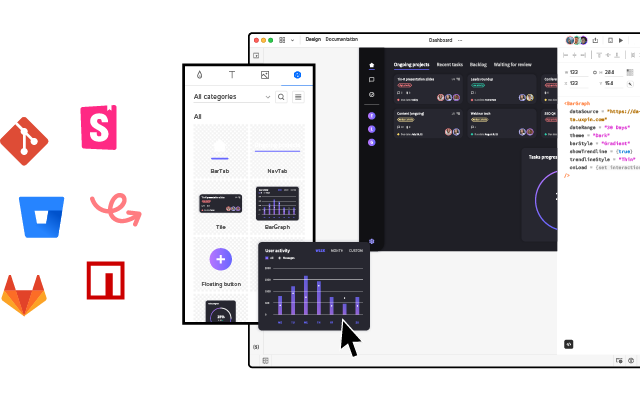Product Redesign — How to Make it Work
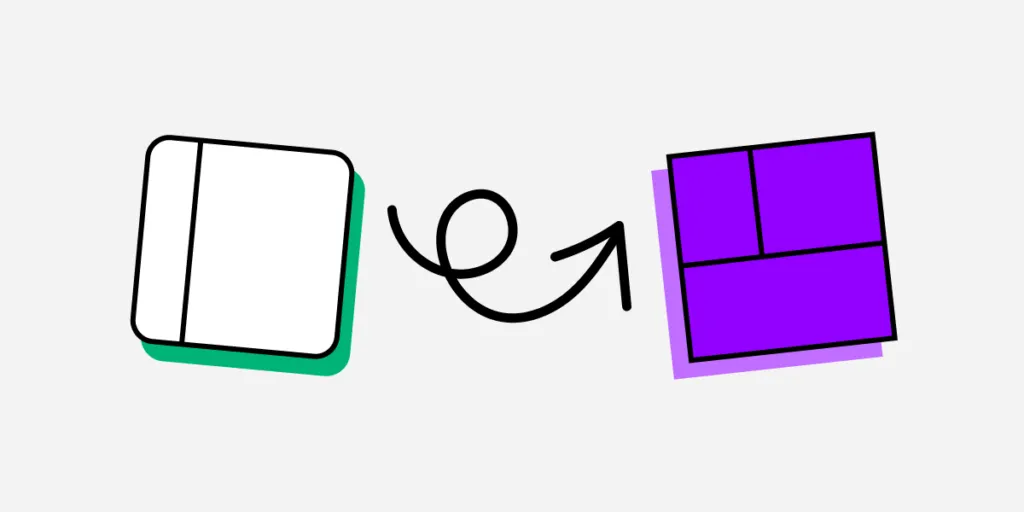
A product redesign is an opportunity to improve many aspects of a digital product, most importantly, its user experience, visual design, technical bugs, and business value. Product teams can also extend the product’s lifecycle by making it more relevant and up-to-date with modern trends.
Improve product redesign scope and achieve significantly better results with component-driven prototyping from UXPin Merge. Visit our Merge page for more details.
What is Product Redesign?
A digital product redesign means updating and improving an existing product, like a website, app, software, or game. These redesigns are essential to keep products relevant and competitive with every changing technology, trends, and demand.
The extent of the redesign will depend on the project’s scope, which might include making significant changes to the user interface, functionality, or new features to improve the user experience, meet changing user needs, or address technical issues.
The redesign process typically involves a thorough analysis of the current product, user research to understand the needs and preferences of the target audience, and the development of new design concepts and prototypes. Designers must test and iterate on these prototypes to ensure the final product meets the design brief’s goals and objectives.
Product redesigns are often complex and time-consuming because designers must collaborate with many stakeholders, review past research, and conduct new research.
Why Do We Redesign Products?

Improve the user experience
Improving the user experience is often a priority regardless of the redesign project scope. Designers aim to make the product more user-friendly, efficient, and enjoyable. For example, a company might redesign a website to make it more intuitive and easy to navigate.
Technical issues
Designers often collaborate with engineers to solve technical issues or bugs that adversely impact performance or functionality. For example, the engineering team may require a new authentication system to fix a security flaw. Designers must test the new login flow to identify potential usability issues before release.
Meet new industry trends and demands
Organizations often redesign products to stay current with industry trends and best practices. Instagram is an excellent example of redesigning to meet industry trends. The company has made two significant redesigns over the last decade: Stories to compete with Snapchat and Reels to compete with TikTok.
Meet changing user needs
Like technology, users’ needs evolve. Organizations to redesign products to meet these changes. It’s also common for a target audience to change, meaning the organization must redesign the product to meet new needs and priorities.
Improve performance and scalability
When products experience growth spikes, they often have to redesign the product to accommodate new technology, increased traffic, and usage that goes along with the growth.
Optimize for new devices
With new devices and IoT frequently entering the market, designers must update UIs and features to meet demand. For example, in May 2021, Google released Material Design 3, which included new layouts and components to accommodate foldable devices.
Better align with business goals
Product redesigns are often required to align with business goals and objectives. These goals could relate to seasonal promotions, like Christmas, Black Friday, Valentine’s Day, etc., or new products. For example, an eCommerce brand is releasing a new product range and needs a redesign to promote and prioritize it on the website.
Improve brand identity
Companies may want to redesign the product’s visual design and branding to better reflect the organization’s identity or to align with a rebranding. For example, an organization may feel a product’s design looks outdated and want a redesign to make the brand relevant to modern design trends.
Address competitive pressure
Organizations must often redesign products to keep up with or surpass their competitors. For example, the research team identifies demand for a feature or functionality not offered in the market. So, the company redesigns its product to gain this competitive advantage.
Learn to do competitive analysis for UX in our other blog post.
Drive business growth
Redesigns are often necessary to facilitate business growth by entering new markets, attracting new users, retaining existing ones, and increasing engagement and revenue.
The popular blogging platform Ghost redesigned its product over the last five years to focus on the creator economy. Ghost still attracts its original customer base of bloggers and publishers, but the redesign means the platform is a preferred choice for subscription-based businesses and creators.
What is a Typical Product Redesign Process?
These are the steps for a typical redesign process.
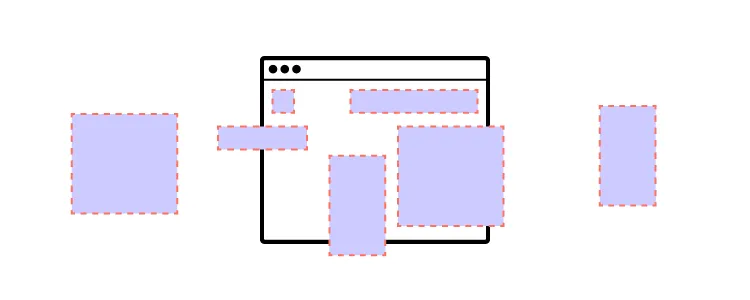
Define the goals and objectives of the redesign
Defining goals and objectives is a crucial first step in guiding the redesign process. This step involves meeting stakeholders to list and prioritize the redesign’s business goals while considering user needs.
Conduct a thorough analysis of the current product
Next, designers analyze the current design paying close attention to its features, functionality, user experience, and performance. This analysis will identify any problems or issues designers must address during the redesign.
Conduct user research
User research enables designers to understand the needs, preferences, and behaviors of the target audience for the product. Some user research techniques include interviews, surveys, user testing, focus groups, and existing product analytics.
Designers use this customer feedback to update user personas or create new ones to guide the redesign process.
Create design concepts and prototypes
Designers analyze the research collected in steps one to three to ideate on design concepts. During this phase, designers may run a design sprint or rapid collaborative prototyping session to iterate over many ideas fast. Step four aims to find a solution that meets the project’s goals and objectives while solving user problems–essentially a balancing act for design teams.
Test and iterate
Testing is an essential part of any design process. Designers present prototypes to stakeholders and conduct usability testing for feedback on ideas. Depending on the project’s budget and scope, designers may iterate several times to refine the concept before the handoff.
Design handoff and development process
Next, designers hand off design files, prototypes, and documentation for engineers to develop the final product. Once engineers complete the development process, designers conduct quality assurance to ensure the final product meets the design project’s specifications.
Monitor and maintain
After the organization releases the redesign, product owners monitor performance through predetermined metrics (KPIs) and gather user feedback. They may use this data to update or improve the product, maximizing its lifecycle and relevance in the market.
Rapid Product Redesign With UXPin Merge
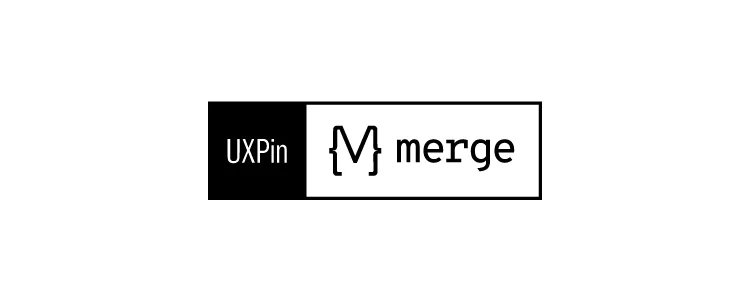
UXPin Merge is an advanced code-based technology enabling organizations to sync a design system to UXPin’s design editor, so designers use the same components during the design process as engineers use for the final product.
This component-driven prototyping workflow allows designers to build fully functioning replicas of the final product for accurate usability testing and meaningful stakeholder feedback.
Version Control for Product Analysis
Merge’s Version Control enables design teams to switch to earlier versions of a design system for prototyping old products–perfect for product analysis purposes. Designers can build prototypes of the existing product to identify issues and opportunities for improvement.
High-fidelity prototyping in minutes
Once designers have completed product analysis and research, they can begin prototyping and testing their solution to iterate and improve. They can build prototypes using the existing component library or create new ones with UXPin’s Patterns feature.
This component-driven prototyping environment enables teams to build, prototype, test, and iterate at a higher fidelity and greater accuracy than traditional design workflows.
In a webinar with UXPin, UX designers from pharmaceutical giant Johnson & Johnson demonstrate how the team builds a fully functioning redesign of a user interface using the organization’s design system in under ten minutes.
PayPal conducted a similar experiment with Merge, where an experienced UX designer built a one-page prototype in under ten minutes using UXPin vs. one hour plus for a traditional image-based design tool.
Usability participants and stakeholders can interact with Merge prototypes like they would using the final product, providing design teams with an accurate representation of the redesign’s user experience and performance.
Smooth, seamless design handoffs
The design handoff process using Merge is a frictionless, smooth experience for designers and engineers. Engineers require less documentation and explanation, with everyone using the same component library.
UXPin renders JSX, so engineers simply import the components into their project and copy/paste the code from UXPin to complete front-end development.
Automatic updates
If engineers need to add new components to the design system after a redesign, UXPin will track these changes from the repository and automatically update the library for designers. UXPin even notifies designers of the new version, and with Version Control, they can choose when they want to switch to the latest release or return to an earlier version.
Enhance your product redesign process with the world’s most advanced component-driven prototyping tool. Visit our Merge page for more details.