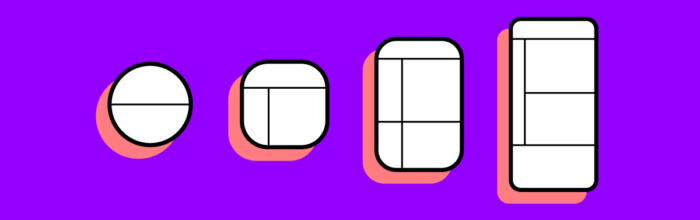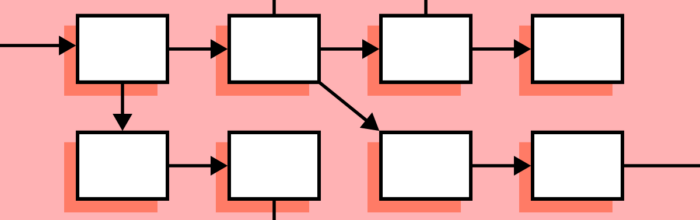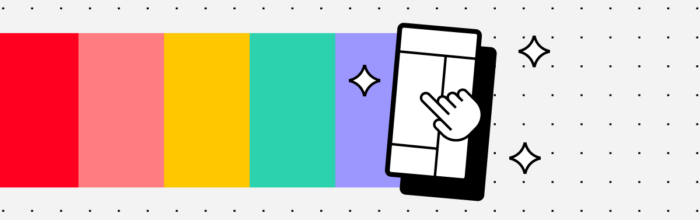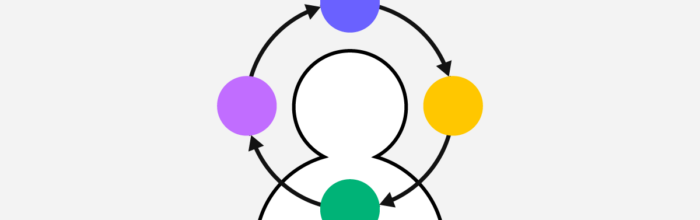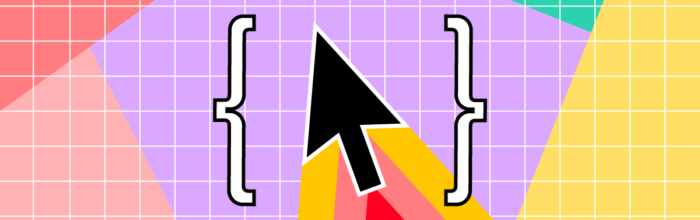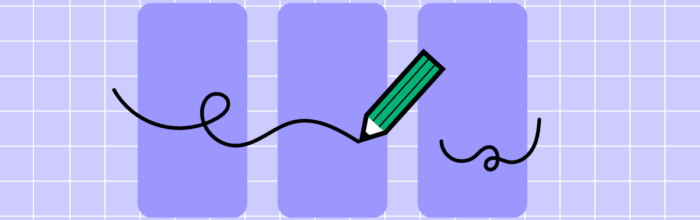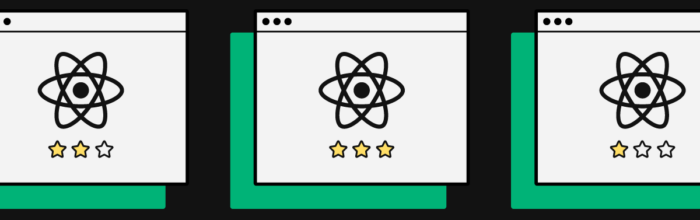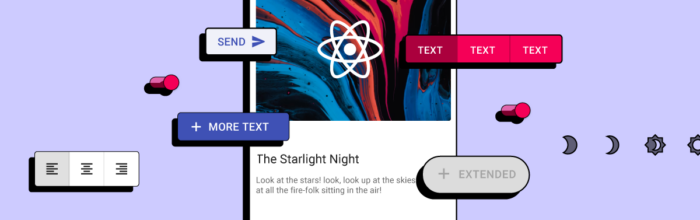Without the right app design steps in place, it’s like rolling a dice and wishing for a six. Sure, the app you unleash into the marketplace may be a hit. More likely, it risks sinking without a trace because it didn’t appeal to the target audience and didn’t work the way it should. Effective mobile
(…)How to Create an Effective App Design Process