UX vs. UI Design – The Differences You Need to Know
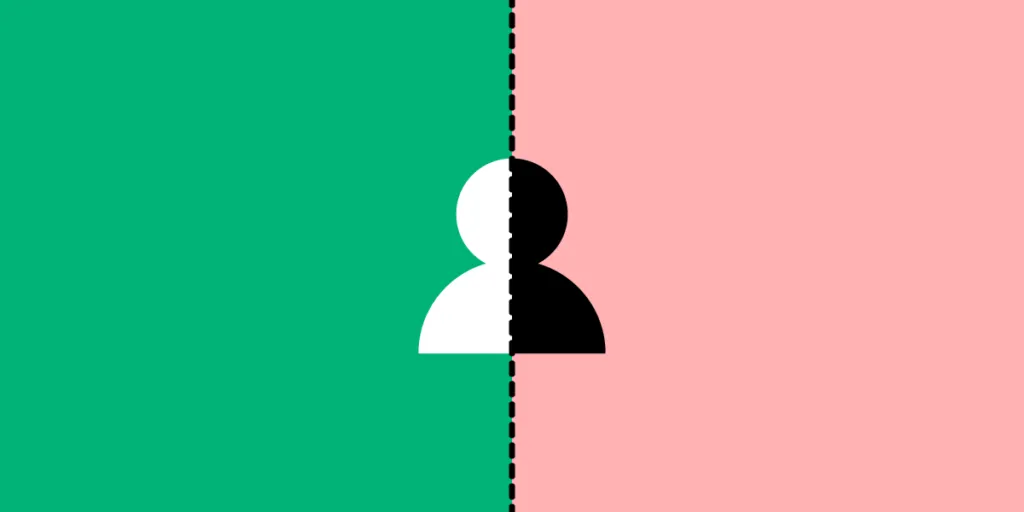
One of the most common debates in the UX world is UX vs. UI design—where are the differences and similarities? Do you need a UX designer and a UI designer? Who does what? Should they be separated? How do they work together?
The confusion arises because most institutions teach user interface design as part of the UX design curriculum. UI is part of the user experience so, why are they separated?
In small businesses and startups, UI falls under the UX umbrella. But, as organizations and products scale, the user experience department splits into UX designers, UI designers, researchers, writers, UX architects, ResearchOps, DesignOps, and other UX specialists.
While these roles are separated, they all focus on user-centered design to create a fantastic customer experience. To do this, UX teams must work together to solve user problems within budget, product, and technical constraints.
UXPin is a collaborative design tool that cultivates strong communication between your entire organization, including UX teams, product designers, engineers, and other stakeholders.
Teams can communicate through UXPin using our Comments feature to create private or public comments, tag people and assign tasks. Try UXPin for 14 days to discover a collaborative design tool built to enhance user experience design.
What is User-Centered Design?
User-centered design is the glue that holds UX and UI together. To do their jobs effectively, UX and UI designers must use a user-centered design approach.
User-centered design is the process of designing a digital product with the customer as the central focus. Don Norman, former Apple employee and founder of the Nielsen Norman Group, coined the term in his 1986 book, User-Centered System Design: New Perspectives on Human-computer Interaction.
In it, he writes: People are so adaptable that they are capable of shouldering the entire burden of accommodation to an artifact, but skillful designers make large parts of this burden vanish by adapting the artifact to the users.
What Don is saying is that it’s the job of user experience designers (UX & UI) to A) solve a human problem and B) adapt the product to eliminate the user’s limitations.
What is UX Design?
UX design encompasses the broader user experience and how people feel when interacting with a product—including user interfaces. UX designers also focus more on navigation and user flows to optimize the product’s experience and make it more enjoyable and user-friendly.
UX Designer Responsibilities
- Product structure: navigation, user journey, flows
- Research: user, competitor, market analysis
- Testing: low-fidelity and high-fidelity prototyping
- Design: wireframes, hierarchy, content layout
UX Designer Qualities & Skillset
- Critical thinker
- Problem-solving
- Looks at data and analytics
- Interested in structure
- Functional design
- Project management
What is UI Design?
User interface designers create the visual elements users interact with in a digital product or website—buttons, color, icons, typography, images, forms, and other elements and components.
Additionally, UI design is concerned with interactivity like animations and microinteractions.
Essentially, UI design is a specialist position within user experience design.
UI Designer Responsibilities
- Product aesthetics: branding, visual design
- Research: design research, user analysis
- Testing: UI prototyping (high-fidelity prototyping)
- Design: mockups, interaction design, animations, viewport layouts (responsive design)
UI Designer Qualities & Skillset
- Visually creative
- Graphic design
- Interested in visual design
- Aesthetics
- Balances form with function
- Looks at user interaction and behavior
- Task orientated
Differences Between UX & UI Design
As you can see from the responsibilities, UI designers focus on aesthetics and interactivity, where UX designers look at the overall experience, structure, and navigation.
UX designers have a broad view of the product experience, while UI designers focus on what’s happening within each screen.
UX designers usually delve deeper into research and look beyond the user to competitors and market analysis. UI designers will also study users while researching visual design trends.
Here are some key differences between UX vs. UI design through the design thinking process.
Empathize
- UX designer: focuses on user pain points, needs, and emotions
- UI designer: focuses on the user’s environment, movements, and actions
Define
- UX designer: defines the user’s problems and the goals they’re trying to achieve
- UI designer: focuses on each step users need to take to achieve their goals
Ideate
- UX designer: looks at the information architecture and navigation to solve users’ problems
- UI designer: looks at the elements and components users will need to navigate a product
Prototype
- UX designer: designs page hierarchy and user flows using wireframes—low-fidelity and high fidelity prototyping
- UI designer: designs mockups and interactivity for high-fidelity prototypes
Test
- UX designer: tests the overall user experience and wants to know how users think and feel while using the product
- UI designer: tests how users interact with the product and asks practical questions
Similarities Between UX & UI Design
UX designers and UI designers both focus on user-centered design and follow UX design thinking principles. UX designers define users’ goals, and UI helps them achieve those goals. They both seek to optimize the user experience and solve usability issues.
It’s important to see UI and UX as one entity rather than two separate departments. Both are user experience designers—they’re just focused on different tasks within UX design.
If designers execute either of these tasks poorly, the entire user experience and product will fail—no matter how strong the other might be!
UX and UI designers must both consider accessibility. The UX designer focuses on product usability, such as layout, hierarchy, and placement, while the UI designer looks at user interface accessibility, including colors, fonts, sizing, and interactions.
UX & UI in the Product Design Process
Here is a typical product design scenario and the split between UX and UI responsibilities.
- UX designer/UX researcher conducts user, market, and competitor research.
- UX designers work with the product manager and stakeholders to develop an idea within product and budget constraints.
- UX designers create the information architecture, initial sketches, wireframes, and low-fidelity prototypes.
- UX designers/researchers conduct early testing to refine navigation and user flows.
- UI designers convert wireframes to mockups using color, icons, buttons, and typography.
- The UI designer adds interactivity to create high-fidelity prototypes.
- UX researchers test high-fidelity prototypes, send to UX/UI designers for changes, and iterate.
- Design teams collaborate with engineers during design handoff for the development process to begin.
This example is by no means an “industry standard” approach. UX and UI designers will work closely throughout the design process.
UX design always precedes user interface design. You cannot design a product’s interface without the supporting structure and architecture.
The UX designer lays the foundation while the UI designer focuses on interaction and aesthetics. To achieve these tasks, both designers must be aware of the user’s needs to create a delightful user experience.
UX and UI Design Tools
UX and UI designers will usually use the same design tool but for different tasks and objectives.
The UX designer will create wireframes and link each screen with basic click/tap interactions to create low-fidelity prototypes. They’ll build the structure of each page using a grid system and include navigation.
Once wireframing is complete, the UI designer will add color, interactivity, page transitions, animations typography, and more to create high-fidelity prototypes.
How UXPin Helps UX & UI Designers Increase Speed and Consistency
UXPin is an end-to-end user experience design tool UX and UI designers can collaborate on to build incredible products for their customers—from wireframing to prototypes to the final design handoff.
- UX designers can design high-fidelity wireframes using built-in design libraries, so UI designers and stakeholders better understand screen layouts and flows.
- By using tried and tested built-in design libraries, UX designers can get meaningful feedback from usability studies and stakeholders during early testing.
- With most of the work complete, UI designers can refine design elements to meet branding and product requirements and immediately begin testing.
- UXPin’s code-based design tool means UI designers can breathe life into the product with advanced interactions and animations. They can also use Conditional interactions to mimic final-product functionality for better results and feedback during usability testing.
Better Communication and Collaboration
Invite product teams, developers, and other stakeholders to preview prototypes in the browser. They can leave feedback via UXPin’s Comments functionality and even assign UX and UI designers tasks to action.
Why not try UXPin for yourself? Sign up for a 14-day free trial to discover a collaborative, code-based design tool built to enhance the user experience.

