Stages of the Design Thinking Process
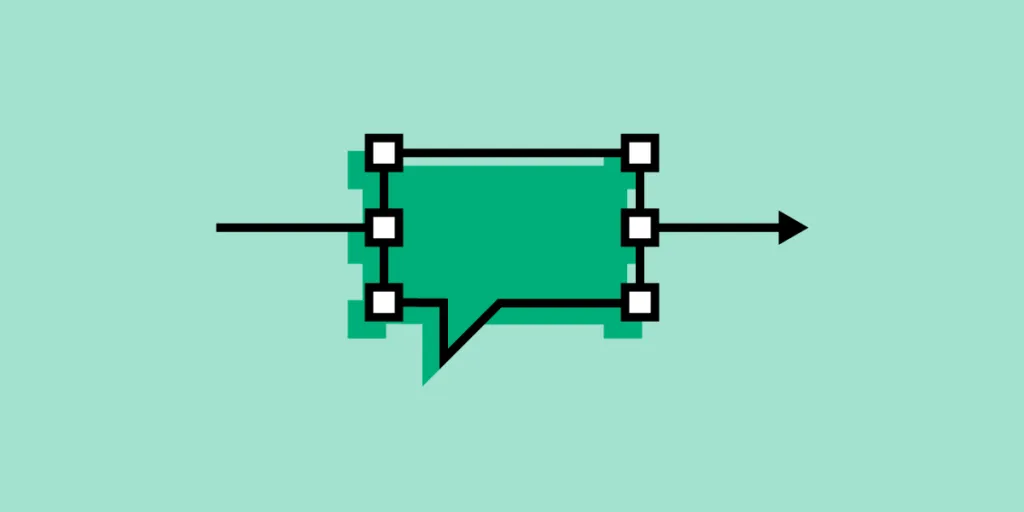
Design thinking is the foundational process for UX teams to identify user problems and solve them with digital products. Design thinking encourages collaborating and a human-centered design.
The five stages of the design thinking process include:
- Empathize – Discover what your users need
- Define – Determine the problem you want to solve
- Ideate – Develop possible solutions to users’ problems
- Prototype – Create prototypes
- Test – Test your prototypes with users & stakeholders
There are no rules to follow these sequentially. Often UX teams prototype and test during the define stage while sharing ideas. Or, empathize with participants during usability testing.
Design thinking is an iterative process, where UX teams continually move through the five stages, testing and refining their designs.
The purpose of the five stages of design thinking is to get UX teams into a user-centered mindset, so they build products with tools and features based on user research—rather than designing on guesswork and assumptions.
UX designers use UXPin at every stage of the design process, from simple wireframes to complex, high-fidelity prototypes. Designers collaborate using UXPin’s comments function to develop ideas and solve user’s problems. Sign up for a 14-day free trial to build products your users will love with UXPin!
Table of contents
What is Human-Centered Design?
The five stages of design thinking focus on the people designers are creating products and services for—also referred to as human-centered design.
Human-centered design replaces the term user-centered design, which some designers believe creates a disconnect. By focusing on the user’s point of view, designers tend to get lost in data and analytics, forgetting that they’re trying to solve human problems.
Without a human-centered approach, UX teams can get lost designing features, and products people don’t need or won’t use. This is why design thinking is essential; it gives design teams a better understanding of the user.
Innovative solutions don’t come from designing revolutionary technology; they come from finding possible solutions to difficult human problems.
Empathize
The empathize stage of design thinking is essentially a user and market research exercise. In this first stage, the goal is to find complex problems—preferably that no one else is solving.
A design team often sets out to solve problems that they don’t necessarily experience. Therefore an empathic approach helps UX designers see the world through the eyes of the people they’re trying to help.
During the initial empathize stage, it’s better to see those you’re trying to serve as humans rather than users. UX designers are trying to solve a human problem. They only become users when they start interacting with prototypes, and eventually, the final product.
UX designers must also consider a diverse group of people to eliminate any bias. For example, people over 60 don’t use mobile apps, so we don’t need to consider this demographic.
To get inside the user’s head, designers often use an empathy map. Empathy maps place the user center with four sections:
- Says – what does the user verbalize while trying to reach their goal?
- Thinks – how does the user think?
- Does – how does the user interact with a product or move through their environment to reach a goal?
- Feels – what emotions does the user feel—anger, frustration, joy, etc.
To create an empathy map, designers will analyze data and observe users. Some methods UX teams might use during the empathize phase include:
- Analyzing data & analytics
- Reviewing relevant market research
- Conducting interviews with the people they’re trying to help
- Consulting with relevant experts
- Conducting surveys
- Observe users in the environment where they’ll use the product
UX designers often take many notes during the empathize stage to create user personas, journey maps, and user stories.
Define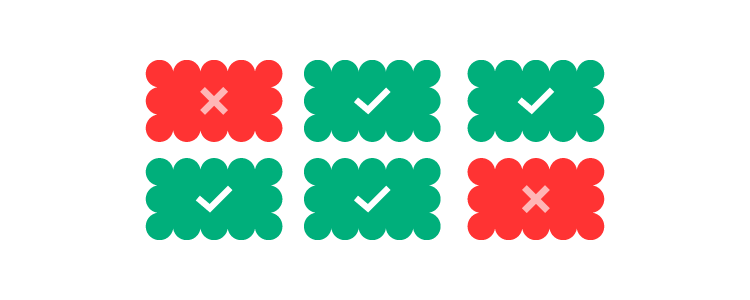
UX designers define the user’s problems during the second stage of the design thinking framework. Analyzing notes and data from the empathize stage, a design team looks for common themes or challenges.
UX teams create several tools to help understand their users better.
- User personas – a representation of a group or demographic of users
- User stories – a brief story explaining what the user wants to achieve
- User journey maps – a visualization of the steps users take to achieve a goal (including their environment and how they feel)
- Problem statement – A one-sentence summary of what the user needs to solve their problem
Developing problem statements is a crucial part of the define stage. Problem statements align a product to the user’s needs rather than the company’s goals.
During the define stage, UX designers can list features and functionality to solve the user’s problems.
Ideate
The ideate stage of design thinking is where things get exciting. UX teams (and sometimes members from other departments) develop ideas for solving the user’s problem statement.
The ideation phase is a collaborative effort (and often energic) where designers brainstorm ideas. They ask “how might we” questions in an attempt to solve the user’s problems.
Conversely, teams also use the “worst possible idea” exercise to encourage out-of-the-box thinking and let designers feel comfortable expressing an idea they might be afraid to share otherwise.
During the ideation stage, there are no rules or boundaries. No worrying about budget constraints or scalability. Brainstorming wild and crazy ideas is encouraged to get the creative juices flowing. The aim is to explore lots of ideas rather than coming up with the best solutions right away.
Designers might sketch screen layouts or create paper prototypes to visualize their ideas using pen and paper. Teams may even conduct quick tests internally to build and expand concepts—breaking the seemingly linear design thinking process.
Prototype
The prototyping stage of the design thinking process is where ideas come to life. UX teams often prototype, test, repeat as they scale designs, add fidelity and functionality.
UX teams build two types of prototypes:
- Low-fidelity (lo-fi) prototypes
- High-fidelity (hi-fi) prototypes
During this part of the design thinking process, designers rely on a design tool like UXPin for creating prototypes.
Using pre-made form fields in UXPin, designers can quickly create wireframes to make up lo-fi prototypes. As wireframes evolve into mockups, designers can use UXPin’s pre-installed libraries to build hi-fi prototypes.
Low-Fidelity Prototypes
Teams use low-fidelity paper prototypes to test concepts and ideas. Using only a pen and paper, UX designers can create prototypes at every stage of the design thinking process to visualize ideas—even while observing users during the empathize phase.
High-Fidelity Prototypes
High-fidelity prototypes are fully functioning models of the final product. High-fidelity prototypes are fantastic for testing the user experience. These hi-fi prototypes feature color, content, clickable elements, microinteractions, and other functionality in preparation for user testing.
When the design process is complete, UX designers hand off their high-fidelity prototypes to engineers to begin development.
With UXPin Merge, designers can use fully-interactive and production-ready components for high-fidelity prototypes that look and behave like the final product. Design libraries sync with Git repo or Storybook so designers can start building right away.
Test
The Testing phase is the final stage of the design process and arguably one of the most important. Here design teams interact with real users to gather insights and meaningful feedback. There’s a saying in UX design, “test early, test often.”
The user-centered design follows this testing principle to build features and products your end-users need, rather than assuming your prototypes are correct.
UX teams usually test high-fidelity prototypes in usability studies with a target audience aligned with the personas they created during the empathize phase.
These usability studies validate the work and ideas designers complete during the previous stages of the design thinking process. It can also expose design flaws, forcing designers back to the empathize phase with valuable insights to start again.
Non-Linear Design Thinking
Design thinking is a non-linear process where designers often jump around the five stages, applying a suitable methodology to answer questions.
For example, designers might go between the empathize and define phase several times before moving to the ideate phase. UX teams might return to the define stage to solve a usability issue. And, prototypes could ignite new ideas for designers to build on through another round of ideation.
As mentioned at the beginning of this article, there are no rules, and the design thinking process doesn’t always progress sequentially.
Design Thinking Workshops
A design thinking workshop is an opportunity for UX teams to come together to develop user-focused solutions to design problems. Sometimes designers will meet to solve a specific user issue or build a new product or feature.
Teams often meet in person, but these problem-solving workshops also work in a video conference environment. Planning is crucial to outline the design thinking workshop’s agenda and objectives so teams can maximize the time and resources.
Design thinking workshops draw inspiration from the design thinking framework, except its three stages instead of five:
- Empathy
- Ideation
- Prototyping
A successful design thinking workshop is a collaborative effort, encouraging participation from all team members—which is why it’s best to meet at a venue where people can brainstorm and interact rather than connecting remotely.
Applying Design Thinking With UXPin
UXPin is a versatile design tool designers can use at every stage of the design process. You can use built-in design libraries like iOS, Material Design, or Bootstrap to build prototypes fast!
Once designers have built their lo-fi and hi-fi prototypes, they can empathize with users during testing, taking notes using UXPin’s Comments feature.
UX teams can review comments and collaborate to define usability issues, and ideate to find creative solutions. Designers can make adjustments to prototypes in UXPin based on those solutions.
Lastly, research teams return to the testing phase using UXPin’s Preview and Share feature and repeat the design thinking process.
Better Prototypes With UXPin Merge
Merge is what sets UXPin apart from other leading design tools. With UXPin Merge, designers build high-fidelity prototypes using code components.
Designers can manipulate each component’s data to align with testing, giving usability participants an accurate, fully functioning prototype that looks and behaves like the final product.
Try UXPin for Free
Got an idea? Why not design your next design project in UXPin? Sign up for a 14-day free trial to experience advanced prototyping and testing with UXPin.

