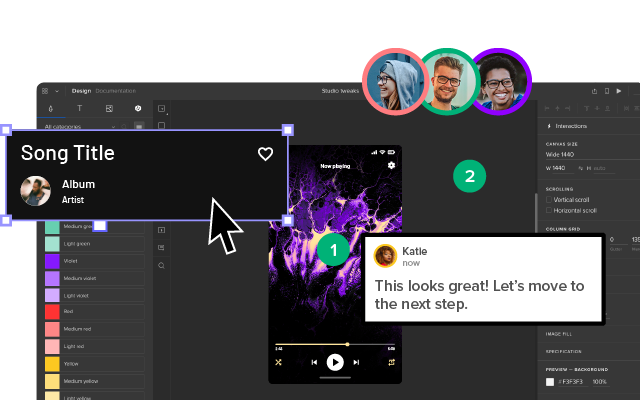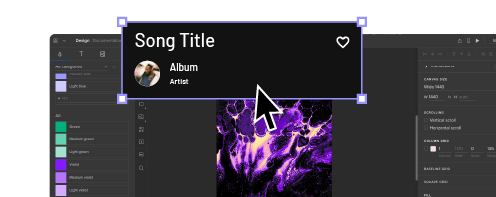How to Write a Good Design Brief? [+ Templates]
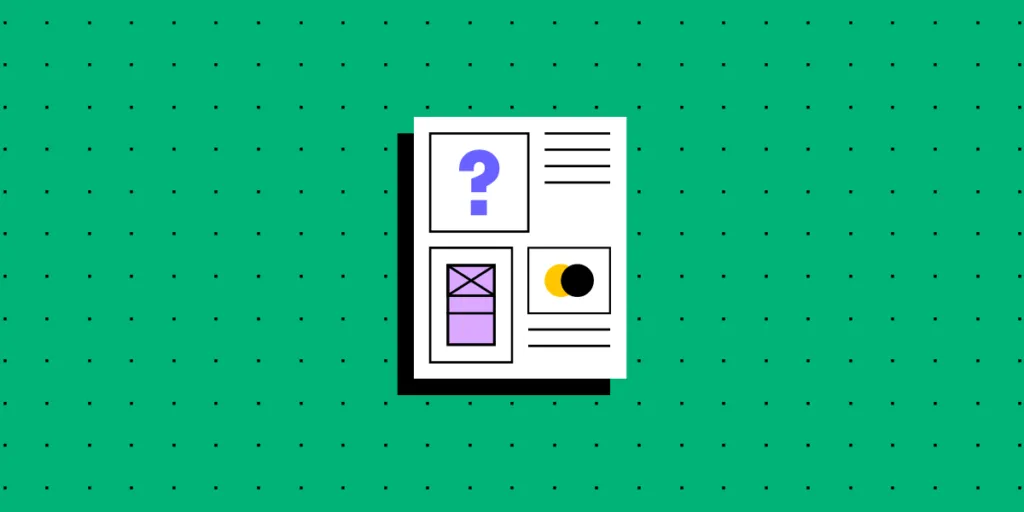
A design brief is crucial in guiding the design process toward a successful outcome where designers meet client/stakeholder expectations. A good design brief can avoid costly scope creep, missed deadlines, poor communication, and inferior results.
Enhance your design projects with the world’s most advanced collaborative design tool. Create high-fidelity prototypes that look and feel like the end product for meaningful feedback from stakeholders and user testing. Sign up for a free trial to explore UXPin’s features and build your first fully interactive prototype.
What is a Design Brief?
A design brief describes a project’s scope, expectations, responsibilities, deadlines, and deliverables specific to designers. It tells designers what to design, who it’s for, and when to deliver it.
Projects that don’t have a comprehensive design brief risk wasting resources, for example:
- Unnecessary back-and-forth communication between designers and stakeholders
- Exceeding budgets
- Misunderstood deliverables and expectations
- Missed deadlines
- Scope creep
- No accountability
What is the purpose of the design brief?
A design brief serves multiple purposes:
- Most importantly, it informs designers of the problem they must solve–i.e., what they must design.
- Defines the design project’s goals and features.
- Tells designers about the target audience, including pain points and needs
- It defines expectations so designers know how to approach a project and what they must deliver.
- Ensures UX design teams allocate and prioritize resources to meet time and budget constraints.
- Defines timelines and deadlines.
- Informs designers of key stakeholders, i.e., project manager, client, product owner, technical lead, etc.
What is the difference between a design brief and a design specification?
A design brief outlines what designers must create, while the specifications define specific details, including visual design elements, user flows, assets, file formats, accessibility requirements, brand guidelines, technical limitations, etc. Many design briefs include design specs to provide context and guidance for design teams.
How to Create a Design Brief Template
Creating a design brief template can save time while prompting the right questions before writing one at the start of a project.
Project summary
The project summary provides a high-level overview of the project, whether it’s an existing product or something designers are building from scratch. If the brief is for a design agency, the summary might include client details and contact information.
The project overview might also include high-level details like:
- Industry/market segment
- Competitors
- Current challenges
- Relevant product and user metrics
Summaries are essential for stakeholders who typically don’t need too much detail but want to understand the purpose of the design project.
Project overview
The project overview defines the scope and deliverables. Most importantly, it’ll outline the problem designers must solve or the purpose of the design project.
Some points to include in the overview include:
- Define the problem
- What must the team design?
- Is this a new product or a redesign?
- Who are the key stakeholders, and what is their involvement?
- Potential challenges
- What is not within the project’s scope?
UX research & artifacts
If there is any existing research, the brief will list these UX artifacts with links to a shared project folder. Some examples include:
- User personas
- Product analytics
- Mood boards, empathy maps, user journeys, etc.
- Interviews
- Competitor and market research
- Videos or screenshots showing the problem(s)
- Existing design files (wireframes, mockups, prototypes, etc.)
- Brand assets (logos, colors, fonts, etc.)
Project goals
The project’s goals describe what the design must achieve. These are typically business or marketing-related metrics like increasing conversions or reducing a website’s bounce rate.
Most importantly, project goals must be measurable using a baseline and KPIs and have a deadline. For example, “we want to increase the current conversion rate from 1.4% to the industry average of 3% by April 10, 2022.” Designers can analyze the current design, research competitors, conduct tests, see why users might be hesitant to convert, and design an appropriate solution.
Target audience
Most redesigns have an existing target audience and user groups with personas and other user research data. The person compiling the design brief will include a high-level overview of this information, with links to any research.
If there is little or no user data, the UX team will have to research the market and competitors to identify the product’s target audience and create personas, empathy maps, user journeys, etc., for the design project. Conducting this research from scratch will take considerable time, which stakeholders must consider when setting deadlines.
Design requirements
The design requirements (design specifications) describe the visual assets, formats, guidelines, and tools designers must use.
Some examples include:
- Brand assets (logos, fonts, etc.)
- Brand guidelines (usually an external link or supporting documentation)
- Color palette
- Technical information (front-end framework, CMS, APIs, etc.)
- Existing design files
- The project’s design system or UI kit
The design requirements will also include the project’s deliverables, but you can have this as a separate section. Some examples include:
- What format(s) must designers deliver the project for development–i.e., wireframes, mockups, prototypes, etc.?
- How and where to save assets
- Naming conventions
Timelines and budget
The project’s timeline and budget are essential for any design brief. This section lets designers plan, prioritize, and allocate the appropriate resources.
Some considerations for the project’s timeline include:
- Project roadmap and key milestones
- Stakeholder feedback sessions
- Prototyping and testing schedule
- User interview dates
- Design handoff date
- Task dependencies
- Final release
- Quality assurance
It’s essential to allocate the project budget to specific tasks or disciplines within the project so that team members can take ownership and manage resources accordingly. For example, defining budgets for the following areas:
- Research
- Ideation
- Design
- Copywriting
- Testing
- Tools
- Human resources
Additional notes and information
You can create an extra session for additional notes and information. Some examples of what to include here:
- A link to the project in your project management tool (Trello, Notion, Asana, etc.)
- Information about the project’s tools
- Where designers have creative freedom
Design Brief Example Templates
Here are some design brief templates from popular project management tools.
- Free Google Docs and Word design brief templates
- Notion creative brief template
- Milanote website design brief template
- Milanote app design brief template
- Miro UX brief template
- Free PDF design brief template from Elementor
- ClickUp design brief template
- Free Google Doc design brief template from Superside
5 Tips for Writing a Design Brief
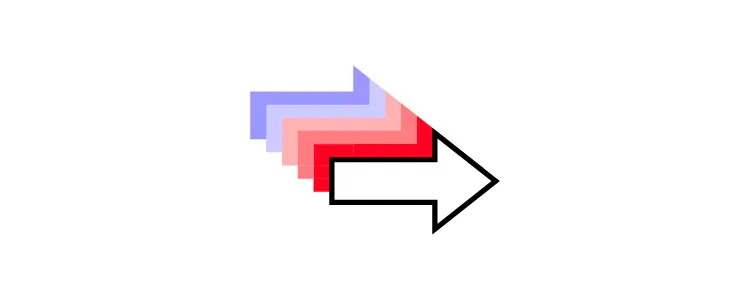
Interviewing clients and stakeholders
Most of a design brief’s details will come from a client or stakeholders. A project manager or design lead’s job is to interview these people and gather the information required to compile the design brief.
Encourage creativity
Designers are experts at finding creative and innovative solutions. A good design brief must guide rather than dictate the creative process. While it’s important to outline your design requirements, it’s just as important to inform designers where they have creative freedom.
Define tasks and decision-makers
An effective design brief delegates tasks and identifies key stakeholders and decision-makers. Assigning these roles at the beginning of a design project creates accountability while eliminating the “too many cooks in the kitchen” scenario. Designers must know who has the final say to avoid adding features or taking instructions from the wrong people.
A succinct way to include these key people in your design brief is by using the RACI project management model:
- Responsible: who must do the work
- Accountable: the team leader who ensures the work gets done
- Consulted: stakeholders who provide input and feedback
- Informed: stakeholders designers must keep in the loop with high-level progress updates–they do not have any decision-making authority
Effective timelines and deadlines
Many design briefs only include a final deadline, but there are many milestones for a design project. Setting deadlines for each milestone ensures designers prioritize their time effectively and don’t spend too much time in one discipline.
Some critical time milestones include:
- Project start date
- Key milestones and timelines–i.e., research, design, prototyping, testing, etc.
- Stakeholder feedback sessions
- Design handoff
- Release date
- Quality assurance
Plan beyond the scope
Thinking about the future is crucial. There might be a marketing campaign to promote the release or a possible future redesign. Make sure you include these requirements in the design brief.
For example, a marketing campaign will require social media assets. The design brief can instruct designers to provide images and videos in the necessary formats for Instagram, LinkedIn, Facebook, Pinterest, etc.
Getting all the design files, prototypes, and research for future design projects is also crucial because they could save valuable time and resources. Create a shared folder where designers can dump these assets for future reference.
Clear brand expectations
Clear guidelines save time with back-and-forth communication or redesigns because designers used the wrong elements. Create a shared folder or zip file that designers can download and use for the project.
Some key brand assets include:
- Fonts
- Logos (dark and light versions in vector format)
- Brand guidelines
- Color palette
- Brand graphics and video
- Copy
Improve Product Design Projects With UXPin
User testing and client/stakeholder feedback are crucial for delivering design projects. Designers use this feedback to iterate and improve design ideas to deliver great user experiences.
The biggest challenge for designers and stakeholders is poor prototype quality. These inferior prototypes are difficult to interpret, making it difficult to get client/stakeholder buy-in.
With UXPin, designers can build fully interactive prototypes indistinguishable from the final product. They can even connect APIs and use live data to demonstrate the end result accurately. These high-fidelity prototypes get meaningful, actionable feedback from testing and stakeholders, so designers can iterate faster with higher quality outcomes.
Enhance your projects with a sophisticated design tool built for modern UX demands. Sign up for a free trial to explore UXPin’s advanced design and prototyping features.