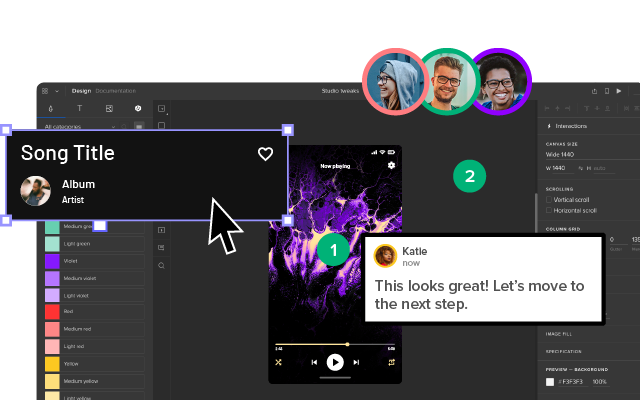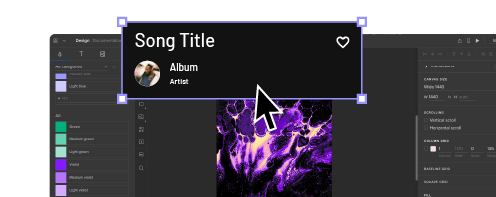Game UX — Blending Game Design and User Experience
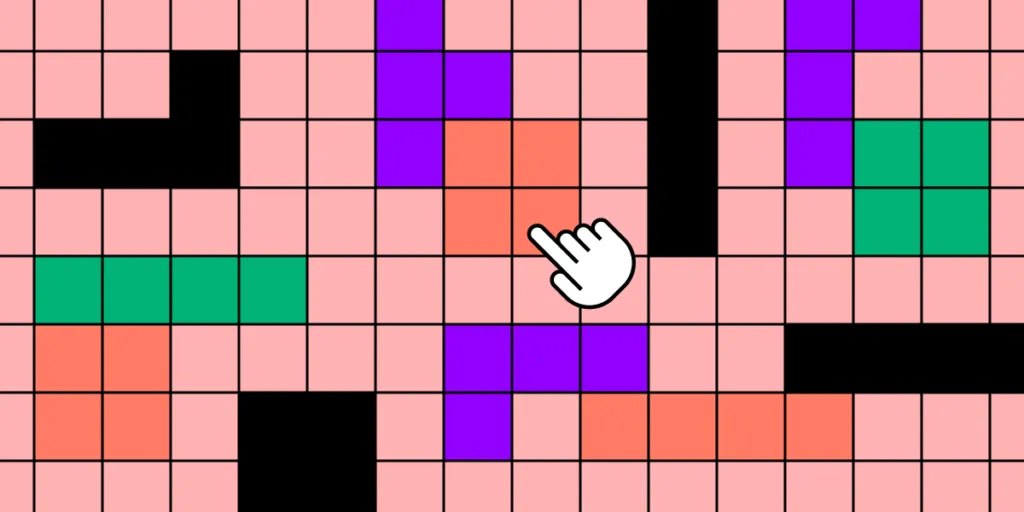
The video game industry is a fun and exciting place for UX designers passionate about art, creativity, design innovation, and, of course, gaming. Game UX designers work on diverse projects, creating UIs and interactions to enhance the gaming experience.
This article is for UX designers looking for an introduction to game UX and the various user experience roles. We’ve included insights from several game industry experts about the many UX design disciplines and responsibilities.
Get better results from design projects and deliver better outcomes with interactive prototypes from UXPin. Sign up for a free trial to explore UXPin’s advanced design and prototyping capabilities.
What is Game UX Design?
Game UX design is the process of designing enjoyable video game experiences. Rather than designing the gameplay, UX designers ensure UIs, controls, menu items, navigation, etc., are intuitive, free of usability issues, and easy to access.
UX designers also consider the game’s features and how they teach new gamers through onboarding, providing contextual information, and guides. The better someone understands how to play, the more likely they will spend time with the product and share it with friends.
Game design vs. Game UI/UX
It’s important to differentiate between a game designer and a game UX designer:
- Game designers design the actual game. They use 2D and 3D design tools to create the interactive gaming experience, including visual design elements, interactions, VFX, etc.
- Game UX designers design the interface overlays, menus, onboarding, and settings. They also present the necessary feedback and data about what’s happening in the game.
Differences and similarities between game UX and other digital products
Founder of the famous NN Group, Jakob Nielsen, discussed the similarities and differences between game UX and other digital products in a five-minute YouTube video.
Jakob notes that the most significant difference is that UX designers don’t try to make actions and tasks easier. He joked that if UX teams approached games the same way they did other digital products, there would be a “Kill All Enemies” button, and the game would be over.
Instead, UX designers must ensure the controls are intuitive and easy to use.
UX principles still apply the same way for games as they do with other products, namely:
- The game must be easy to learn
- It must be efficient to use
- Memorable so that you can return to the game after some absence
- UIs must facilitate low error rates
- The game and UIs must produce satisfaction–more so than other digital products
These principles apply more to the operations, menus, controls, product feedback, and settings than to the game itself. Games must be challenging; otherwise, people lose interest.
Jakob emphasizes the importance of learnability. If someone can’t figure out how everything works, it causes frustration resulting in abandonment.
One of the biggest challenges for UX designers is facilitating memorability. Games are complex. If a player doesn’t have the means to remind them of their place in the game, what they have achieved, where everything is, how to complete tasks, etc., it layers an extra level of complexity which may be too overwhelming to want to return.
The challenge of play testing (user testing)
User testing (called play testing in gaming) offers a unique challenge for UX/UI designers creating game experiences. Where digital products typically test user flows with several screens lasting a few minutes (even seconds), gameplay can take 40 to 80 hours plus.
For these long games, play testing can take several days in a lab environment rather than a one-hour session for most other digital products.
What’s the Purpose of UX Design in Video Game Development
In a 2021 YouTube video, Intro to UI/UX in Games, Designers at Creative Assembly Alex Tokmakchiev (Lead UI/UX Game Designer), and Anna Wikstrom (UX Game Designer), outline the purpose of UX/UI design in game development.
Communicate to the player
One of the essential functions of UI design in games is communication–for example, a player’s damage, fuel/ammo status, enemy/ally location, etc. This information is a UI overlay that sits on top of the game, giving players real-time data and feedback.
Outside of the game are the menus, and settings players navigate. UX designers must understand the users’ needs at different stages of the game to prioritize menu content accordingly.
Allowing players to interact
There are two ways players and game interact:
- Players can interact with the game via the user interface
- The game can interact with the player via the user interface
Style and aesthetics
As if things weren’t complex enough, UX/UI designers must “look stylish as heck,” as Alex and Anna put it. The UI must mirror the game’s character and enhance the gaming experience.
Onboarding
Onboarding is another vital UX responsibility in game design. UX designers must introduce players to the game’s purpose, features, and controls.
Onboarding is a balancing act–too much information can overwhelm players, while too little will bore them. UX designers typically use progressive disclosure, introducing players to functionality, actions, and mechanics in manageable stages. This incremental increasing complexity develops the player’s skill and confidence.
Feedback in Game UX Design

In a Medium article, Game UX Designer Alex Harbuzinski talks about the importance of feedback in game design and how it impacts gameplay and player experience.
Players get feedback from games through various mediums:
- Visual
- Audio
- Haptic
Feedback enhances the experience by making players feel like they’re in the game. For example, in an explosion, there are massive visual FX, the screen shakes, and the player’s controller vibrates violently.
This feeling also occurs more subtly. For example, if someone walks into an object, the controller may vibrate softly, and the screen moves slightly as the NPC bounces off.
Creating feeling is crucial because it produces an immersive, unique gaming experience. UX designers also use feedback to emphasize emotional experiences by adding UI elements to enhance what’s happening within the game.
The Viewing Experience

Gamers don’t only play; they watch others playing–for example, Twitch or Esports. UX designers are responsible for designing this user experience too.
Alex Wheeler, a User Experience Designer from Riot Games, lists four key elements designers must communicate on a broadcast UI:
- How long has the match been going;
- How each team is performing;
- Individual player performance;
- Upcoming key moments;
Additionally, designers must provide data like performance statistics. Including this information is challenging with limited screen real estate and diverse user needs and expectations.
Keeping viewers engaged
Game watching is big business. The design team’s job is to attract viewers to their stream and keep them engaged. At Riot Games, designers gamify the game-watching experience with incentives, rewards, and “Watch Missions.”
These UIs display the league’s schedule, VODs, standings, rewards, and upsells to increase business value.
“While there’s a lot to consider, we try to focus on decisions that make the watching experience informative, intuitive, and accessible to fans. As fans ourselves, we know how tilting a subpar viewing experience can be.” – Alex Wheeler, UX Designer at Riot Games.
Game UX Design Process
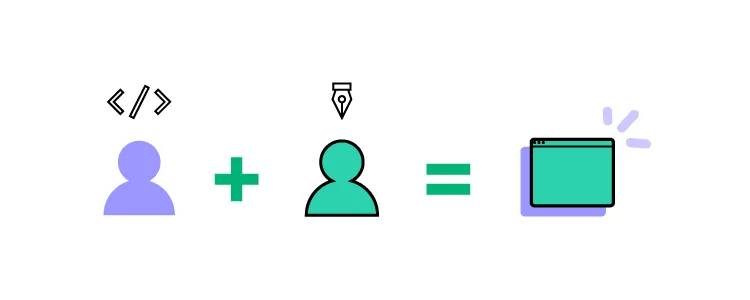
UX designers looking to get into game UX will be pleased to know that the design process is similar but with slight variations.
Like other digital products, UX designers use sketches and low-fidelity prototypes to iterate on ideas and generate solutions.
“Your flow diagrams, user journeys, card sorting, story-boarding, and prototyping muscles that you’ve built over many years of practice and study will all still serve you extremely well in games.” – Alex Wheeler, UX Designer at Riot Games.
Prototyping and testing are more frequent and intense with game UX. At Riot Games, Alex’s team reviews analytics or runs play tests daily to improve the user experience and make UIs more intuitive.
Game UX Design Roles
Cheryl Platz, Director of UX for Player Platform at Riot Games, provides detailed insights about the various UX roles at the gaming giant.
There are five different types of opportunities for UX designers:
- Production games: UX designers own the user experience for a game in production, working closely with game designers.
- R&D games: designers work on unreleased projects designing games from scratch.
- Player platform: game-adjacent user experiences like product websites, mobile app UIs, authentication, etc.–more traditional digital product UX.
- Developer & internal tools: the digital products and tools required to build and deliver games.
- Esports, events, & entertainment: focuses on marketing-style content and optimizing the game viewing experience.
Core UX designer jobs and roles at Riot Games
Cheryl also offers excellent insight into the UX roles, required experience, and career paths at Riot Games:
- Junior UX Designer: 1-2 years experience (possibly through an internship)–owns and works on small features.
- Mid-Level UX Designer: 2-4+ years experience–drives design with moderate supervision.
- Senior or Lead UX Designer: 5+ years experience–works on complex design projects across multiple platforms. Applies product ownership skills, responsible for delivering outcomes based on KPIs.
- Principal UX Designer: 8+ years experience–Designs solutions for multiple audiences, systems, or products. Leads projects, owns a project vision, and mentors other designers.
- UX Architect: 11+ years experience–develops new ideas, collaborates across departments (including to the leadership level), and transforms products.
Additionally, there are three DesignOps roles, which Riot Games refer to as UX Management:
- UX Manager: 5+ years experience–manages mid-level design teams of 3-5 people. Focuses on audience needs for a specific area while managing organizational strategy, UX artifacts, communication, and collaboration.
- Senior UX Manager: 8+ years experience–manages junior to senior teams of between 3-6 people. Advocates for a broad range of player groups, regions, and cultures. Works on high-level strategy and gathers expertise from cross-disciplinary experts.
- UX Director: 11+ years–manages careers for designers of all levels, including creating spaces and programs for individual growth. Works on strategic business goals and OKRs. Communicates with leadership and advocates for UX across the organization.
While this structure is specific to Riot Games, designers can expect similar roles and opportunities at other gaming companies.
Better Product Design With UXPin
Designing any digital product, including game UIs, requires interactive prototypes to test ideas and hypotheses. Traditional design tools lack the fidelity and functionality to get meaningful, actionable results from user testing.
UXPin is an end-to-end design tool that enables designers to create fully interactive prototypes. Usability participants and stakeholders can interact with these advanced prototypes like they would the final product, allowing design teams to identify more usability issues and business opportunities during the design process.
Enhance your prototyping scope and deliver better user experiences with the world’s most advanced design tool. Sign up for a free trial to explore UXPin’s features and build your first hi-fi prototype without writing a single line of code today.