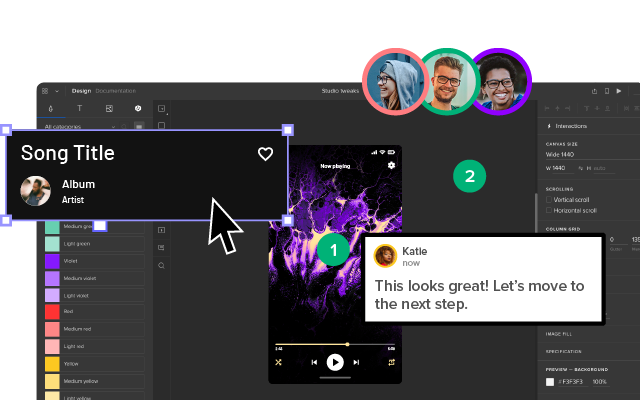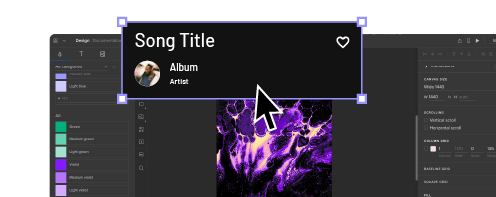Web Design Tools for Fast and Efficient Design
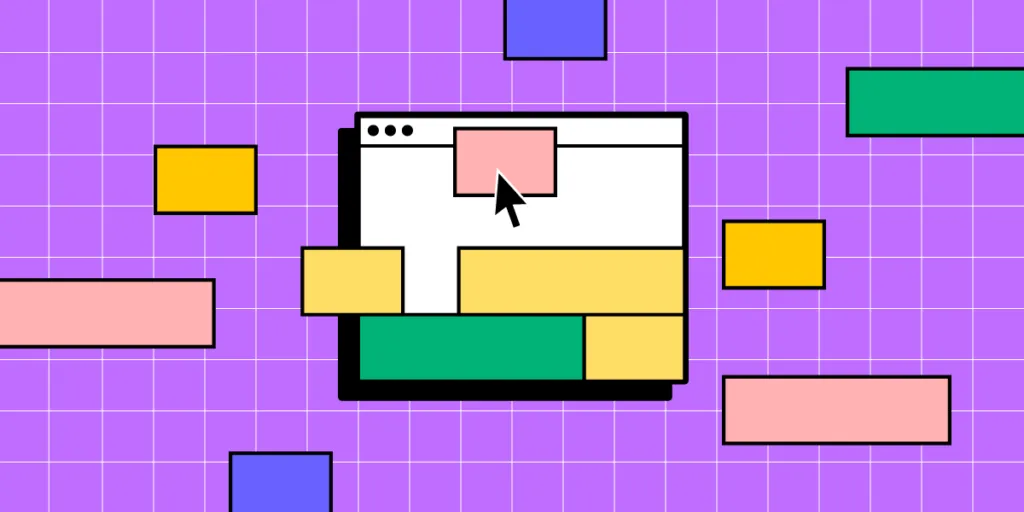
Building a website is more accessible than ever. There are tons of web design tools catering to everyone, from newbies to professional designers and developers.
We’ve put together a list of the best website design tools and we organized it into three categories (feel free to jump to the section that best describes your web design tool needs):
- Beginners: No experience with design or web development. You rely on templates and drag-and-drop tools to build and host your website without coding or design.
- Intermediate: You have some design or development experience, but you’re looking for the best content management system, tools, plugins, and integrations to complement your skills.
- Expert: You have a product team, UX/UI designers, and engineers, but you’re looking for tools to optimize collaboration and streamline workflows.
UXPin is an end-to-end code-based design tool for wireframes, mockups, prototypes, testing, design systems, documentation, and more. Sign up for a free trial and discover how code-based design can enhance your UX workflows to deliver superior user experiences for your customers.
Web Design Software for Beginners
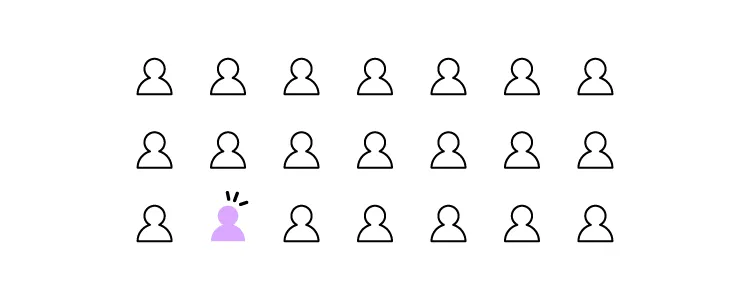
These beginner web design tools will allow you to build a professional website or minimum viable product without any design or coding experience.
1. Squarespace for Websites
Squarespace is a popular no-code website builder and content management system for people with little or no web design experience. Many freelancers, including professional designers, also use Squarespace because the platform is so user-friendly.
Squarespace is a better option than popular no-code web builders like Wix or Weebly because it offers more functionality and the ability to scale.
You can choose from a wide range of professionally designed templates to customize to meet your needs, like changing colors, fonts, layouts, and assets. Squarespace features one-click hosting, so your website is live as soon as you’re ready. You can also purchase a custom domain or use an existing one from another platform, like GoDaddy or Google Domains.
2. GetResponse
GetResponse is an all-in-one business solution with a website builder, landing pages, email marketing, conversion funnels and automation, signup forms, webinars, and much more! If you’re looking for an affordable, comprehensive web design tool, it doesn’t get better than GetResponse.
GetResponse also has a Free-Forever Plan, including one website, one landing page, forms, and email marketing for fewer than 500 subscribers. The platform features a drag-and-drop editor for websites, email templates, and forms, so people with no design or coding experience can manage the technical aspects of their business.
3. Bubble for Web Apps
Bubble is a fantastic no-code platform for building web applications. You can’t deploy Bubble apps to mobile app stores like Apple App Store or Google Play, but users can access them through desktop and mobile browsers.
You can build a Bubble app from scratch or choose from hundreds of templates for apps, including chat/forums, social media, project management, accounting, property listings, holiday listings, and more.
Bubble also has many plugins and integrations to extend your app’s functionality or integrate with other digital products.
4. Glide for Web Apps
Glide is similar to Bubble but uses Google Sheets or Glide’s Data Editor for content management and database hosting. Like Bubble, Glide apps are only accessible through the browser, but users can download the application directly to their device, bypassing device app stores.
Intermediate Web Design Software
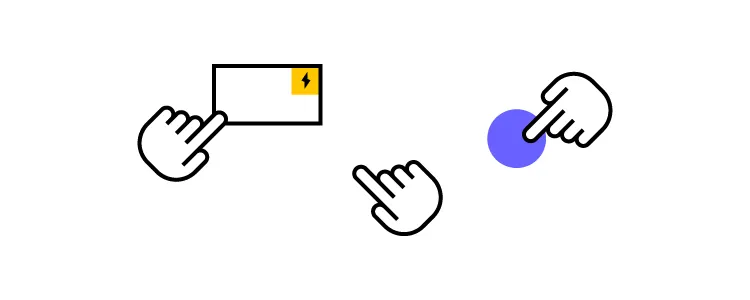
Here are four tools for designers, product managers, or developers to enhance their web design projects.
1. Strapi for Content Management
Strapi is an open-source headless Node.js content management system you can use with almost any tech stack, website, web, or mobile application. This versatile CMS integrates with many programming languages and front-end technologies, including, React, Vue, Gatsby, Next.js, Flutter, and others.
Strapi is an excellent alternative to popular content management systems like WordPress, Drupel, and others because you’re not confined to a specific programming language, like PHP or Javascript. You can use any tech stack with Strapi for eCommerce sites, static web pages, blogs, and applications.
Contentful offers similar features to Strapi, but it’s not open-source with high monthly subs.
2. Ghost for Publishing
Ghost is an open-source content management system that also offers hosting plans. Ghost is designed specifically for publishers–like bloggers, magazines, subscription sites, etc.
With a focus on publishing, Ghost doesn’t have the same complex dashboard layout as WordPress and other content management systems. The headless CMS is far more lightweight, with a beautiful user interface that’s easy to navigate. Ghost comes with SEO features built-in, so you don’t need extra plugins or integrations.
Some major tech companies use Ghost, including Unsplash, DuckDuckGo, Airtable, freeCodeCamp, CloudFlare, and many others.
3. UXPin for UX Design
UXPin is a code-based end-to-end UX design and prototyping tool with advanced features allowing you to create UI mockups and prototypes with higher fidelity and functionality.
You can work with UXPin in the cloud or download the software to your Windows or Apple desktop.
Some of UXPin’s advanced features include:
- Auto Layout: Allows designers to distribute, size, and align elements fast. UXPin’s Auto Layout works on Flexbox principles, making it easy for engineers to understand at design handoff.
- Components: Reusable UI elements designers can use to build consistent digital products. You can also share Components through UXPin’s design system feature.
- Design Systems: UXPin’s Design System feature lets you build, manage, share, and scale a custom design system with a style guide and documentation. Several built-in design libraries, including Material Design UI, iOS, and Bootstrap, allow you to start prototyping immediately.
- States: Create multiple States for a single component with different properties to replicate CSS and Javascript interactions like hover, tap, active, disabled, etc.
- Variables: Capture data from user inputs to take actions or use the information in other parts of your prototype–like a personalized welcome message or populating a user’s profile page.
- Expressions: Take Interactions to the next level with Javascript-like functions that allow you to create code-like dynamic prototypes. With UXPin’s Expressions, you can update a shopping cart, validate forms, or check passwords meet specific criteria–functionality that’s impossible to achieve with traditional image-based prototypes.
Check out how UXPin stacks up to traditional image-based tools like Adobe XD, Figma, InVision Studio, Framer, and Sketch.
Sign up for a free trial to explore all of UXPin’s advanced design, prototyping, and testing features.
4. Google Web Designer
Google Web Designer (GWD) is a free graphic design tool for creating HMTL5-based videos, animations, and motion graphics. Designers can use GWD to create engaging HTML5 content and assets for their website projects.
GWD is a fantastic tool for creating custom ad banners or eye-catching CTAs with motion or video. You can even set an exit URL if someone clicks the content, taking them to a product or promotion.
If you’re using a code-based tool like UXPin, these HTML videos will have full functionality for prototyping and testing.
Web Design Software for Teams & Experts
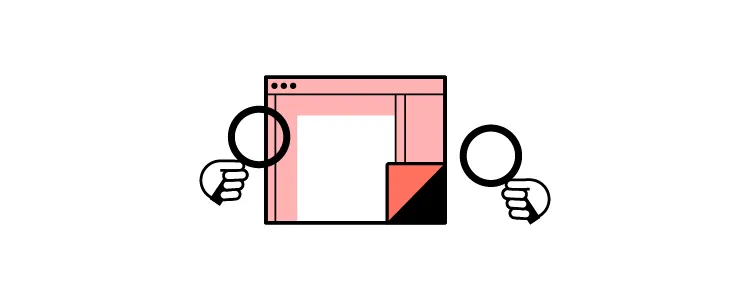
These advanced web design tools are perfect for cross-functional product development teams to optimize processes and workflows.
1. UXPin Merge for Design & Web Development Collaboration
Merge is a powerful UXPin add-on that allows you to sync a component library hosted in a repository to UXPin’s design editor for designers to build fully functioning high-fidelity prototypes.
These code components have the same fidelity and functionality as those hosted in the repository, so your prototypes look and work exactly like the final product or website.
Design handoffs are much smoother because engineers already have copies of the components in the repository. UXPin renders any component changes in JSX, so engineers simply copy/paste to start the development process.
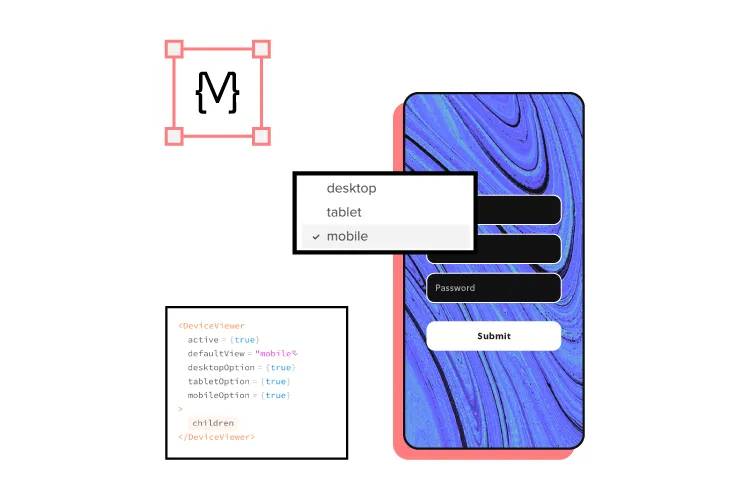
If developers update components in the repository, the changes automatically sync to UXPin, notifying design teams of the new release. This single source of truth enables you to ship consistently with a quicker time-to-market, even for enterprise products–discover how PayPal scaled its design process with Merge.
2. Storybook for UI Components
Storybook is an open-source tool for front-end developers to host, review, edit, and share individual UI components. Storybook also works with Merge, allowing you to sync React, Vue, Angular, Ember, and other front-end components to UXPin.
Engineers can share Storybook components with leads and stakeholders for review and feedback before publishing. You can also embed Storybook components in your design system documentation to provide context and examples for team members.
3. GitLab for DevOps
GitLab is a DevOps platform encompassing multiple tools for an end-to-end development process. With GitLab, your team has a simplified development workflow to ship products faster with enhanced consistency and cohesion.
GitLab allows leads and stakeholders to visualize and monitor the development process to track projects and identify bottlenecks. Whether you’re a startup looking to scale or build enterprise products, GitLab has a solution to meet your development workflow.
4. LambdaTest for Product Testing
One of the challenges with building websites, web, and mobile applications is testing across multiple browsers and devices. LambdaTest is a cloud-based tool that automates your product testing across 3000+ browsers and operating systems.
You also get geolocation testing to ensure your customers enjoy a consistent user experience, no matter where they are in the world.
LambdaTest’s integrated debugging tool flags issues for developers to fix. You can integrate LambdaTest with many tools and platforms to optimize workflows and collaboration, including GitLab, Asana, GitHub, Bitbucket, and others.
Design for the Web with UXPin
Web design can become much faster if you use the right tools. One of the best tools is UXPin. It’s great for high-fidelity prototyping with advanced interactions at scale. Try it for free for 14 days.