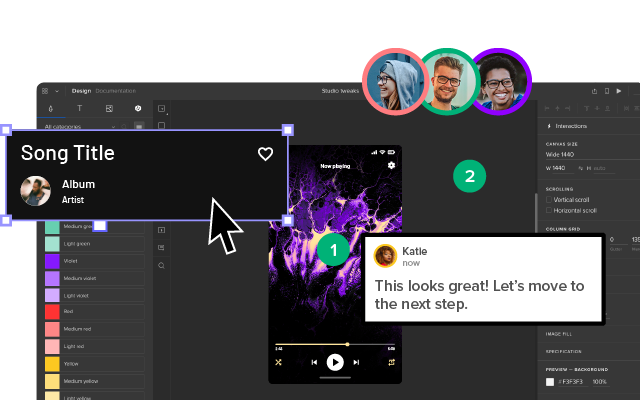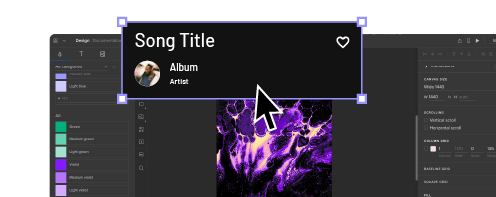UX Honeycomb – 7-Factor Design Framework for Great User Experience
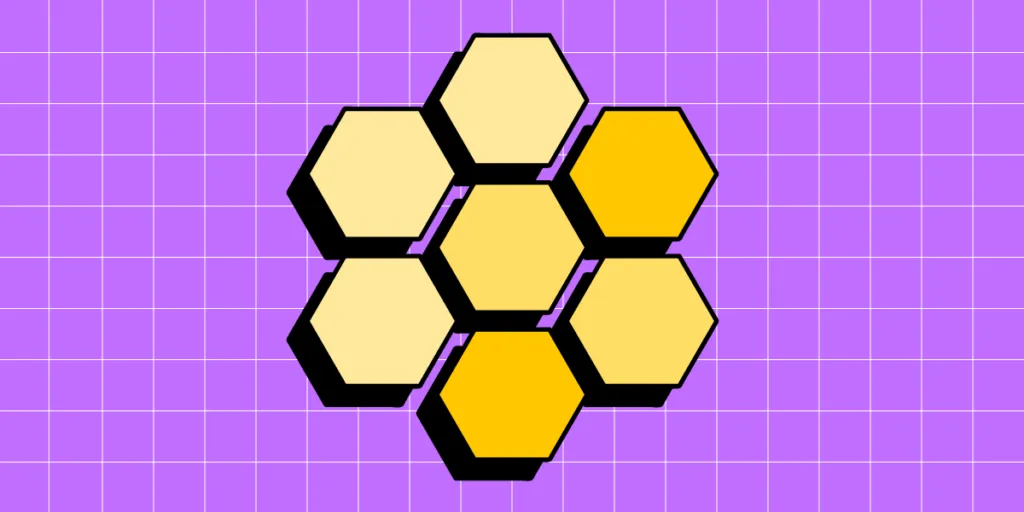
Peter Morville’s User Experience Honeycomb has been around since 2004 and is still a highly relevant design framework for modern product development projects. The framework forces design teams to evaluate a product through seven facets of user experience to identify areas for improvement.
This article provides an overview of the UX Honeycomb and the circumstances where it’s most effective. We highly recommend checking out our design frameworks article for more UX models that solve problems and improve project delivery.
Revolutionize your workflows with the world’s most advanced UX design and prototyping tool. Sign up for a free trial to discover all of UXPin’s code-based design features.
What is the User Experience Honeycomb?
The UX Honeycomb is a design framework developed by Peter Morville in 2004. The framework uses seven facets of UX to guide design teams in delivering a good customer experience. The UX Honeycomb is also a fantastic educational tool for educating junior designers about user-centered design and how to design products customers will love.
Who is Peter Morville, the author of UX Honeycomb?
Peter Morville is an information architect and user experience designer from Scottsville, Virginia, USA. His bestselling books include Information Architecture for the World Wide Web, Intertwingled, Search Patterns, and Ambient Findability.
Peter has spoken on information architecture and user experience at conferences and workshops worldwide and consulted for many Fortune500 companies through his company Semantic Studios.
Peter Morville has won several awards, including from the University of Michigan, AIIP, Society for Technical Communication, and the National Cancer Institute, to name a few.
You can follow Peter’s blog Intertwingled where he shares his valuable knowledge and insights.
7 Facets of UX Honeycomb
Peter’s UX Honeycomb identifies seven facets of user experience designers must fulfill to deliver a product that successfully meets user needs. Let’s explore those seven facets in greater detail.
Useful
The useful component asks, “Is this product or feature valuable to users?” “Is there a want or need?” “Does your product solve a problem for users?”

If a product or feature isn’t useful, it has no purpose, and there’s no reason to build it in the first place. Whether something is useful comes from thorough user research and understanding end-users.
Usable
Usability is a significant part of user experience design. A product might be useful, but if it frustrates users, then it isn’t usable.
Designers must create intuitive user interfaces and information architecture to minimize any learning curve while making it easy to complete tasks or use features.
Prototyping and testing are crucial in identifying pain points and improving the user experience. Designers must also conduct UX audits to ensure new releases meet a project’s requirements while fulfilling user needs.
Desirable
Aesthetics and desirability make digital products enjoyable to use. Designers must consider layouts, visual design, interaction design, and other UI design elements that engage and excite users.
During usability testing and interviews, designers must carefully consider users’ feelings and emotions to determine a product’s desirability. The goal is to delight users with products and features that solve problems effortlessly.
Findable
Findable is about making content and features easy to find. Information architecture, search, and navigation are vital for making a product “findable.” Designers must prioritize navigation according to user needs and business goals.
For example, when designing a mobile app, designers must decide which menu items live on the tab bar vs. behind a navigational drawer.
Findable also includes alerts and error messages. Designers must guide users to solve problems as quickly as possible–like helpful, actionable error messages for form fields.
Accessible
Designing accessible products is essential for modern product development. Designers and engineers must ensure everyone can navigate a site effectively and digest its content, regardless of physical or mental ability.

Accessibility extends beyond these physical and mental limitations to situational and environmental constraints. For example, a voice user interface (VUI) helps blind users use an application, but it’s also essential for someone driving a vehicle.
Designers must consider who will use their products and what situational and environmental challenges they might encounter. It’s also imperative to think about people with disabilities and how to design comparable experiences for assistive technologies.
Credible
Trust and credibility are essential for acquiring and retaining customers. Users expect a consistent product they can rely on to live up to expectations and doesn’t deceive.
For example, how easy is it for someone to downgrade or cancel a paid service? Making these tasks easy creates trust, increasing the likelihood of someone returning as a paying customer. A difficult experience frustrates people, damaging the product and brand’s credibility.
Designers must also ensure CTAs and instructions do what they say. Using ambiguous language or tricking users into completing a task is a quick strategy for losing customers!
Valuable
Users must want or need to use your product. A valuable product solves problems and delivers a return on investment. The return doesn’t have to be monetary; it could be time-saving, help achieve something the user can’t do otherwise, a mindless distraction while waiting in a queue, or even bring joy.
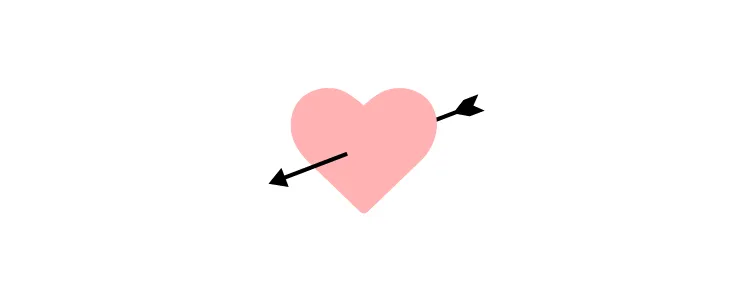
For example, food delivery apps became extremely valuable to people in many countries during lockdowns. These products kept many restaurants open while providing customers with meals.
Understanding users and delivering services that satisfy their wants and needs makes a product valuable.
How to use the UX Honeycomb?
The UX Honeycomb is an excellent framework for evaluation. It’s most effective for existing products rather than designing from scratch. Here are some scenarios where design teams might use the UX Honeycomb framework:
- Erasing design debt: Some design debt is easy to fix, but other usability issues require a systematic approach to identify the core issue(s). The UX Honeycomb lets designers look at problems from multiple angles to pinpoint the root cause.
- UX checklist: The UX Honeycomb provides designers with a foundational user experience checklist during UX audits and other design evaluations.
- Educational tool: Designers can use the UX Honeycomb as a framework for educating junior designers, clients, stakeholders, and cross-functional teams about user experience and how usability issues impact users.
- Redesigns: Designers can use the UX Honeycomb to identify user experience flaws in an existing product before a redesign.
Conduct tests and experiments at higher fidelity and code-like functionality with UXPin. Sign up for a free trial and start building better user experiences for your customers with UXPin.