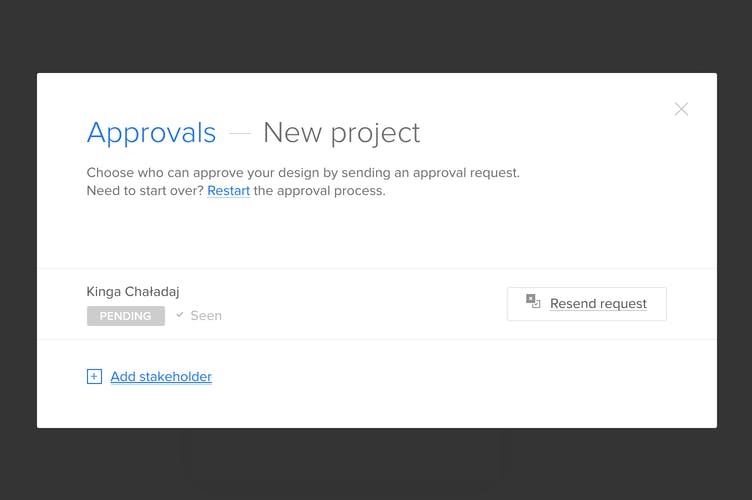Approval Process
Note
The Approval process isn't available on the Free plan.
We all know how much time getting the final approval on a project can take. That's why UXPin makes it a whole lot easier.
As soon as you’re done with your current design stage, you can start the approval process. First, hover over your prototype in the Dashboard and select Approvals in the bottom left corner.
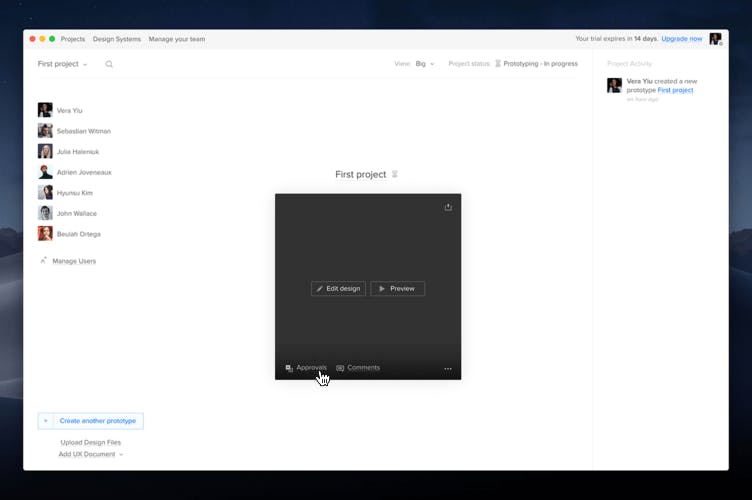
Adding Stakeholders
To add your first stakeholder, click on Approvals > Add stakeholder. You will then have to fill out a form with the stakeholder's details. The person you’re adding doesn’t need to be a part of your UXPin Team.
Once the person is added, you can request the approval, add more stakeholders, edit or remove them or restart the process.
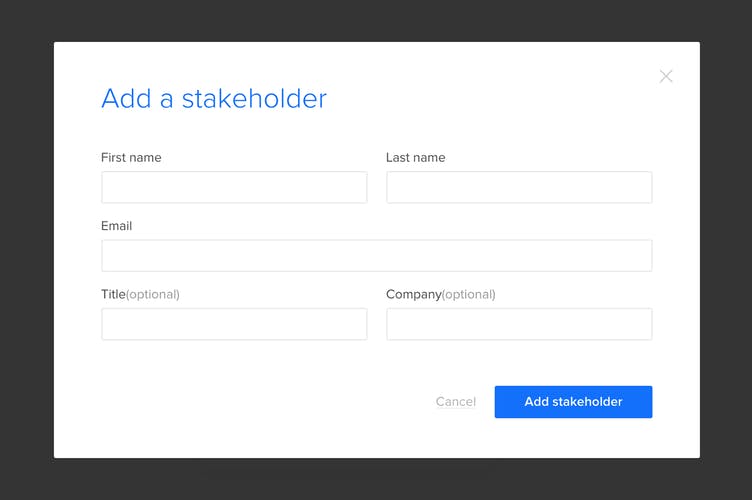
Requesting Approval
Once you list all your stakeholders, click Request approval. You can then write a message or use our ready example message and send it to them.
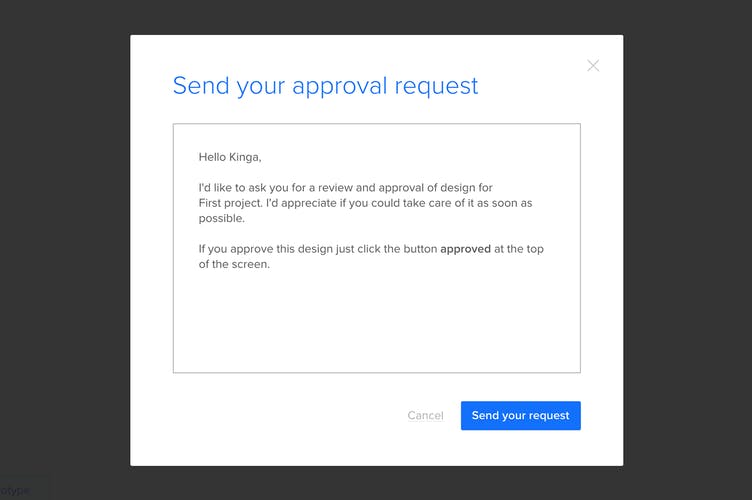
Approving and Rejecting a Design
The stakeholder/s will receive an email with the review request with their own private and unique preview link. When they open the preview, a notification will pop out asking them to review the prototype and then approve or reject it. When they make up their mind they will be asked to provide some feedback but that’s optional.
When reviewing designs, stakeholders can also leave comments. It’s a convenient way for them to add suggestions to the specific elements of the design before they approve or reject it. These comments will be visible as Team comments and stakeholders will be able to edit, delete or resolve them easily.
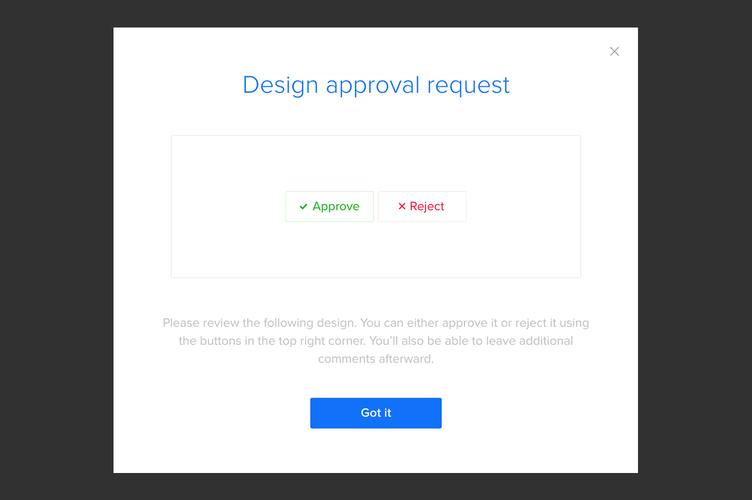
Resending the Request
If a stakeholder decided that your design needs improvements, you can still work on your design, make changes and then resend the request. You can modify your message each time you send it. When your stakeholder opens the preview again, they will know about the changes.
Final Approval and Restarting
Once your design is approved, you can change its status to Accepted. In the meantime, if you want to monitor the approval process of your design, you can easily track its progress on the right side of your dashboard.
If you have to restart the approval process to make changes even if the design has already been accepted, the only thing that will reset is the decision status.