Consider Website User Flow: a Guide to Understanding Your Site User’s Journey
Understanding your site user’s journey is foundational to designing a better user flow on your website. When users are ready to learn more or take action, is the path clear? Or is their journey disrupted by a broken or disconnected experience? When this happens, users get frustrated, bored, or decide to search for an alternative. Mapping the site user’s journey to the user flow means more than just making sure that buttons work, are easy to identify, and have a clear call to action, although it means that, too. It means understanding the objectives and pain points of visitors so that each touchpoint gives them the feeling of progress and motion along a journey and a sense that their action is being properly rewarded.
When they click on a button or link are their expectations met? Does the content answer their question? Does it unfold effortlessly, or does the user have to work hard or face too many choices or unclear alternatives? When they are ready to act, can they immediately do so? Too many options and no clear flow can confuse and overwhelm the user, while too prescribed a path can feel controlling. The correct balance is a flow with options and a few paths forward, giving users both control and direction. Before designing your own unique user flow diagram, take the time to map out the objectives of both your company and your customers. Where those circles overlap will be the basis of your flow.
Structuring Your Website for Effortless Flow
In evaluating how your overall website design will drive conversions, assign priority numbers to the user tasks that your site will help them achieve. Those numbers will form the basis of your user test protocols once the prototype is ready. When the user can navigate through desired content intuitively, follow relevant links, and reach conversion forms with minimal friction, the rest is fine-tuning. This all comes from matching your site to your user expectations through excellent design.
The 5 Critical Elements of Flow Design
The elements of your website design can either propel the user toward conversion points or interrupt the flow, generating hesitations and bounces. The elements that must work together at a structural level are the content flow, internal links, buttons, navigation, and internal search options.
1.The Scannability Factor in Content Flow

Your content design begins influencing the user before they even read the words or recognize the images. Users scan the page and begin forming their judgments by layout alone. The ideal content delivers a message at the page level, no matter what else changes with the pieces of content themselves.
For example, big chunks of text will require commitment and concentration. That has value, but only for specific users under limited conditions. Model the most likely set of emotional conditions that bring users to your site. You can see this principle in action with Atlassian’s content strategy. The design team starts with “empathy for the end-user and their emotions in using the products.”
Above all, clear copy, clean visuals, and clear articulation of the value being delivered helps the user make a decision rather than puzzle over what it means and how it helps them.
2. Intuitive and Relevant Internal Links

Once your content design is in sync, the next step is weaving it all together with links. Great internal links accomplish three things at once:
- They streamline user flow across the entire site
- They clue in the user to the hierarchy and architecture
- They boost authority and SEO rank for all linked pages
Contextual internal links connect relevant content pieces to keep the user engaged while they pass on link equity from your pages with the best authority. Collecting data on how users click through the prototype can help the team understand how intuitive it feels to your users, and if the touchpoints address their pain point or aspiration. The links should guide the user along the journey, progressing them along a well-designed path of exploration and discovery and rewarding them for their effort.
3. Buttons That Convert
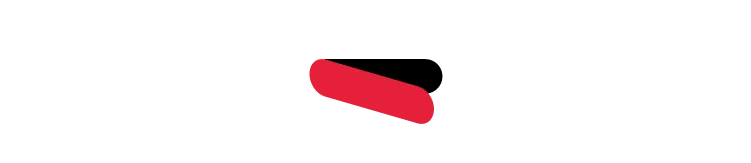
A button is a doorway. By clicking, the user expects to enter another world within your site where treasures lie. Good user flow means buttons that are easy to recognize, contain action words that define the function completely, and offer visual clues to what is happening behind the scenes after the user presses the button. Color, shape, and language all play a role in determining whether the user will progress along their journey., but users also expect familiarity and reliability above all., as well as consistency across the site.
Analytics will bring you facts like where users bounced and dwell time, but it can’t answer the really important questions, like why they bounced or whether the dwell time represents hesitation. Button A/B testing can answer some of the biggest questions because the button is the number one unit of user interaction on most sites.
Before a user can get to a form where they enter their information, they will have to click on a button or navigation link to get there. Your content guides users to the doorway but the button is what ushers them through. Devote development time during the structural phase to best practices in button design, including the psychology of what makes a button appear more inviting.
4. Navigation That Impels Action
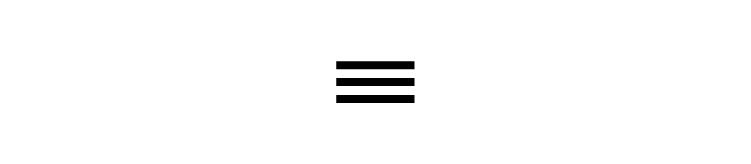
When mobile overtook the desktop as the primary way that users access the web, some of the biggest changes for design professionals came in the science of navigation. The loss of on-screen real estate and the replacement of a mouse with a finger changed everything in terms of what was important for the user as well as how to display those links attractively. The three-lined hamburger button with its slideout menu remains the default for many apps, but it’s not necessarily your best option. Even when it is, there’s an art to choosing just the right amount of links on that slideout.
Navigation really deserves to be a project all its own due to all the possible combinations and the implications of each. Take a look at 16 navigation trends we’ve deconstructed for their value to various UX schemas.
5. Keeping the User Engaged with Internal Search
As search gets smarter and loading times accelerate, user tolerance for wait times has evaporated. Up to half of your users will go straight to search when they visit your site and all will bounce if they can’t find what they want fast enough. Microcopy, such as placeholder text in the search bar, has proven effective in coaching users on how to search the site.
Review your search log database for the best examples of how users found what they wanted. Add autosuggestions to complete the search and push related search items into the results to improve flow. Eventually, some users will come up with 0 results. When that happens, suggest links that will dial the flow back up before the user gives up.
The Art of Shaping the User’s Journey
Great design and user flow are all about making the journey as fulfilling as the destination while eliminating friction and driving the action forward to a final destination. Ultimately, the user flow is a simulation of an internal cognitive experience that drives the user along not just a series of links and semantically-related content, but a narrative imbued with emotional resonance and the power of storytelling.
To help get there, UXPIN User Flow UI kit provides all the elements and tools to shape and drive the user journey, built directly into our powerful and agile design tool. With flowcharts and prototypes in one place, the kit includes fully editable visual elements that allow teams to easily build clean, functional flows for their prototypes. Working between a holistic vision of the user journey together with the functionality to drill down into the details and make granular adjustments, this kit can help both designers and non-technical team members collaborate more effectively and optimize the customer journey. Working within UXPIN’s prototyping tool, work teams can:
- Easily share flows with stakeholders and gather feedback from the team;
- Collaborate, share and comment on designs and user flow elements;
- Test and track user behavior, gaining a more nuanced view of the customer journey.
Ready to start building user flows and mapping the journey easily in an intuitive tool designed by designers for fast-moving prototyping and design in a changing world? Start creating flowcharts and diagrams today with a free trial of UXPIN’s prototyping tool.

