How Storyboards Help You Solve Project Problems
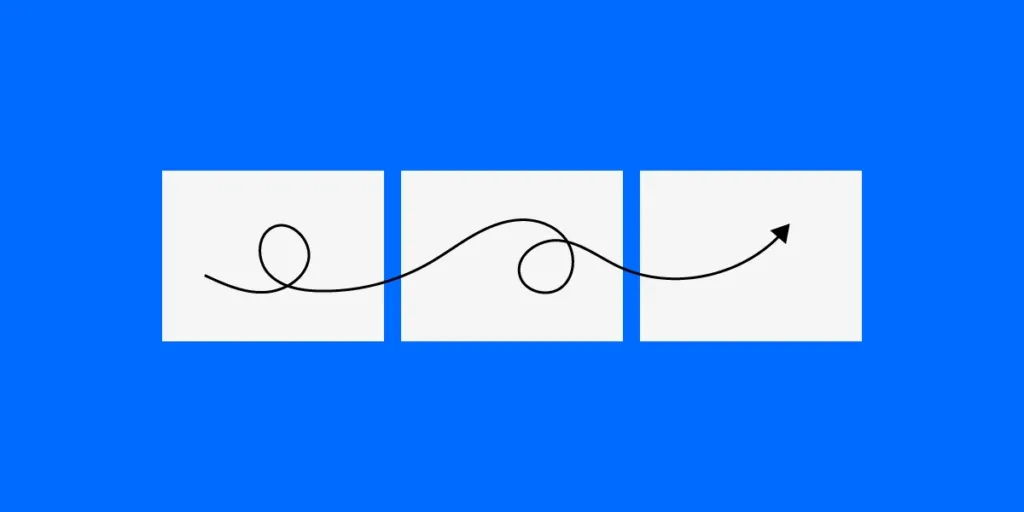
You know that you have a long road ahead of you when you start a new project. Unfortunately, the journey rarely takes a direct path. Instead, you find yourself veering off of the planned course when you encounter unexpected problems. Storyboard benefits can help you predict some of those problems, making it easier for you to plan a more efficient path between the beginning and conclusion of your projects.
What is a storyboard?
The term “storyboard” comes from the movie industry. Long before producers, directors, and writers start filming scenes, they take time to create a shot-by-shot vision of the movie. Years ago, they would draw the scenes on pieces of paper and attach them to large boards. Today, most movie studios use software to make storyboards.
A good movie storyboard may look simple, but it tells teams a lot of information, including:
- The right camera angle to use during a scene.
- Where actors will move throughout a scene.
- What special effects they need.
- The movie’s entire plot.
When you look at the entire storyboard, you get an early version of what the film will look like upon completion. Why bother doing so much work instead of building sets, gathering actors, and turning the cameras on? Because it takes a lot less time and money to plan ahead instead of jumping into a project without thinking everything through.
You get the same storyboard benefits during design projects.
How storyboards benefit design projects
Storyboarding forces teams to think through every step of a project. During the process, people will notice potential problems that could arise while building the product. The process also encourages colleagues to raise questions about how they will reach specific goals.
Some questions teams might ask while storyboarding include:
- Do we have the right tools to include that feature in our product?
- How will these features interact with each other?
- Does this navigation menu make it obvious where links lead?
- Will new users find this design intuitive?
- Where should we add forms to generate leads?
- How often should we use popups to encourage specific actions?
- Do these steps follow a logical structure?
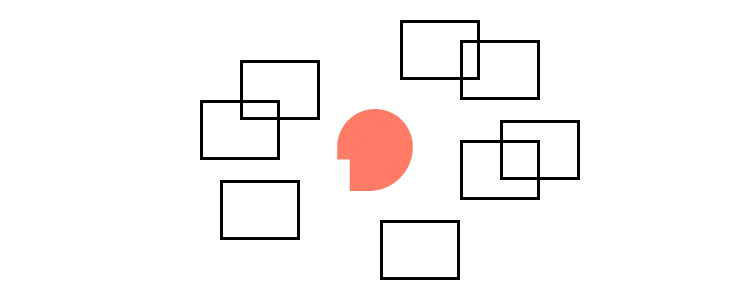
When you see every step of a project in front of you, unknown problems tend to reveal themselves. Don’t assume that you can get the same results from mental exercises. Running through scenarios in your head keeps you inside your head, where cognitive bias can influence your decisions. Once you create physical representations of each step, you and your team gain a more realistic perspective.
Other storyboarding benefits for product designers
Other storyboard benefits for product development teams include:
- Improved collaboration—knowing every task in the project makes it easier to assign jobs to teammates.
- Saving money—you spend less money when you can discover potential problems before you start designing a product.
- More efficiency—you avoid delays when you know what tools your designers will need to complete tasks.
- Better accountability—having a step-by-step storyboard holds everyone accountable for their assigned tasks.
- More realistic milestones—you can’t set realistic milestones until you take an objective look at how a project will progress. Unreasonable expectations will only hurt morale, create stress, and disappoint stakeholders eager to see results.
- Process improvements—not every storyboard will progress as planned. With each attempt, you learn how to improve your process. Perhaps you’ll never find the perfect process, but you will get closer over time.
- Avoid legal issues—when your team sees designs, they might recognize similarities that could lead to intellectual property disagreements.
Storyboards play roles in popular approaches to project management
Storyboards benefit workflows so much that they have become essential elements in some of the most popular project management methods.
Agile
Potential the most popular project management method, Agile encourages teams to revisit their storyboards to reevaluate processes and expectations. Key features of Agile include:
- Small tasks that contribute to larger objectives.
- Prioritizing tasks that must get completed before others.
- Taking regular breaks to reflect on project progress to improve outcomes.
- Adapting to changing requirements as the project progresses.
Kanban
Teams typically use Kanban storyboards after they have made larger storyboards that provide project overviews. The Kanban board can frequently change to show progress within a project. A Kanban storyboard has three columns:
- Planning—tasks that have not been started yet.
- In-progress—tasks that someone are working on.
- Done—completed tasks.
Project leaders can customize Kanban storyboards by breaking tasks into smaller steps and including the names of people responsible for completing tasks.
Scrum
In Scrum, you break storyboards into four columns that contribute to the project’s overall success:
- Stories: a high-level element that colleagues can use to identify compartmentalized parts of a project.
- Task Status: shows the current state of a task, such as whether it’s planned, in-progress, or completed.
- Swim Lane: a visual representation of a parent story and its subtasks.
- Individual Stories: stories that fall outside of the swim lane.
Get more storyboard benefits with UXPin
Adopting the right prototyping tool can make it easier for you to benefit from storyboarding. UXPin gives you several features that will contribute to planning projects, improving efficiency, and testing ideas before committing a lot of time and money to them.
Create a storyboard with UXPin
UXPin’s wireframing feature makes it easy for you to create digital storyboards that you can share with every member of your design team.
Build a design system creates guardrails for decision making
You want your designers to use their creativity, but you need them to stay within guardrails so the team can build a coherent product. UXPin lets you build a design system that creates guardrails for decision making. Once you create your project’s design system, everyone will know:
- What assets they can use.
- Appropriate sizes for images and text.
- Approved typographies.
- Colors for buttons, backgrounds, and other design elements.
The more questions you answer upfront, the more efficiently your team can work.
Test interactive features in prototypes
UXPin lets you use real data when you design and test features. You don’t have to rely on Lorem ipsum anymore. Instead, you can make sure that a feature works correctly by adding real data to your prototypes interactive features.
Try UXPin today to see how it can boost your storyboard benefits
Choosing a reliable approach to project management storyboards helps ensure that your team creates a successful product. You also need to give designers the right tools to reach their goals.Start a UXPin free trial today to see how it contributes to your team’s process. You don’t have to supply a credit card number to start your free trial, so you get to experience UXPin’s features without any risks or obligations.

