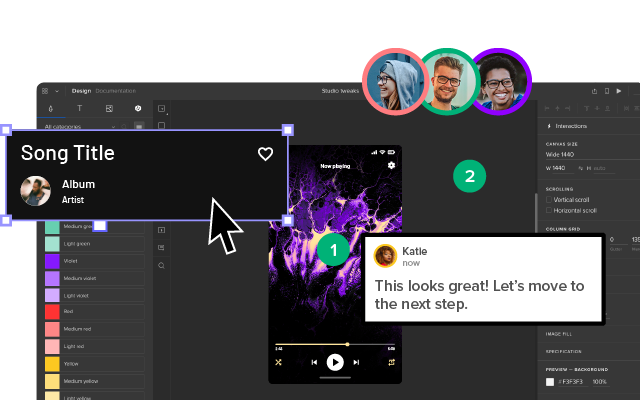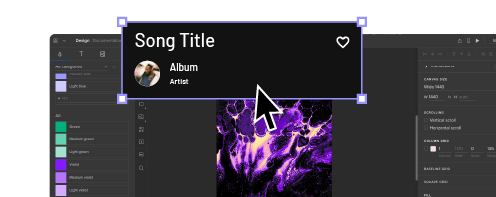Creating A User Research Plan (with Examples)
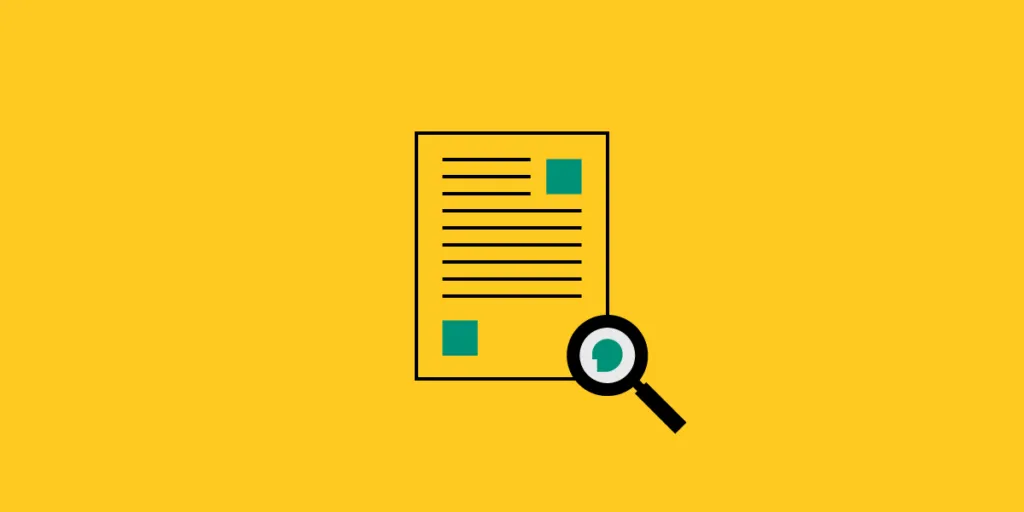
UX research helps to test hypothesis you have about users prior to design. Sadly, not every UX design project starts with user research, and that’s because it takes a lot of time to recruit participants, run UX research projects, and sumamrize findings.
Good research, nevertheless, ensures that your product team doesn’t build the wrong functionality that would cost you valuable resources and make you vulnerable to losing customers.
In this article, you’ll see how you can use UX research plan to get stakeholder’s buy-in and create research reports that’s full of valuable advice for product design. Let’s go.
At the end, when you have your research complete, launch the right tool for your design process. For that, try UXPin, an end-to-end design tool for interactive prototyping that brings design and product development together.
Designers can create a powerful prototypes, show them to product managers who can interact with the design instead of just looking at it. Then, they give the design to engineers who can get all the specs and some code to kickstart front-end design with.
Since with UXPin you work faster, you have ample time for UX research before UX design. Try it for free.
What is a UX Research Plan?
A UX research plan helps to set expectations and document the essentials you need to communicate to stakeholders and clients. Your company needs a strong business case for every user research session, complete with research objectives, goals, methods, and logistical needs for the study.
UX Research Plan Elements
Every UX research plan should start with a solid outline. That’s where templates come in handy. They help you structure your UX research project in a way that team members and stakeholders see value in completing research process.
Master templates are the best way to create a successful and effective UX research plan. Using a template as a starting point makes planning and writing easier and helps you and your team stay focused on the who, what, why, and when of research. Read on for tips and examples for how you can build a user research plan that works.
UX Research Plan Background
The background section should offer your clients and stakeholders a few sentences on why you are creating a user research plan and what it will accomplish. It should orient readers to the needs and expectations behind the purpose of the study. It should also include a problem statement, which is the primary question you’re setting out to answer with your research findings.
Example Background
The purpose of this study is to understand the major pain points users experience in using our website/app and how these contribute to issues such as cart abandonment, returned items, and low customer loyalty.
We will be using usability testing to follow the user’s experience of our website/app and the obstacles they encounter leading up to the point of purchase. We will also be using generative research techniques to better understand the customer’s experience of our brand and the challenges and needs they face in making a purchase.
UX Research Plan Objectives
Before getting into the nitty-gritty of your user research plan, you first want to focus on your research objectives. This step outlines the reasons you are conducting a UX research plan in the first place. Why are you carrying out this research? What are the end goals you have after completing all the work?
Seeking out answers to these questions should be a collaborative effort between you and your stakeholders. It’s also helpful to consider discussions and learnings from past clients and projects to create metrics for your UX research plan.
Objectives and Success Metrics
Research objectives will be different for every project, but they should always be actionable and specific.
Example Objectives
- Understand how users currently go about tracking orders on our website
- Understand what actions customers take when they consider buying a new [product we offer]
- Learn about competitor websites/apps customers are using to buy [product we offer]
- Evaluate pain points customers are experiencing in using our website/app
And here are some examples to help you determine the success of your UX research plan.
Example Success Metrics
- What information are we trying to collect about users?
- What scales/documents/statistics do we intend to create?
- What decisions will these materials help to make?
UX Research Plan Methodology
This step should be a short and sweet description of the research methods you will use to answer the research objectives. It should include both secondary and primary methods. Generative methods, such as user interviews and open-ended questions, help uncover motivations or more general insights, while UX testing helps to evaluate the usability and experience of your product.
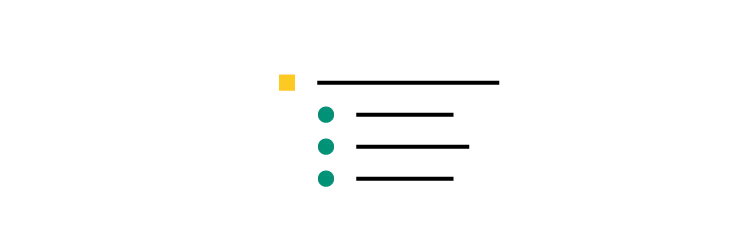
Research Scope & Focus Areas
Clearly outlining the research scope and focus areas helps to facilitate efficient user research planning. The more you’re able to hone in on the specifics of what information you are wanting to collect, the less overwhelmed you will be in the process. It also helps avoid inundating your clients with unnecessary information.
To keep research-focused, this section should include:
- 3-6 question topics (e.g. How do users spend their time on a website?)
- Design Focus Components, including interface qualities (e.g. Usability, Training, Efficiency, Satisfaction)
- Primary User Scenarios (e.g. Scenarios in which pain points are most problematic; scenarios you have the least information about, etc.)
Example Methodology
For this study, we’re conducting a 30-minute usability test to evaluate our user’s experience of our app/website. A secondary method will be to conduct one-on-one generative research interviews to better understand our customers and empathize with their needs.
UX Research Plan Participant Profiles
Once you’ve defined objectives methodology and focus areas, it’s time to outline the participants you’ll need to get the required insights. Participant profiles help you determine who you want to recruit, or an approximation of your users, to optimize recruiting efforts. Here are a few examples of how to ensure you’ll get the best participants for your study.
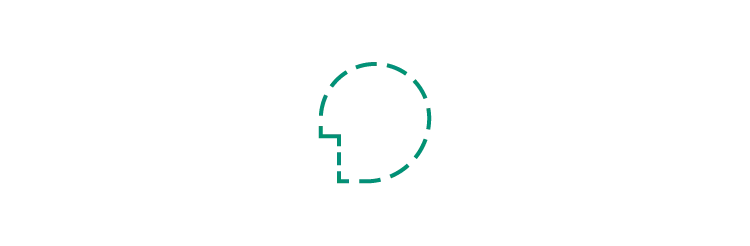
Define your target user by collaborating with internal stakeholders, marketing, sales, and customer support. With their help, you can create approximations about who your users are. This is a great starting point for finding the right participants for your study.
Compare yourself to your competitors and create participant profiles based on their audiences. Recruiting people who use a competitor’s product can be an excellent way to glean insights into how to further improve your product.
Outline a screening process. Participant profiles should include any relevant information concerning your target audience, including behaviors, needs, demographics, geography, etc. Including the right criteria will help you evaluate whether or not to include certain individuals in your user research plan.
This Nielsen Norman article offers some great information about defining and recruiting the right participants for your study.
UX Research Plan Timeline
This is optional, but many UX research plans include a timeline that offers clients and stakeholders a general overview of how long the research will take. It helps to set expectations for the final results as well as allowing you to create a schedule for research sessions, debriefing, follow-up, and deliverables.
Timeline Example:
Approximately 6-8 weeks for identifying objectives, creating participant profiles, recruitment, in-person meetings, qualitative research, and analysis.
Try an End-to-End Design Solution
UX research plan templates are essential tools for executing a successful project. Having a master template helps you to remember what the process entails, communicate essential information to the right people, and stay on track throughout the user research plan.
UXPin, besides being a great prototyping tool, makes creating such research templates fast and easy. Especially since each project will be a little different and plans will need tweaking in terms of structure and content. Try UXPin for free.