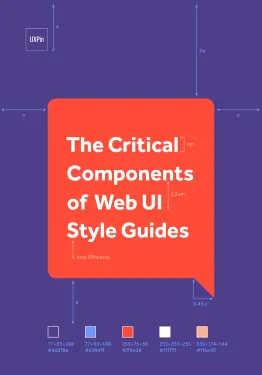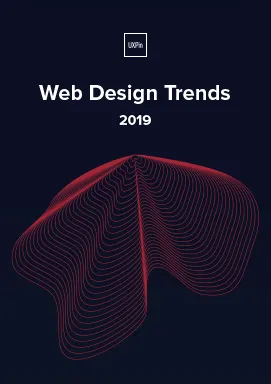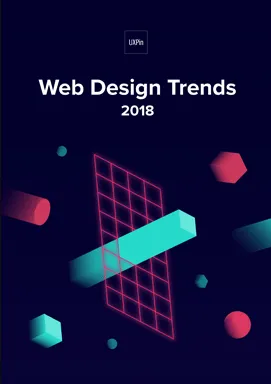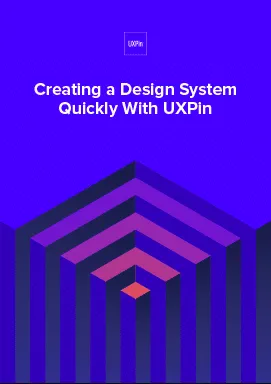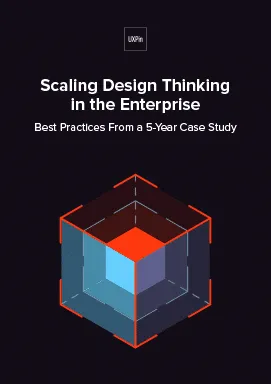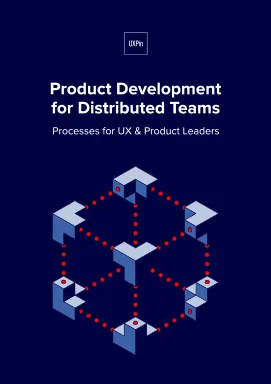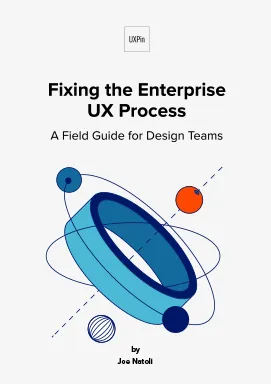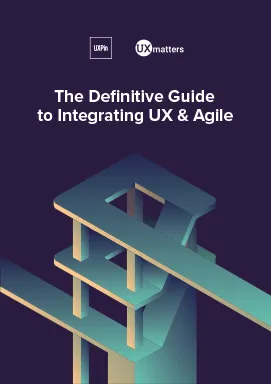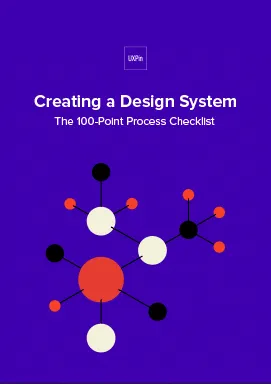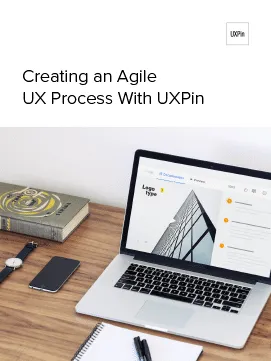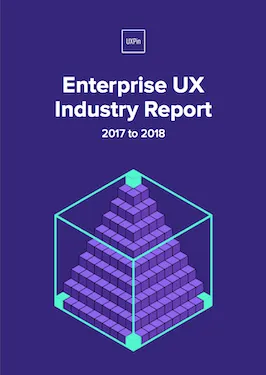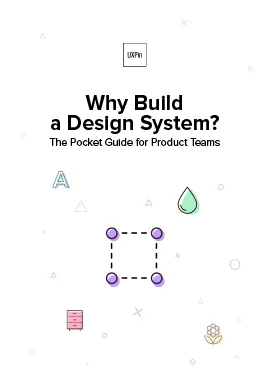The Critical Components of Web UI Style Guides
Web UI Design Style GuidesKeep the devil out of your details by documenting the details of your web UI design project with a web UI style guide. Great UI design relies on style – and a smart, useful UI style guide to keep track of all the minute detail that goes into your style. A comprehensive style guide saves time in design and development. Most importantly, a UI (and UX) style guide ensures a great experience for customers.
How big do we make our headers? What hue of blue is our logo? Where’s the reusable code for new pages?
In this free ebook, you’ll learn why every Web UI design project needs a style guide and how to create one that meets what you need.
Immediate Access to The Critical Components of Web UI Style Guides
Free e-book explaining the most effective types of style guides and which components to include. 22 examples analyzed from top companies.
You’ll see how style guides create visual consistency, context, collaboration, code standardization, consolidation, and new employee orientation. It is a lot of effort at first, but the payoff is huge. Advice inside includes:
- See how mood boards, style tiles, brand style guides, and front-end style guides help refine your UI design,
- Learn from the best with examples analyzed from 22 companies like Yelp, Starbucks, MailChimp, and Facebook,
- Your style guide is yours – modify the suggestions in this ebook so they work for your business and team.
Here’s what’s in The Critical Components of Web UI Style Guides:
- Chapter 1 – A Practical Overview of Style Guides. A style guide is a comprehensive document that keeps track of all the repeating elements for a project, ranging from branding rules down to the amount of beveling on call-to-action buttons. They can also be flag bearers of your company’s motives and mission statements.
- Chapter 2 – Core Components of Style Guides. The design and purpose of style guides will vary, but they include the same essential elements, including layout (or grid), typography, colors, media treatment, branding, and more.
For the complete list, and to get started with your own web UI style guide, download your copy today.
More Resources to Learn About UX and UI Style Guides
Uxpin has additional, free resources for you to learn more about this topic. Here’s a short list to get you started:
- Design Systems vs. Pattern Libraries vs. Style Guides – What’s the Difference? [Blog] These three concepts are connected, but not interchangeable. Read on to understand the role each plays in UX and UI design.
- Great UI Design Requires Smart Style Guides. [Blog] Ever website and app has so many small details it’s impossible to keep them all straight. That’s why you need a UX style guide.
- How Design Systems Give Small Businesses a Fighting Chance. [Blog] Design systems are founded upon style guides, templates, and guidelines and save you time with streamlined tasks and by eliminating redundancies.
- Creating Consistent UX With Design Principles. [Webinar] How to define, evaluate, and iterate design principles to create a consistent UX.