In July, we’ve added a few features that allow building better high fidelity prototypes: new curve types for pen tool, loop for interactions, flipping elements. Also, we’ve released some enhancements to the UXPin Editor to improve the workflow. Details below.
Editor and Preview
- [New] Asymmetric and disjointed curve types for pen tool.
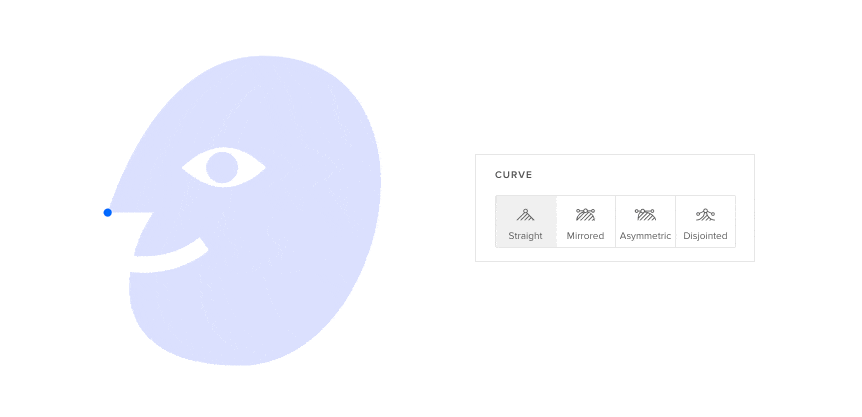
- [New] Possibility to switch elements height/width from the properties panel.
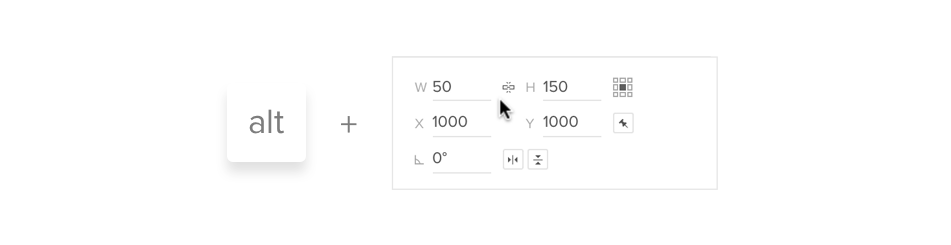
- [New] Possibility to flip elements horizontally/vertically.
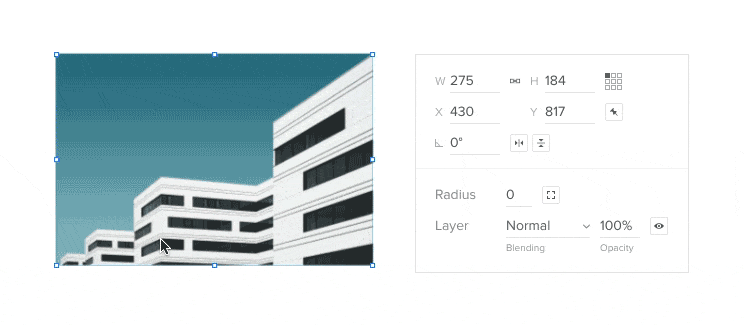
- [New] Possibility to loop interactions.
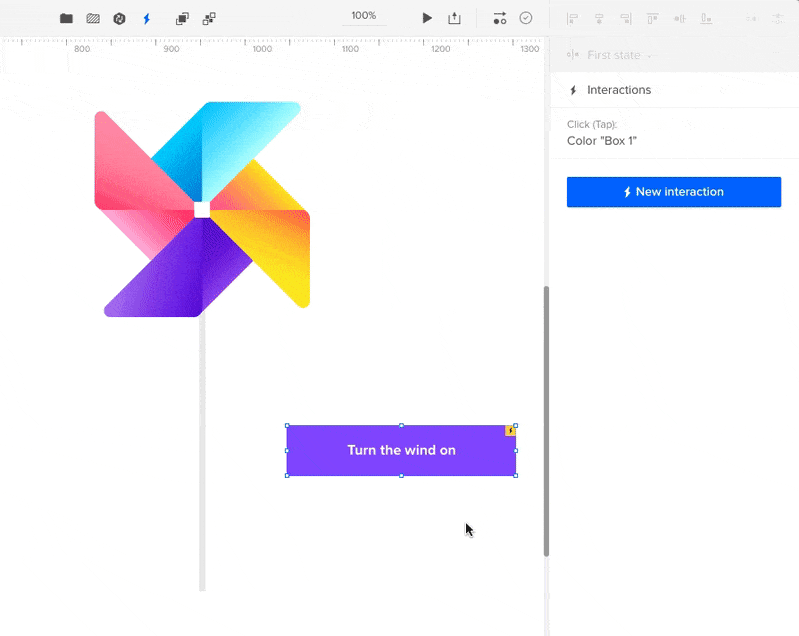
- [Improved] Updated icons for common elements on the layers list.
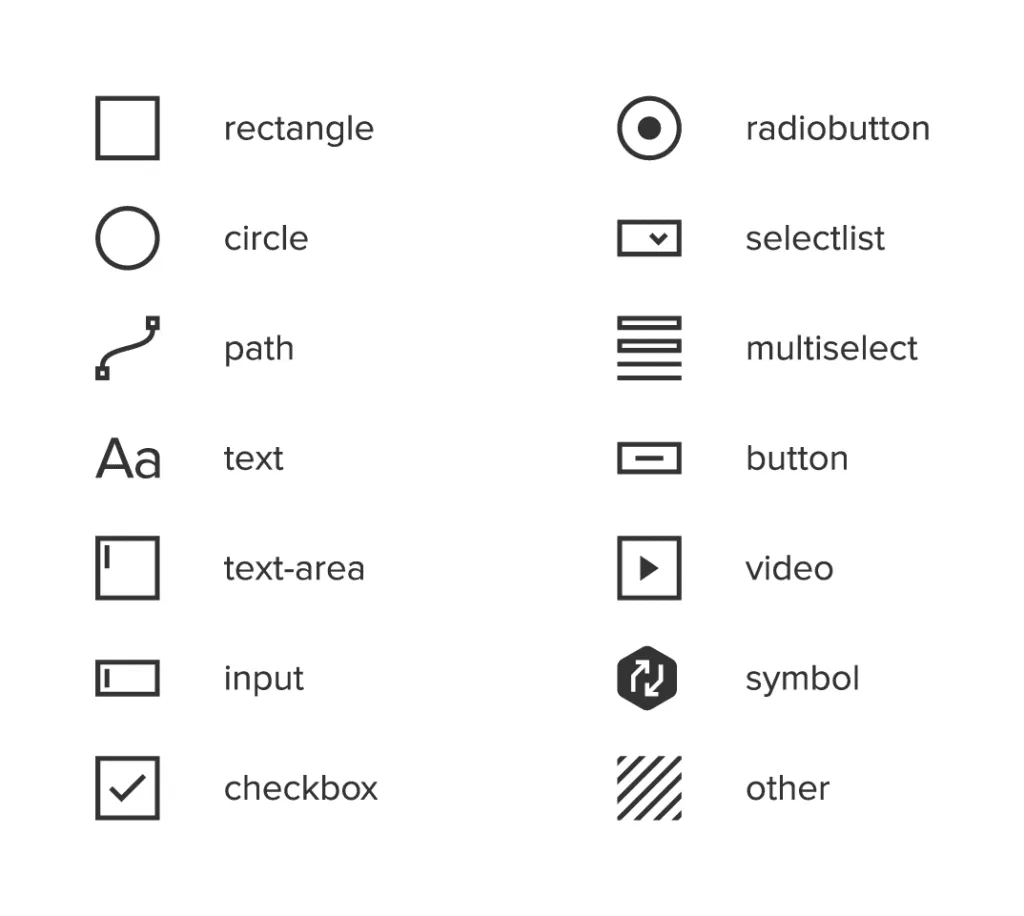
- [Improved] Improved performance when dragging layers on the layers list.
- [Improved] Elements added with shortcuts are placed so that their top left corner matches the cursor position.
- [Improved] Moved distribute controls to alignment sections.
- [Improved] Moved front/back controls to the top bar.
- [Improved] More coherent shadows for all elements.
Desktop App 1.1.2
- [New] More actions in the top bar menu.
- Small bug fixes and visual improvements.
If you’re interested what we released in June, please check out Changelog 2018 #9.


