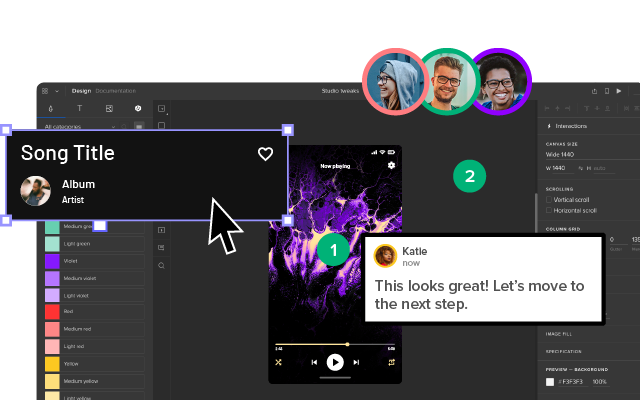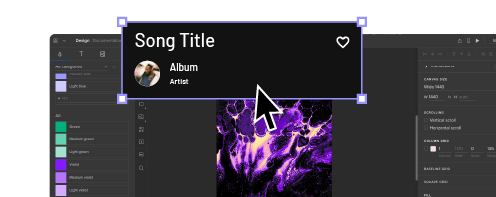How to Optimize Videos To Improve Website UX
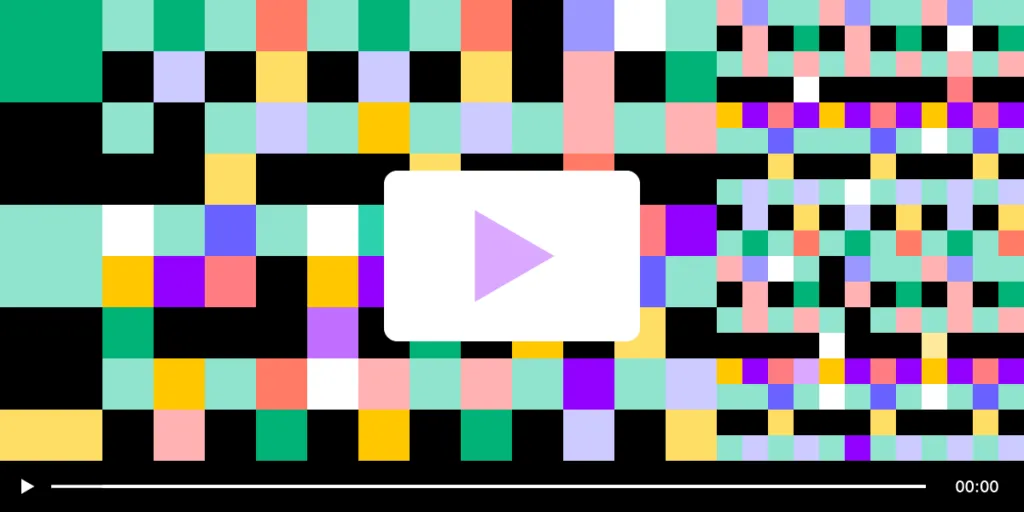
One of the simplest ways website owners can improve user experience is by implementing videos onto their site. Why spend hours revising instructional copy or guides when a video can condense it in a few minutes? Using videos wisely can be a great way to put users first and boost your site’s UX.
You’re about to read a guest post by Sam Jagger from Website Builder Expert about the tips on optimizing a video for better user experience.
Videos may seem like an unlikely target for optimization, but you’d be surprised at the complexity they carry under the hood. Are they in the right file format? The right size? Do they slow the site down? Are they too distracting? Are you correctly sharing them for the best SEO results?
I’ve collated a quick rundown of the best optimization techniques for video to improve website UX, so you can be a video whizz and create a smoother experience for your customers than ever before.
Want to see what others think of your site with a video content? Create a prototype of your site with a video in it. UXPin is a prototyping software that will make adding a real video that can be played to the prototype quick and easy. Sign up for a free trial now.
The Fundamentals of Video Optimization
Creating videos for your site can be great fun! Who hasn’t wanted to take a seat in the director’s chair and be an auteur for a day? But there are some important technical details that you must see to.
You don’t want to go through the effort (and money) of creating content only to find the video is unusable on your site. And you don’t want to add a video if it risks ruining your site’s UX instead of improving it!
Speed is key
Videos can be pretty intense on a website’s memory. Slow loading is the bane of all computer users, with Google’s research showing that the chance of a bounce increased by 32% when a page load time went from one to three seconds, and by 90% when the page load time went from one to five seconds.
The smaller the file size, the less your CPU struggles and the faster your site is for your audience.
On the flip side, you also want your video to look good. You may get a smaller file size but if your resolution is too low then your customers won’t even be able to see what’s on your video.
An 8K video will probably run your website to a standstill trying to play, while a 144p video won’t be that intensive but it will have that “potato quality” that you should avoid if you want good UX. We recommend a nice solid 1080p video, but you could even go all the way down to 480p and still have quality video.
If you find you just need the best-looking video with the fastest bitrate at 60 FPS, possibly think about upgrading your hosting provider. Providers such as IONOS can offer up to 64GB RAM and 800GB of storage if you’re willing to pay, which is more than enough to even get the most data-heavy videos working like a charm.
The right format
A lot of what was mentioned above comes down to what video format you use. There are many ways to host a video, from embedding a YouTube video to exporting it into a unique format. Let’s go over a few options:
Online Services: Sites like YouTube and Vimeo often use MP4 and are the easiest way to host videos on your site – they won’t slow down your site since they are being hosted on other platforms anyway.
During the designing process, you should be able to embed a line of code from your video so it appears seamlessly on your site. Additionally, having a presence on YouTube is great for getting your site noticed by others (but we’ll cover more of this in our dedicated SEO section!)
A downside to this is that you are dependent on these services for the upkeep of your video. If any of them have to go down for maintenance you won’t be able to remedy it. YouTube can be particularly problematic when it comes to copyrighted material, as well as airing ads before videos.
Ads can really harm your site’s UX, so make sure you have your videos set to “Private”, though that will mean you’ll be unable to collect views and spread your video around YouTube. Vimeo also has an upload limit, so if you plan to use it multiple times you may need to pay a subscription, which begins at $6.75 per month.
WEBM: Using HTML5 is the most popular and safe way of uploading a video to your site, as you have complete control over its design, though it may take some trial and error to get it to the exact size and shape you need for your site.
Luckily, you can insert a video into your UXPin prototype, allowing you to change and alter to your heart’s content without it affecting the live site.
MPEG and MOV: While these formats have their merits, we wouldn’t recommend them if you’re looking to optimize your site. They have great quality for video and are the recommended formats for filmmakers, but they will definitely take a toll on your site’s overall speed. If you are planning to have a load of slick animations and transitions on your page, we recommend going with an embedded YouTube MP4 or HTML5.
Users should get control
An important part of having video on your site is allowing your visitors to control it. Let them pause the video, change the resolution, and increase or decrease the volume. Not doing so will most likely leave your visitors confused and frustrated, which is the last thing you want.
Video SEO Tips For UX
Now that we know how to optimize your videos so they actually work on your site, now comes the fun part! Optimizing your videos for SEO covers how you can use videos on your site to really enhance the UX. Videos can be effective weapons in getting users to your site, but you must learn how to wield them.
Use YouTube and Google Search Bars
Creating topical, fresh, and relevant videos – and making them easy to find – is a big step to better UX. As we mentioned before, uploading your video to YouTube or Vimeo and then embedding it means you can then market your site through those social platforms. YouTube alone has 2.6 billion active users so it’s definitely worth your time to try and grow on the platform.
The first thing that will get your video seen and shared is the title. Simply try searching for similar content to your video on YouTube and Google and see what comes up. Trends are what keep YouTube as a platform running, so don’t be afraid to take inspiration from the competition.
Additionally, take note of what appears in the recommended searches, as these will be based on past user activity. They could be the key to giving you the idea you need going forward.
Tools like Google Trends are key for all those trying to better their site SEO. Giving your users what they want and when they want it will lead to a great user experience, so keep this in mind when you edit your UX.
Don’t replace all the text with video
While videos can be great tools for UX, don’t go crazy. There is such a thing as “too-optimized”. Google needs text in order to place your site on the Google search results page, so don’t go getting rid of all your text boxes in place of video, because you may see your traffic start to go down.
Make sure it works for mobile users
Mobile users account for 59.72% of all internet usage, so it’s vital you make sure your videos are optimized for mobile use. This means making sure all your videos work great on mobile and have reactive aspect ratios, with a high enough resolution, so they can be seen clearly on mobile devices.
Optimize Videos for Good UX
As you can see, optimizing videos for your website’s UX isn’t just a walk in the park. There can be a lot to check, but ultimately the results will be worth it. Remember to always keep the visitor in mind. Videos are certainly a flashy way to get someone’s attention, but if it starts to affect the visitor’s journey on your site, maybe think about dialing them back just a little.
However, if you follow the points we’ve covered in this article, you should find that optimizing videos can go a long way to improving your site UX, and increasing your number of happy customers along the way!
Create Prototypes of Websites with UXPin
UXPin is an advanced prototyping tool that makes building and sharing prototypes with rich content, such as videos, playlists, sortable data tables fun and easy. The videos that you add are not only visual representations of what you’re going to put on your site, the people who interact with your prototype can actually play it! Try UXPin for free.