What Are Storybook Args and How They Improve Your Storybook
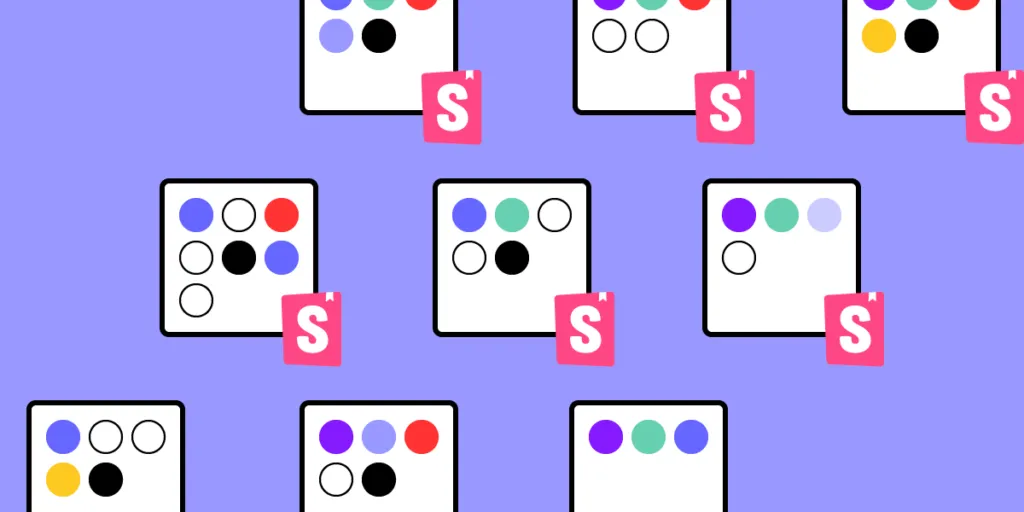
In recent times, there has been an increased focus on having a pixel-perfect UI that is not only visually stunning but also fulfills the requirements of the user effectively. This renewed focus on UI has resulted in a massive growth in tools, frameworks, and environments that aid this movement. Storybook is one such tool that helps make UI development faster and easier.
Today, we take a brief dive into understanding Storybook and how Storybook Args can be helpful for us. We start with taking a quick look at Storybook and discuss some of its massive advantages. Then we move on to an overview of args and how we can use them.
Table of contents
What is Storybook
For the uninitiated, Storybook is a development environment for UI components that allows you to create and test components in an interactive and efficient way. You can easily browse a component library and view the different states of each component via Storybook. It serves also as an interactive design system for developers.
Using Storybook, you can create different ‘Stories’. A story is a place where you can add your components and create and test various use cases in a sandbox environment. Storybook enables you to create small standalone components as well as complex pages for your web application.
Storybook provides a whole ecosystem that makes it easy to learn, implement, test, and document the whole UI design process. You can start by installing the Github starter project. Storybook also provides detailed documentation as well as interactive tutorials that can help you become acclimated with the ecosystem.
Why use it when developing UI
The best thing about Storybook is that it is an open-source tool. This in itself is reason enough for proponents of the open-source community that are on the lookout for a robust UI development tool.
Apart from the fact that it streamlines UI development, testing, and documentation, one of the standout features of Storybook is the sandbox environment that allows you to build UIs in isolation. This enables you to shift your focus where it matters most, i.e. on implementing the right components and pages. In the meantime, you can forget about data, APIs, and business logic.
Storybook also allows you to mock hard-to-reach use cases, such key states can be a bit difficult to reproduce in the app but Storybook makes it extremely hassle-free.
It also allows you to generate timely feedback by allowing your team to witness how the UI actually works. Storybook also comes with handy addons like Storybook Docs — allowing you to write high-quality, customizable Markdown/MDX.
What Exactly are Args
Storybook Args provide us a better way to write stories by enabling stories to receive dynamic data through input arguments. They not only reduce the size of the stories but also allow portability, as well as the ability to reuse fixture data across multiple stories.
Another way of understanding Args is to view them as an instrument deployed by Storybook to define arguments in a distinct JavaScript object. This helps to live edit components. It must be noted that there is no need to change the underlying component code in order to use Args.
How to Use Storybook Args
First, let’s take a look at what an Args object is. The Args object is a serializable object in JSON. It comprises string keys that come with matching valid value types. These keys can be passed into a component for your framework. There are two ways to define an Args object; the story level and the component level.
At the story level, the args CSF story key is used to define the args for a single story to which they are attached. It may be reused via a JavaScript reuse object. In contrast, at the component level, the args apply to all the stories of the component. This holds true unless they are specifically overwritten.
The arguments of a story can be separated to compose in other stories. This can be extremely handy in writing stories for composite components, i.e. such components that are created by using various other components. These composite components can pass arguments as it is to their respective child components. Args allow us to directly compose the arguments.
Another way of setting Args is via URLs. Args for the active story can simply be overruled using the args query parameter in the URL. This may be done manually by altering the URL or can be automated with the help of an addon called Controls. To enhance security, there are certain restrictions on the args defined by this method. For instance, only alphanumeric characters, numbers, spaces, dashes, and underscores. The Args that are implemented through the URL extend and override the args specified by default.
Component Modification
Merge technology provided by UXPin makes your life easier by allowing seamless integration of your own Storybook or any existing public Storybook. You can check out the step-by-step guide on storybook integration here. The code-based components can be brought into the interactive world of UXPin and you can get going with your design in minutes by using production-ready, interactive components for prototyping.
Args allow you to effortlessly change the properties of components in UXPin’s design editor instead of doing that in the code. The great thing is that you don’t even need to have prior coding experience and can still build industry-standard prototypes. You don’t even need to worry about the specific Storybook framework as all frameworks are supported.
Conclusion
There is no doubt that Storybook is a complete UI development ecosystem that provides an interactive and user-friendly way to design and test UI’s. Its ease of use and immense flexibility has made it one of the leading UI development tools in the industry.
UXPin allows you to harness the power of Storybook and has incorporated an easy way to benefit from Storybook args through its Merge technology. This enables you to easily solve all design-related issues and create stunning designs that are consistent with the final product.

