UXPin Mirror
With the UXPin Mirror app, you can effortlessly preview your prototypes on mobile devices and see how they look and feel, in a captivating environment unlimited by the browser. As you make changes in the editor, the prototype on your mobile device will update on the fly. The great thing about it is that you don’t need to use a USB cable or be on the same Wi-Fi network. Once you start using UXPin Mirror, you can preview any prototype on your mobile device.
Get the app from Google Play or App Store.
Preview a Prototype on Mobile
To preview a prototype on your mobile device:
- Click Preview on a Device in the Top bar of the Editor to display the QR code.
- Open the Mirror app on your device and scan the code to view the prototype.
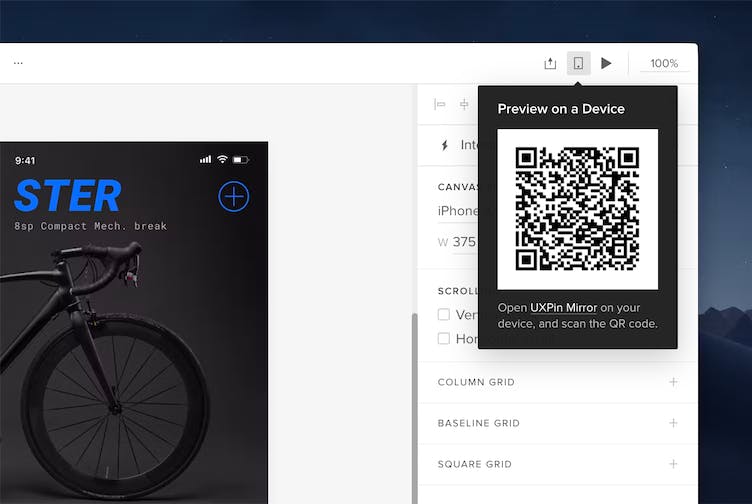
Click on the Preview on device icon in the Top bar to view the QR code, then scan it.
To preview a new prototype, triple-tap anywhere on the screen (iOS) or tap Back (Android) to open the menu and go from there.
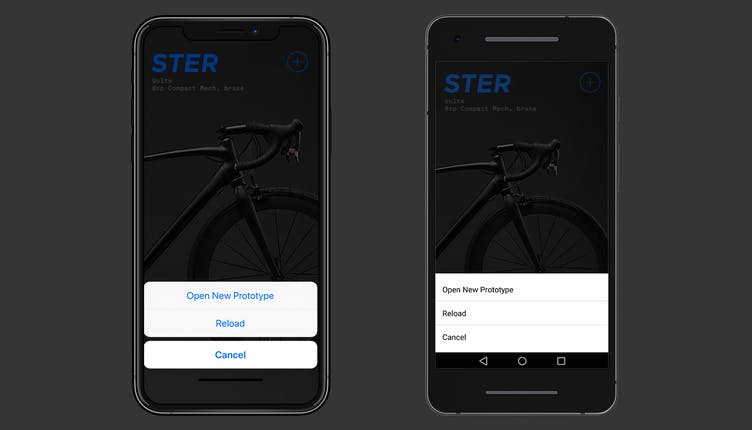
Things to Remember
- The Mirror app follows the steps you make in the editor such as switching between pages.
- While the UXPin Mirror app allows you to preview prototypes, it does not include the Comment, Spec and Documentation modes.
Supported versions:
- Android: 5.0 or higher
- iOS: 10 or higher