When we launched the new UXPin Editor in June 2016, our goal was speeding up design and collaboration on individual projects.
But the entire design process is also critical to success. Today, we’re thrilled to announce the new and improved UXPin Dashboard: your design workflow that just flows.
We’ve completed updated and changed our dashboard so that it’s easier for you and your team to better manage your design projects.
Let’s see what’s new.
Keep Everything Organized and Everyone Informed
Project folders contain many prototypes, wireframes, and mockups.
Project groups let you organize those folders into meaningful collections to keep your Dashboard tidy. When you need to move a project, just drag and drop it into place.
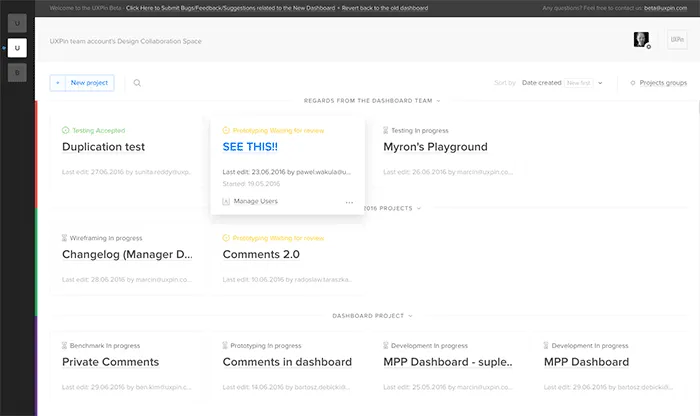
New dashboard in UXPin.
Keep your workspace tightly organized with project groups.
You’ll also be able to keep everyone up-to-date with our project status feature. Let your team know in what part of the design process a project is at.
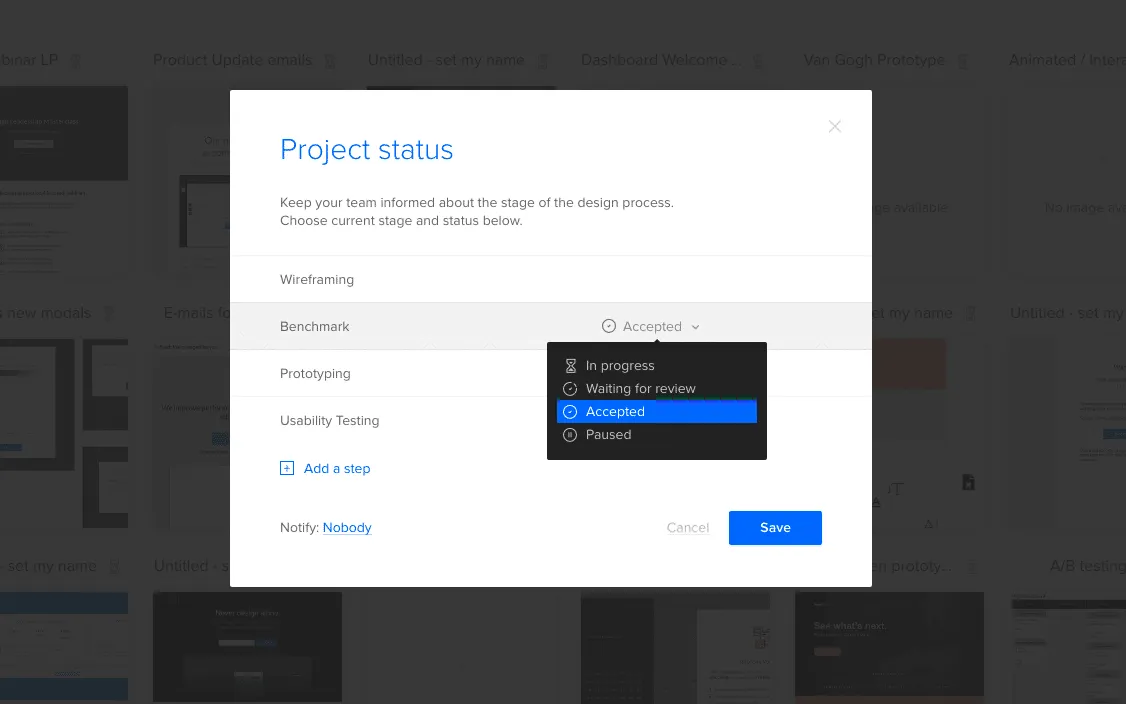
You can even integrate with Slack to make sure everyone knows about the latest changes.
Users Have Roles and Permissions
Chances are, not everyone on your team needs to work on every project.
To keep people on the right projects — and avoid cognitive overload — we’ve revamped your tools to control permissions.
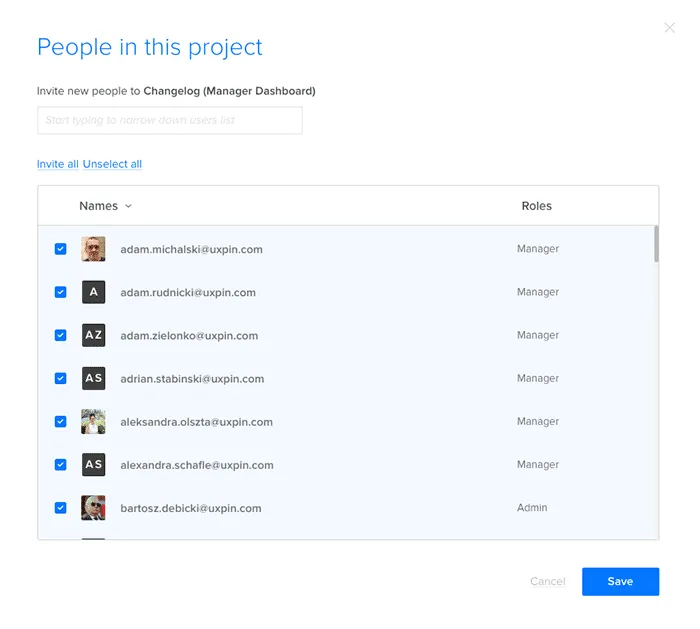
Who can edit what? It’s completely in your control.
Going Forward
It’s organized. It’s easier to use.
The new Dashboard provides a wealth of new features, plus many subtle refinements, to help you know where your projects stand and who’s working on what. That way you and your team are never in the dark.
Over the next few days, we’ll be adding more and more of our users to the new Dashboard.
In the meantime, login to your account to see the changes. Or sign up for a free trial below to start better managing your projects.


