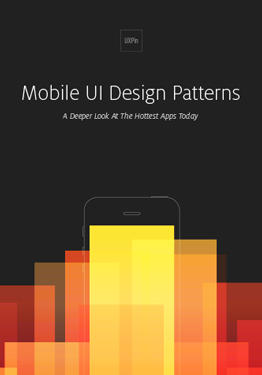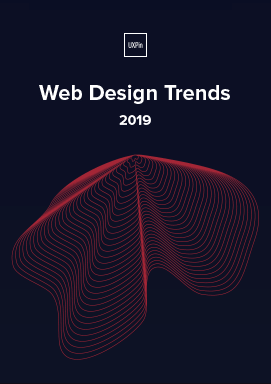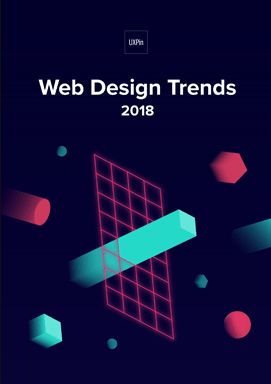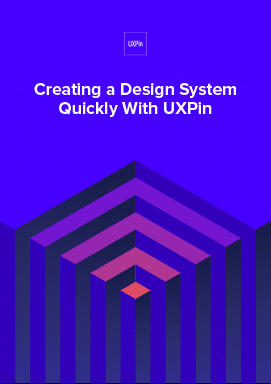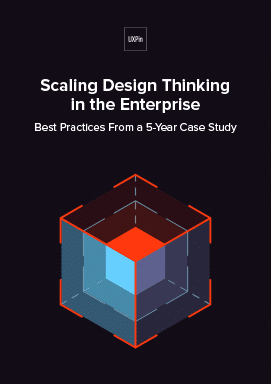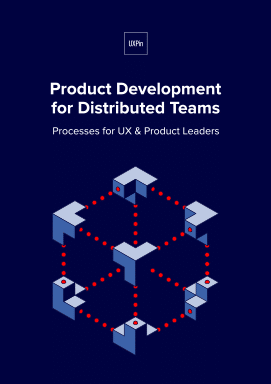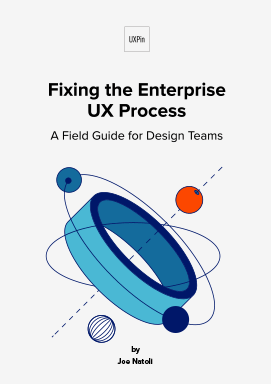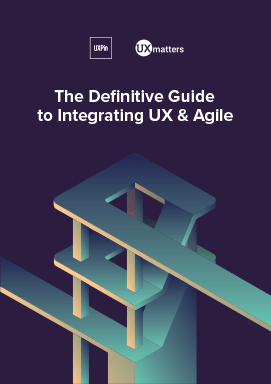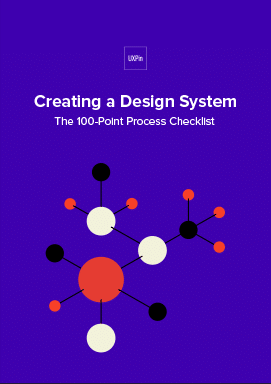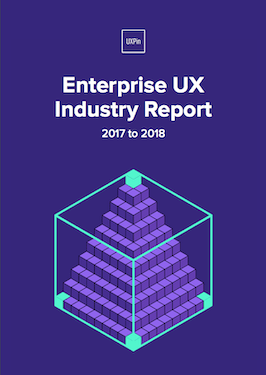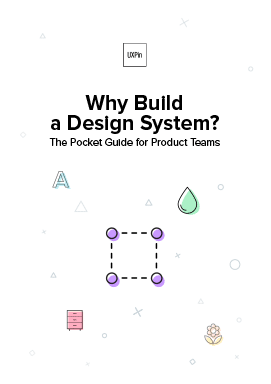The Essential Guide to Mobile Design Patterns
A Deeper Look At the Hottest Apps TodayFor designers, engineers, and everyone else who wants to design better mobile apps
Sometimes, it is best to learn from what others are doing and apply those lessons to your challenges. Fortunately, there are a lot of examples to learn from. In this guide, we pick apart some of the hottest apps out there. We analyze them for their design patterns, and explain how you can use the examples to solve UI and UX challenges in your design projects.
If you have ever loved using Facebook, Instagram, Quora, Linkedin, or any of the top 20 mobile apps out there, you will love this guide we have put together. There is deep diving into core issues of mobile design – navigation, content management, and getting user input. Each design problem is accompanied with a practical solution, so you can immediately apply the learning to your specific case. Take your mobile design game to the next level. Take a deep dive into the world of mobile design patterns.
What the Guide to Mobile Design Patterns Will Teach You
- Chapter 1 [What are UI Design Patterns and How to Use Them] – Get a better understanding of how to think about design patterns, so you are more equipped at utilizing them in your everyday projects.
- Chapter 2 [The Interactive Imperative] – Learn about the most commonly available gestures and animations to add interactivity to your mobile app. You will also get to know how the most popular mobile app do it.
- Chapter 3 [Getting Input] – This chapter details some of the most common problems UI designers run into when getting input from the user. Each problem is followed by a practical solution, illustrated by a real-world example.
- Chapter 4 [Navigation] – Overflow menus? Walkthroughs? Sliders? Learn how to tackle navigation challenges and make your mobile app more intuitive for users.
- Chapter 5 [Social] – Better content feeds, private chat design patterns, single share buttons – we use examples of popular apps, such as Instagram, to explain how big brands use mobile design patterns to navigate the challenges of making their app more socially interactive.
- Chapter 6 [Data and Content Management] – How do you give users access to more content without cluttering the UI? Practical tips illustrated with examples of popular apps.
- Chapter 7 [Learn from the Best] – A list of resources to help you solve problems and make your mobile app more user-friendly.
Other Resources Related to Mobile Design Patterns
Designing for mobile comes with its unique set of challenges. As a designer or a product manager, it can be handy to learn from other people’s experiences. Here are a bunch of of articles that have helped us and countless others solve design challenges more efficiently.
Resources: