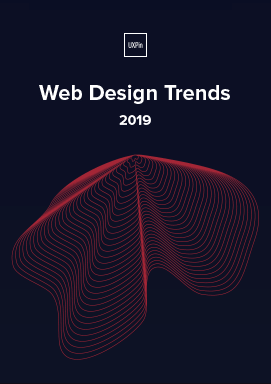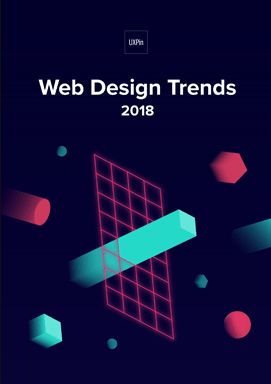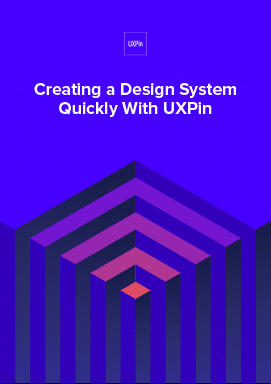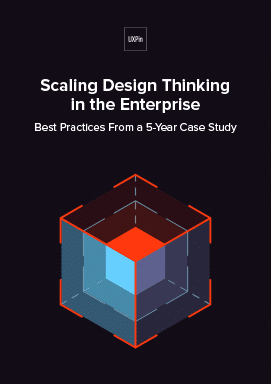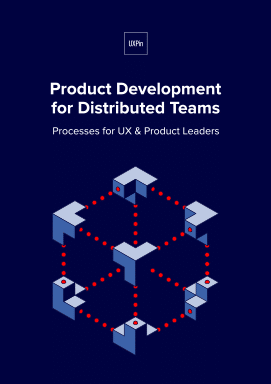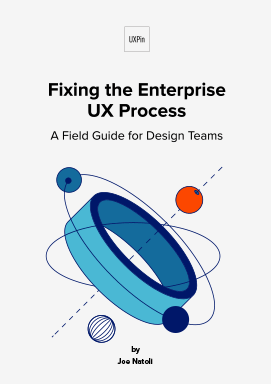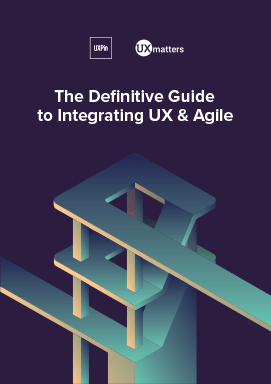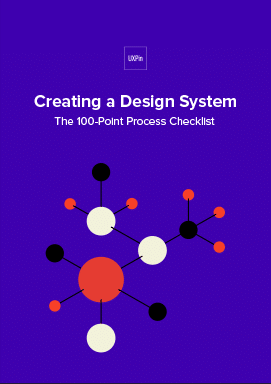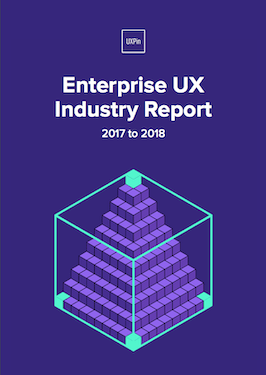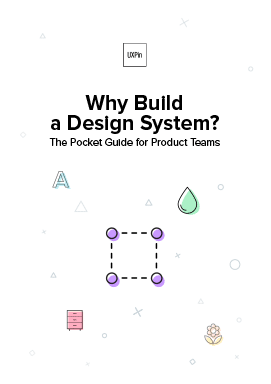Web UI Design Process
The Visual Power of MockupsWeb UI Design Process: The Visual Power of Mockups
Are you:
- A UX/UI designer?
- A product designer?
- In a UX or product position?
- A project manager?
If so, you’ll find lots of information here that can help streamline your UI design process.
But before we delve right in, do you know how to get your mockups to work for you? Our experts, Jerry Cao, Matt Ellis, and Kamil Zieba will show you what they are – and what they aren’t.
Mockups are sometimes confused with wireframes and prototypes. Each of these are an integral part of the UI process, but each is distinctly different.
What the Web UI Design Process Guide Will Teach You
Our pocket guide to the UI design process explains the following:
- Section 1 – Mockups vs. Wireframes vs. Prototypes – The difference between mockups, wireframes, and prototypes, and how each stage lets the UI design team test appearance, structure, and functionality prior to release.
- Section 2 – Why Mockups Matter – Why mockups are necessary in the UI design process.
- Section 3 – Best Practices for the Mockups Process – How this transitional function varies in importance and implementation.
- Section 4 – A Final Note: It’s all about context – How it all ties together.
Other Resources Related to the Web UI Design Process Guide
While mockups are basically just a deliverable from the design team, they’re still an integral part of the entire UI design process. If you’re interested in further UI design information, you might like these other UXPin resources:
The Guide to Prototyping Process & Fidelity
Real-Life UX Design Processes – How successful companies design their products