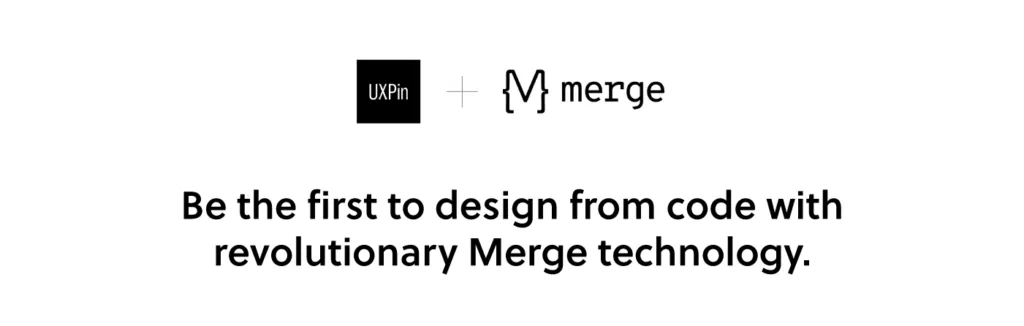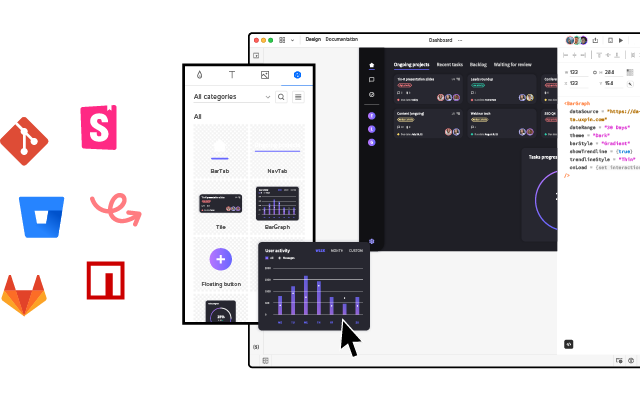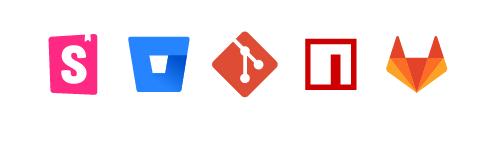Why Your Team Needs to Take a Code-Based Approach to Design
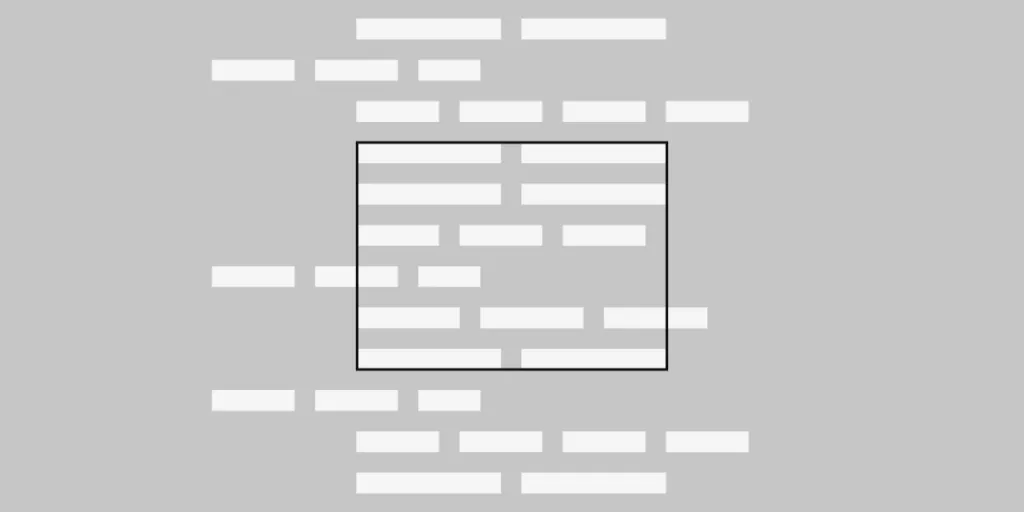
Traditionally, product designers have used image-based designs created with software that doesn’t communicate well with the programming that websites and mobile apps need. When your design team hands vector or raster graphics to the development team, the developers have to spend a lot of time finding ways to write code that creates attractive, functional features for users. Graphic designers play a critical role, but they also generate a lot of extra work for developers.
Taking a code-to-design approach changes several things about the relationships between graphic designers, developers, and products. If you’re unsure why your team needs to take a code-based approach to design, read on.
Increase quality of usability testing, ship products faster, and improve communication with developers. Achieve all of that with UXPin’s Merge technology that syncs interactive components with UXPin. Discover UXPin Merge.
Image-based design creates too many challenges
Teams that rely on image-based designs create numerous challenges for themselves and developers. When developers receive image-based designs, they have to make changes that can disrupt:
- The overall aesthetic of the original design, which could have a negative impact on user experience.
- Force developers to reinterpret designs to make them more functional. This makes everyone unhappy because the developers have to do extra work and the designers see that they put a lot of effort into choosing colors, text, and other features that get changed during the production phase.
- Prototyping and production as developers try to translate static images into interactive components with dropdown menus, sorting capabilities, and other features.
A lot gets lost in translation when your team sends image-based designs to the development team. Code-based design makes the handoff smoother.
Finally, your designers and developers can speak the same language
Right now, your design and development teams probably speak completely different languages. You might think that your artboard of static images will make sense to anyone who sees it. In reality, the developers will often feel confused by what you want them to do.
Code-based design lets your designers and developers communicate with each other much more accurately. Instead of delivering image-based designs that the developers don’t understand, your team can adopt code-based design that uses:
At first, this might sound like it puts a lot of extra work on designers by making them learn to code. That’s not the case, though, when you use a no-code designing and prototyping solution, like UXPin Merge. Instead of forcing anyone to learn new, challenging skills, you give designers and developers a common language that they both understand. You get better communication between teams simply by choosing the right application.
Code-based design streamlines your prototype and release processes
Developers must turn everything that your design team gives them into code. The attractiveness of your design matters, but all digital products run on code.
Code-based design streamlines your prototype and release processes by giving developers designs that they don’t need to recreate with code. The developers might want to make some subtle adjustments, but they don’t have to redo your work. This solution already lets you use elements that are code-based.
What’s in it for you? The elements that you use are already interactive so that your prototype will behave just like the end-product. Get access to UXPin Merge to see how much your workflows improve. The hours you save add up quickly, which means you can work on more projects and earn higher revenues.
UXPin Merge offers code-based design
You need the right tool for your team to take a code-based approach to design. UXPin Merge makes the transition easy by:
- Giving your team a drag-and-drop design environment.
- Using components that already exist in the code repository without any additional work or need for coding expertise.
- Saving reusable components to save you time on future projects.
- Controlling properties to ensure that they work when the product reaches consumers.
- Improving agile workflows without the time-consuming drawbacks of waterfall methods.
Now, your designers can abandon static images in favor of realistic, interactive components. It’s difficult to underestimate the benefits of code-based design, especially when you have support from a no-code tool.
Help your designers succeed with UXPin Merge
You can read about the benefits of code-to-design approach all day without truly appreciating how much value it adds to your team and workflows. Learn from experience by requesting access to UXPin Merge. Sign up now to see how you can improve communication between designers and developers and shorten your handoffs!